How to play
Organizer 3D


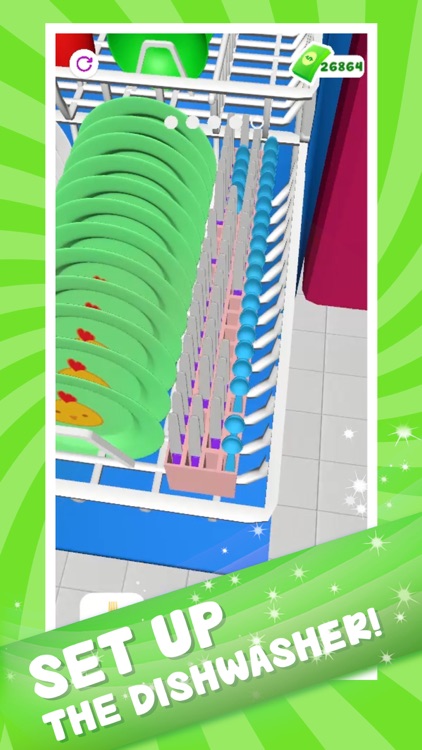
What is it about?
How to play?

App Screenshots


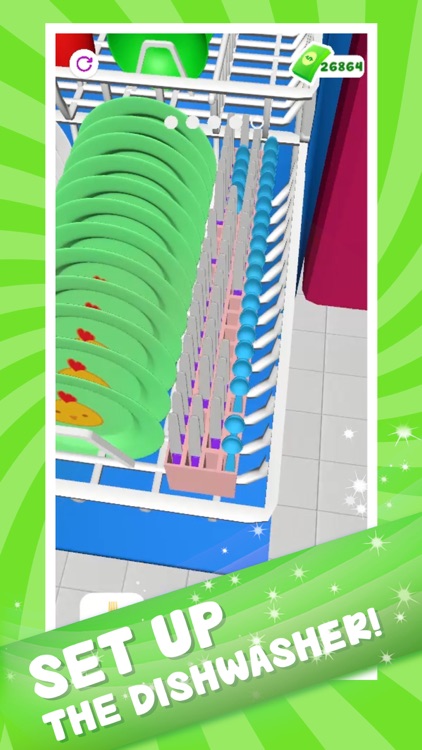



App Store Description
How to play?
There are 3 ways to play a level:
1. Swipe across the compartment to fill it in,
2. Drag and drop the given item to its place,
3. Tap and hold to fill in the jars!
- New levels with new mechanics
Coffee shop level | How to Play:
- select a compartment you wanna fill up first,
- then select a box with the desired items in it and put as much as you want or as much as there is in the box,
- if you change your mind and want to put something else midst putting an item, just tap on the checkmark and pick something else from the selection,
- continue filling up the compartments until all are full
Sushi Plate | How to Play:
- pick an item from the plates
- put the chosen item on the sushi plate/board
Have fun!
Disclaimer!
The game is still in development. More levels are coming soon!
AppAdvice does not own this application and only provides images and links contained in the iTunes Search API, to help our users find the best apps to download. If you are the developer of this app and would like your information removed, please send a request to takedown@appadvice.com and your information will be removed.