
Orient clicks perfectly straight pictures, no matter how you hold the device

Orient - The Self Aligning Camera

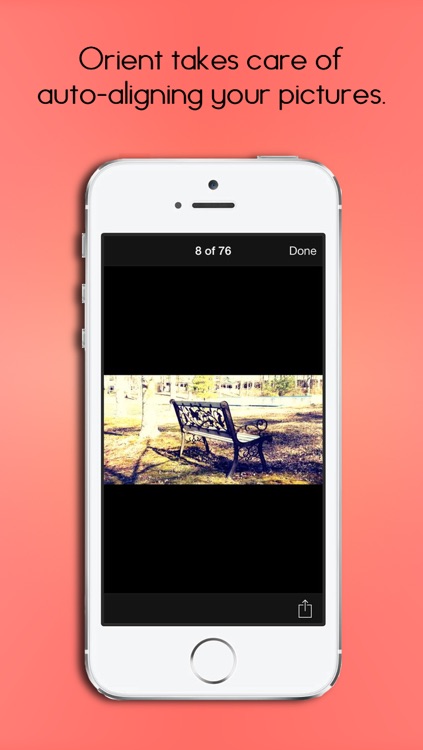
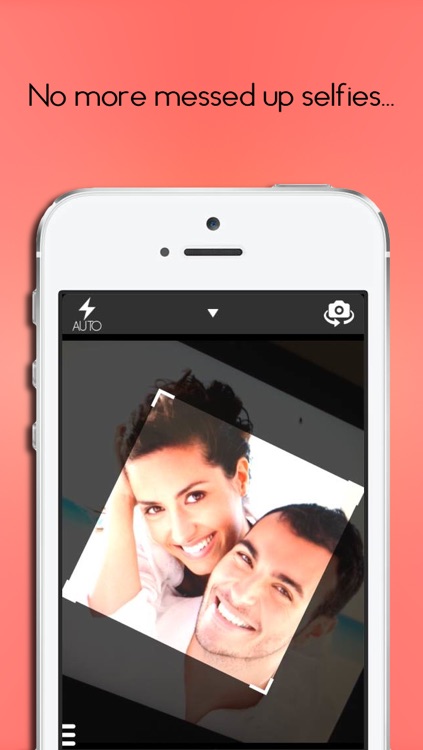
Your photos will always turn out perfectly with this self-aligning camera app.
What is it about?
Orient clicks perfectly straight pictures, no matter how you hold the device.

App Screenshots

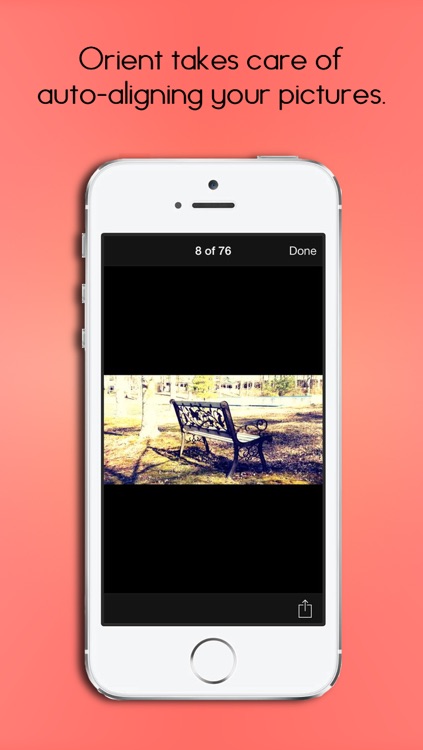
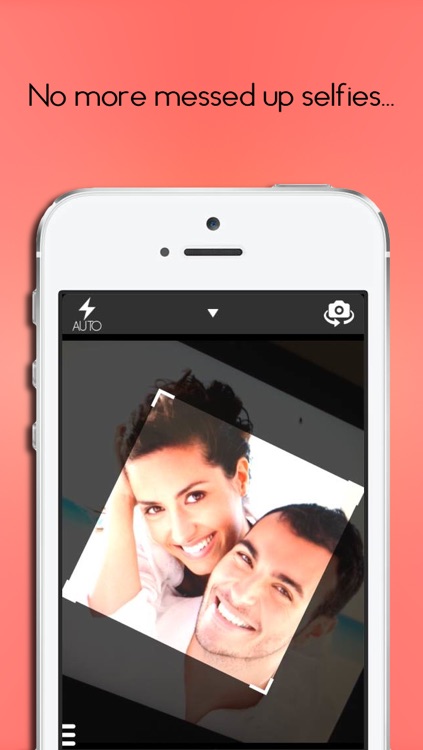
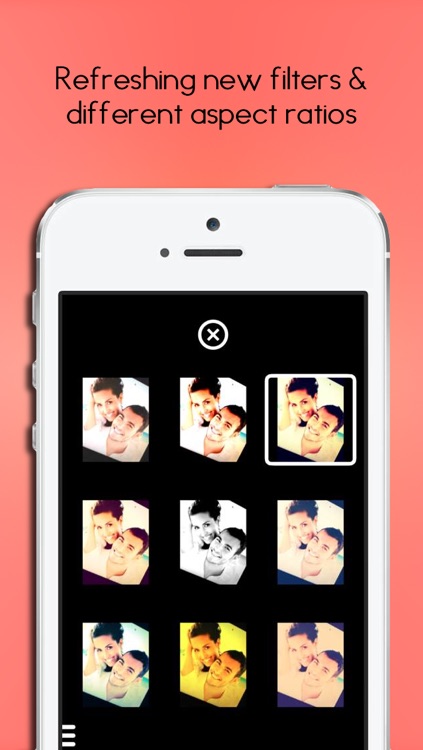
App Store Description
Orient clicks perfectly straight pictures, no matter how you hold the device.
“Orient is very slick and it looks pretty neat” - Cult Of Mac
“Camera-alignment apps like Orient are so intelligent that we can’t help but wonder why device manufacturers don't include such functionality by default.”- PhoneArena
Orient is a simple, elegant and professional way to capture upright pictures. Always! With nine different aspect ratios to choose from, you can now click flawless horizontal or vertical photos. You can apply cool live filters, click with front or back camera and share your creations.
Orient works like a charm! It auto-aligns the camera using the device’s gyroscope so that the orientation of the resulting picture is always straight. So you can now hold your phone the way you like and relish your special moments without having to worry about taking perfect snaps.
If you want the photos to appear in sync with your phone’s orientation, you can always disable the auto-orient option.
Key features:
⇝ Auto-orient option can be enabled or disabled
⇝ High Quality option can be enabled or disabled
⇝ Can be used with front or back camera
⇝ Nine different aspect ratios to choose from
⇝ Apply cool live filters
⇝ Share your creations using AirDrop
⇝ No annoying ads or in-app purchases
AppAdvice does not own this application and only provides images and links contained in the iTunes Search API, to help our users find the best apps to download. If you are the developer of this app and would like your information removed, please send a request to takedown@appadvice.com and your information will be removed.