The main function:
Origin Album - encrypted album
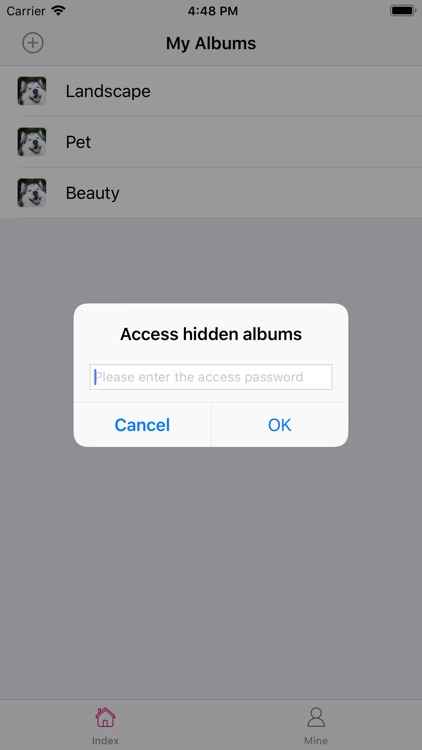
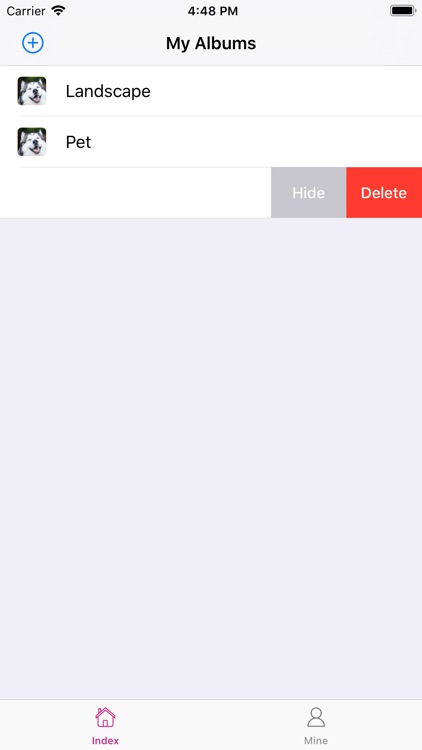

What is it about?
The main function:
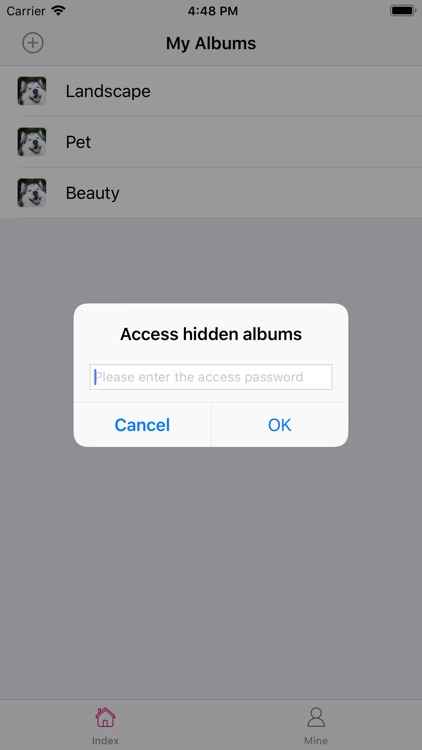
App Screenshots
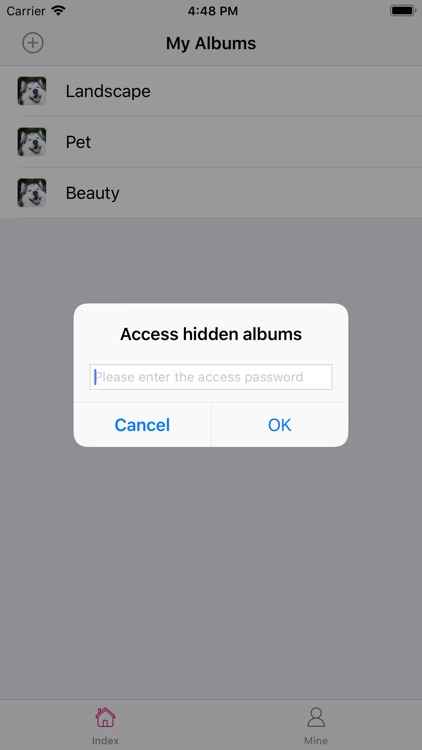
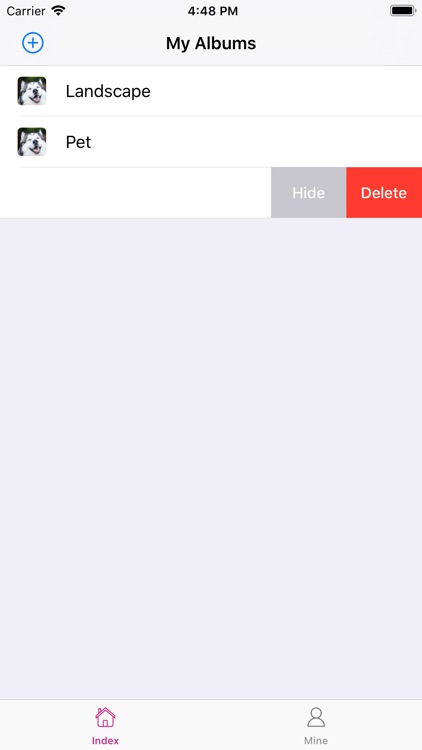


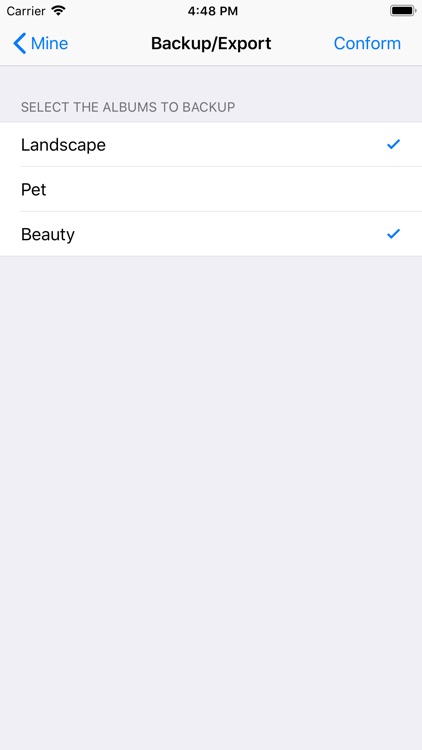
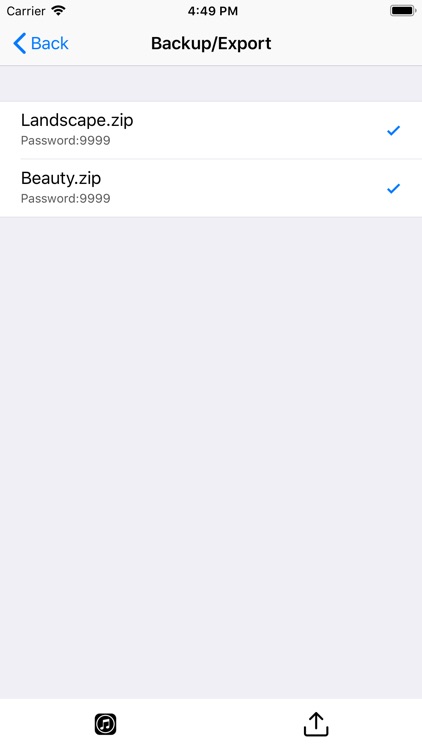

App Store Description
The main function:
1. You can set the application password protection. When you open the app, you can only enter the app if you pass the verification.
2. Access hidden albums by password. After entering the app, the hidden album is not displayed by default, the home page is shaken, and the access password of the corresponding album is input, and the corresponding hidden album can be entered.
3. Album import. In addition to importing from the system album, you can also directly import the zip archive of the image, or the image folder, via airdrop.
4. Album export. Support for adding to zip package and encryption, export in a variety of ways. It can also be exported directly to another app in this app via airdrop.
5. Other features, I look forward to your exploration.
important hint:
1. About deleting the app.
Please make sure that the file has been backed up before deleting the app, otherwise it will not be retrieved once deleted.
common problem:
1. Will the images and videos be uploaded?
No. All the pictures and videos you put in this app are stored locally on your phone. If you still feel that the connection is not secure, you can also use it offline (ie turn off the app's networking feature).
2. What file types are supported?
Support for images, GIF, LivePhoto and video.
3. What should I do if my password is forgotten?
In addition to TouchID and FaceID, other password protection methods will call TouchID and FaceID after trying a certain number of errors. If the TouchID and FaceID authentication fails, the iphone unlock password will be verified.
privacy policy:
https://dingfei.gitbooks.io/origin_album_instruction/content/en/5-other/privacypolicy.html
terms of use:
https://dingfei.gitbooks.io/origin_album_instruction/content/en/5-other/termsofuse.html
contact us:
If you have any problems during use, you need to contact the author, please send an email to: biucheck@163.com, we will reply you in the first time.
AppAdvice does not own this application and only provides images and links contained in the iTunes Search API, to help our users find the best apps to download. If you are the developer of this app and would like your information removed, please send a request to takedown@appadvice.com and your information will be removed.