
The OSI Asset Scanner app provides iOS device users with the ability to scan asset tag barcodes into submission fields

OSI Asset Scanner
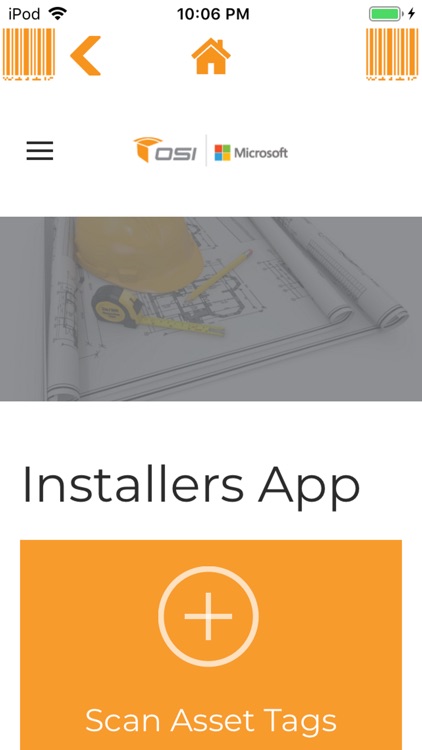
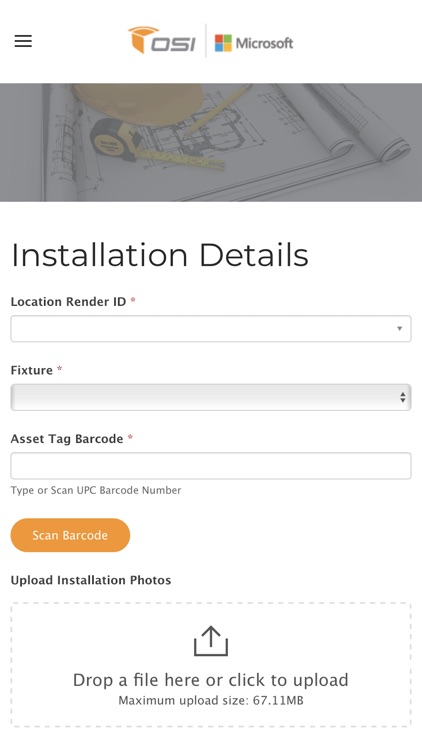
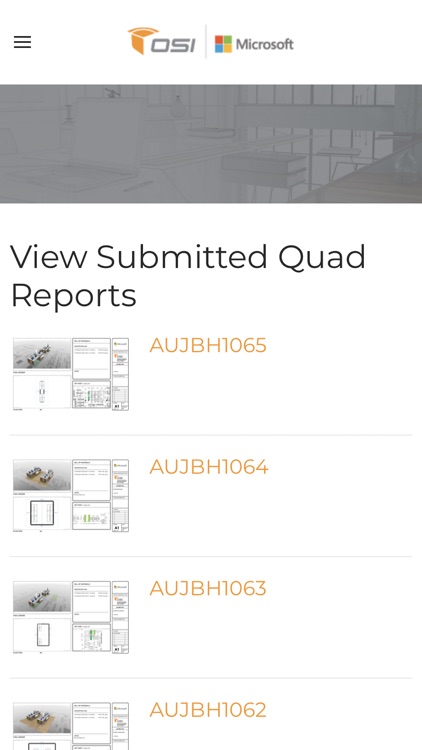
What is it about?
The OSI Asset Scanner app provides iOS device users with the ability to scan asset tag barcodes into submission fields. No external hardware is needed. OSI Asset Scanner uses the camera scanner in your iOS device to scan barcodes.
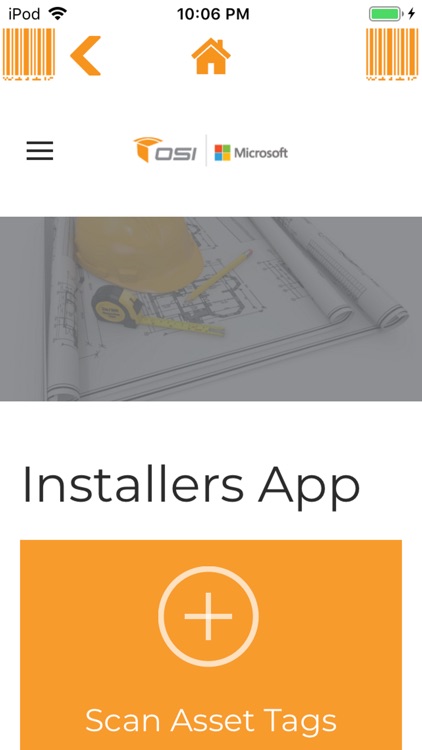
App Store Description
The OSI Asset Scanner app provides iOS device users with the ability to scan asset tag barcodes into submission fields. No external hardware is needed. OSI Asset Scanner uses the camera scanner in your iOS device to scan barcodes.
Open the App and scan any barcode instead of typing.
Barcode symbology supported:
- QR Code
- Aztec
- EAN / UPC
- Code 3 of 9 (Code39)
(*10 to 15 characters max)
- Code 128 (Code128)
(*20 characters max)
- Code 93
- PDF417 (Driver's license)
- Data Matrix
Please note: Long values or multiple close Code 3 of 9 barcodes can become out of focus in the camera scanner and result in poor barcode scanning performance.
AppAdvice does not own this application and only provides images and links contained in the iTunes Search API, to help our users find the best apps to download. If you are the developer of this app and would like your information removed, please send a request to takedown@appadvice.com and your information will be removed.