OTO Navi is an app for listening to audio material provided with books published by The Japan Times Publishing, Ltd
OTO Navi - Sound Navigator
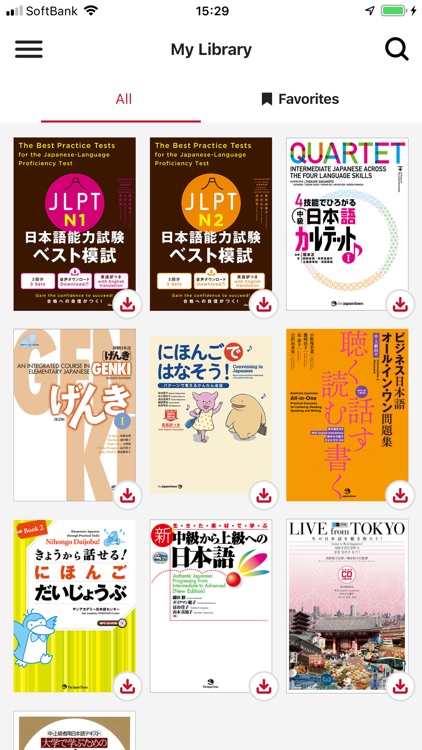
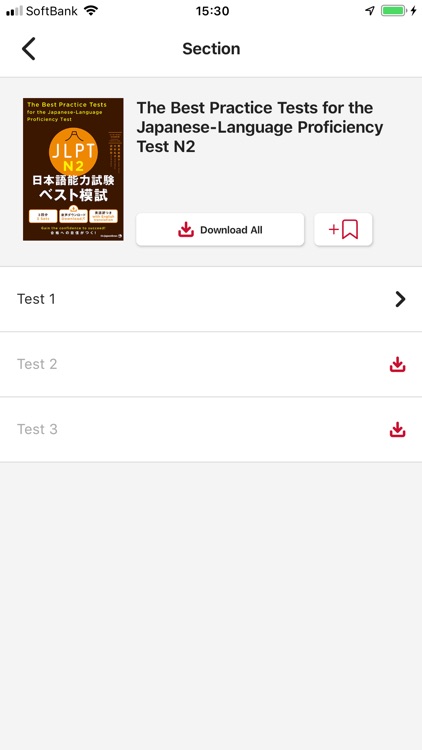
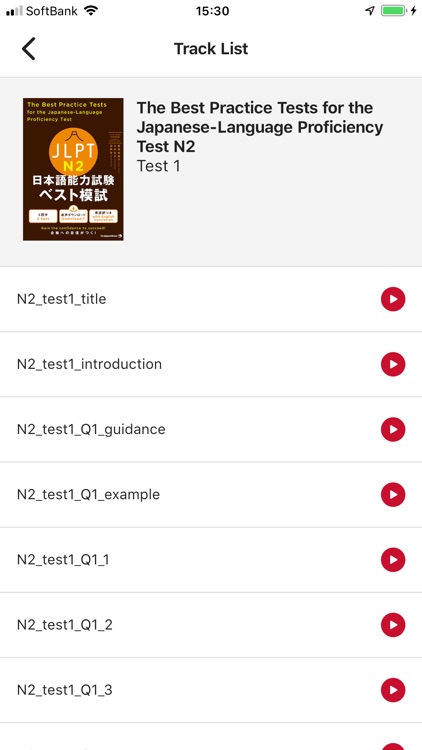
What is it about?
OTO Navi is an app for listening to audio material provided with books published by The Japan Times Publishing, Ltd. Before, this material was available only through supplementary CDs or MP3 file downloads, but now OTO Navi lets you use your smartphone or tablet to listen to it anywhere, anytime!
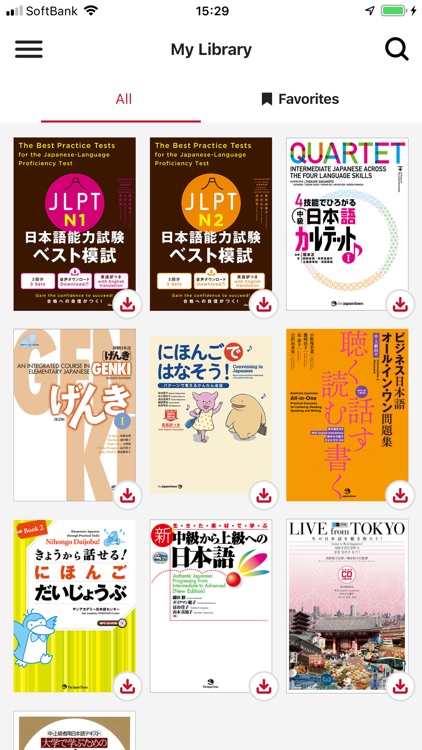
App Screenshots
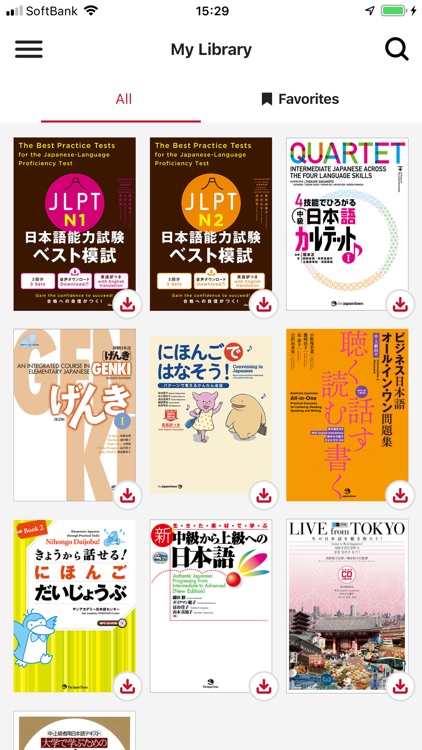
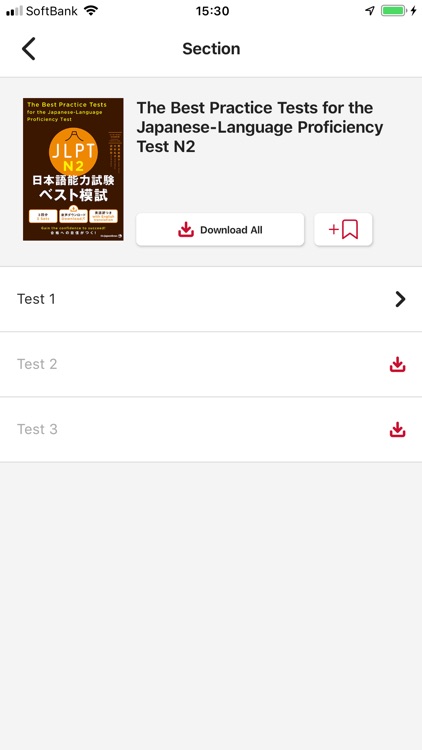
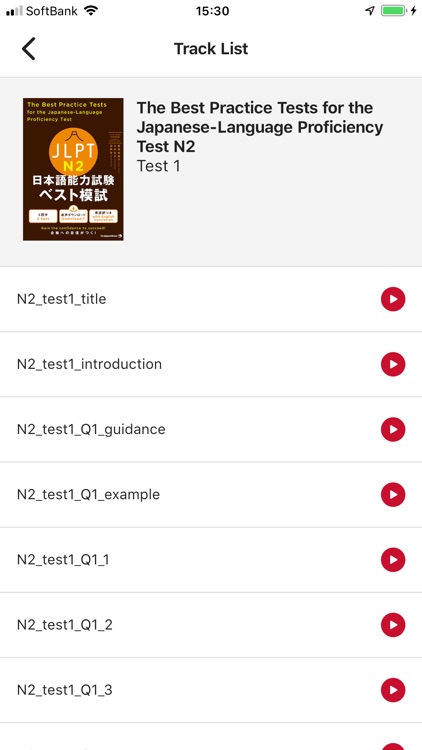
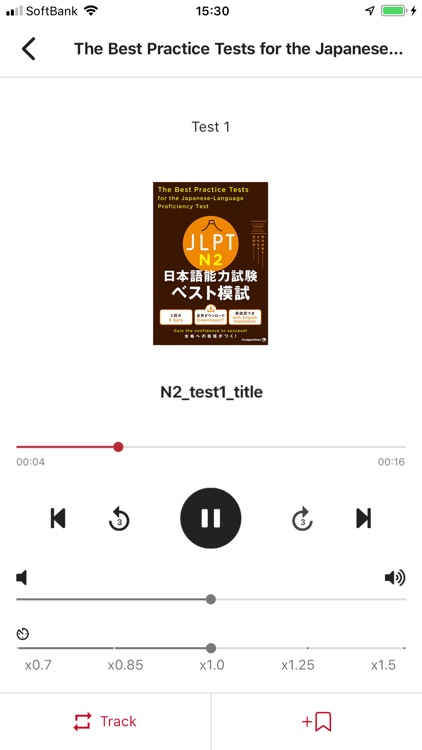
App Store Description
OTO Navi is an app for listening to audio material provided with books published by The Japan Times Publishing, Ltd. Before, this material was available only through supplementary CDs or MP3 file downloads, but now OTO Navi lets you use your smartphone or tablet to listen to it anywhere, anytime!
●How to use OTO Navi●
It’s three easy steps: 1. Search for the book / 2. Download the audio material / 3. Play it!
1. Search for the book
You can easily search the database for the target book by either entering a keyword (title, author, or ISBN) or scanning the bar code (or QR code) on the book you own. If searching by bar code, scan the upper bar code of the two printed on the book’s back cover.
2. Download the audio material
You can download either the full set of audio material for the book, or just the sections you want. If downloading the full set, you may want to use a WiFi connection.
3. Play it!
OTO Navi offers several handy playback features to aid your studies, including 3-second skipping back/forward and repeating of a single track, a single section, or all sections.
AppAdvice does not own this application and only provides images and links contained in the iTunes Search API, to help our users find the best apps to download. If you are the developer of this app and would like your information removed, please send a request to takedown@appadvice.com and your information will be removed.