
Oversight's web based solutions use smartphones and tablets to record the physical actions and observations performed by mobile workers

Oversight Data Collection App

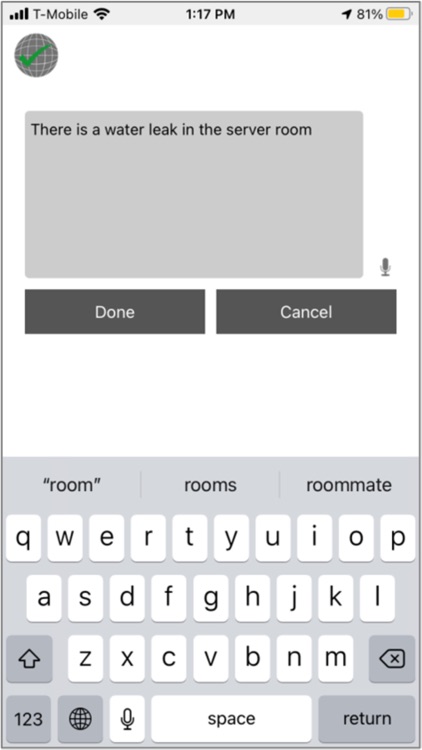
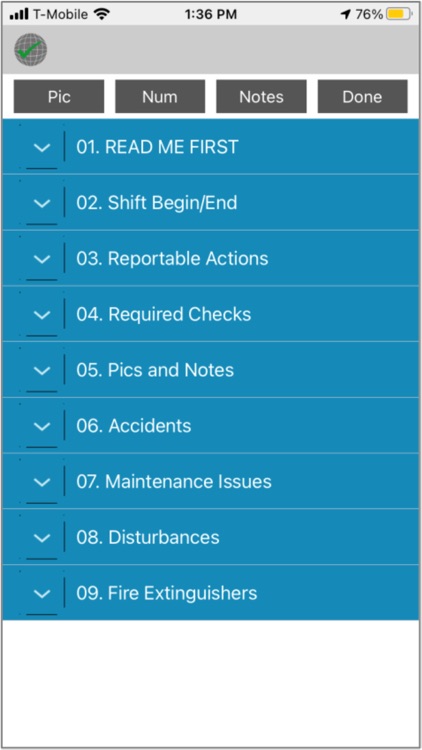
What is it about?
Oversight's web based solutions use smartphones and tablets to record the physical actions and observations performed by mobile workers. This is done using Oversight's Mobile Worker Connection software, which requires TWO separate pieces of software: the Oversight Portal and the Data Collection App (DCA).

App Store Description
Oversight's web based solutions use smartphones and tablets to record the physical actions and observations performed by mobile workers. This is done using Oversight's Mobile Worker Connection software, which requires TWO separate pieces of software: the Oversight Portal and the Data Collection App (DCA).
The first step is to setup the client’s Portal for a customized solution. Using this information, the Portal creates a customized application for the DCA. The DCA will NOT function properly without the Portal connection.
After downloading the DCA, please enter the required information and tap SEND ID button. At that point, Oversight Inc will link that device to the appropriate client Portal and send back an Activation Code.
Enter the Activation Code and the device is now ready to collect and send the following data to the Portal:
WHO: The specific name or names of those individual(s) performing the activity.
WHAT: What specific activity was performed, regardless of whether it was a routine task or a non-routine observation? What equipment was used?
WHEN: When did the activity start? End? How long did it take? How much travel time? What was the total on-site time?
WHERE: Where did the activity take place (including GPS)? Which construction site? What property? What home?
AppAdvice does not own this application and only provides images and links contained in the iTunes Search API, to help our users find the best apps to download. If you are the developer of this app and would like your information removed, please send a request to takedown@appadvice.com and your information will be removed.