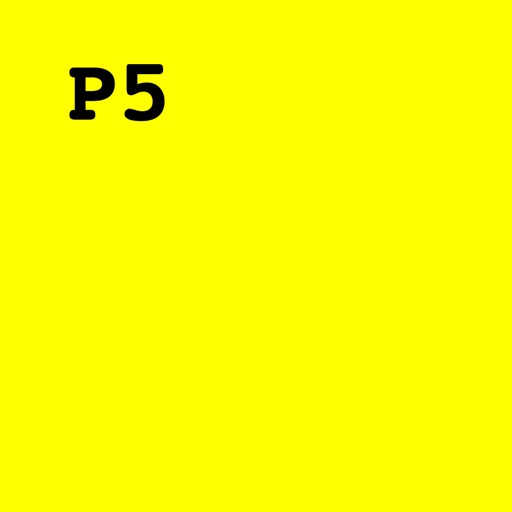
P5JSSketch for iPhone/iPad is a tiny code editor for Processing

P5JSSketch
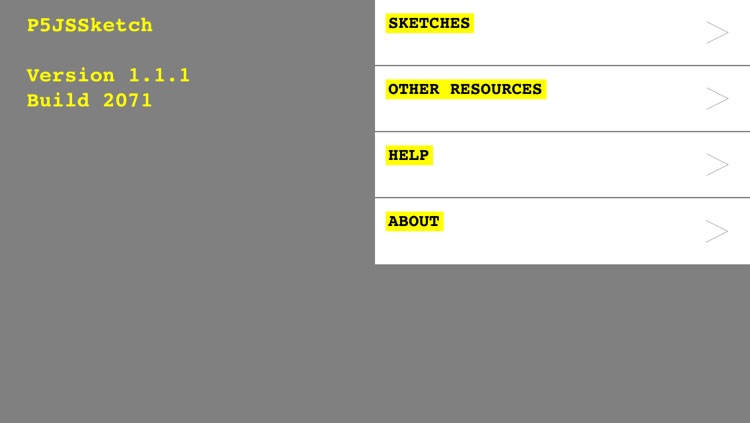
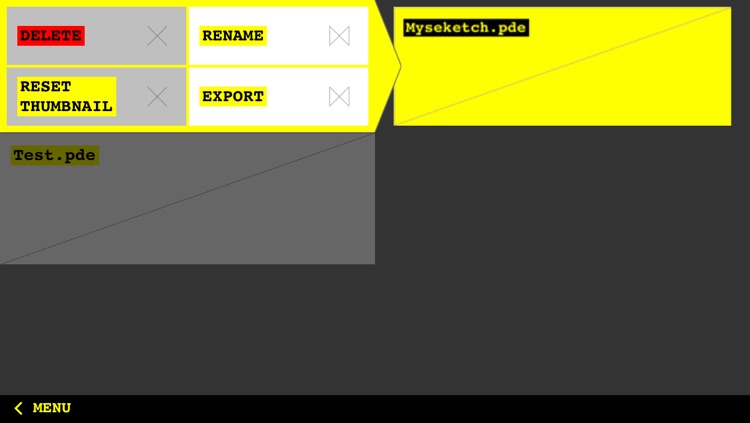
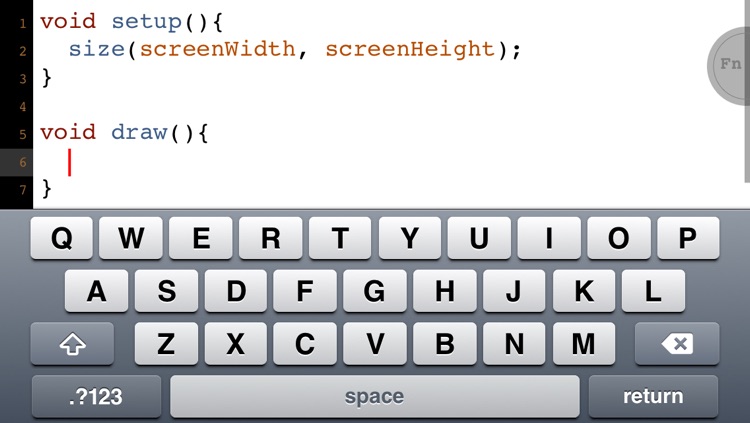
What is it about?
P5JSSketch for iPhone/iPad is a tiny code editor for Processing.js. Sketch with Processing.js when you get an idea. Any time, any where.
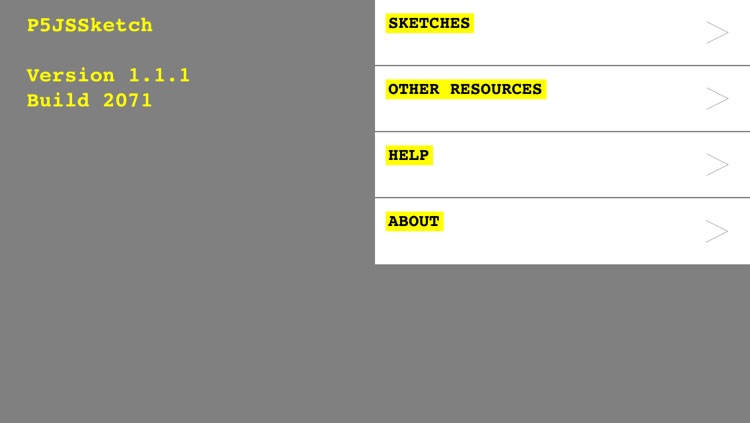
App Screenshots
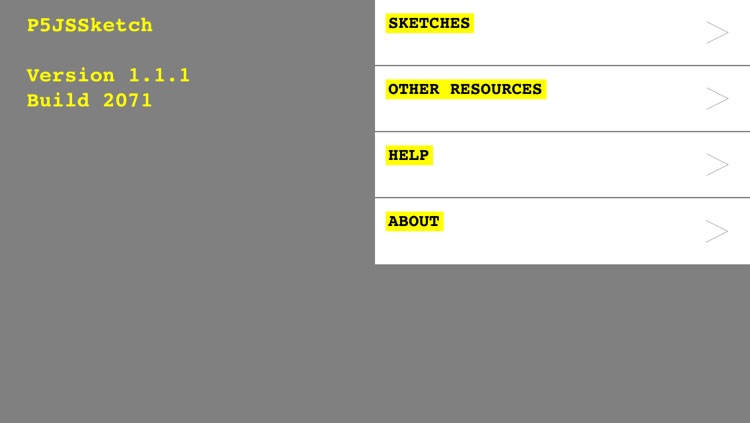
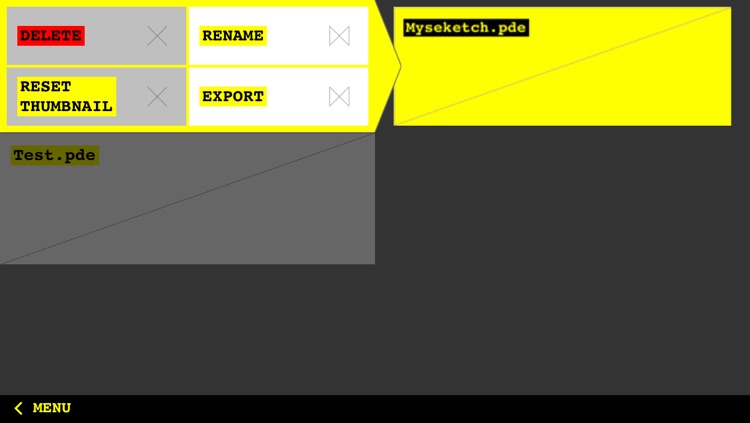
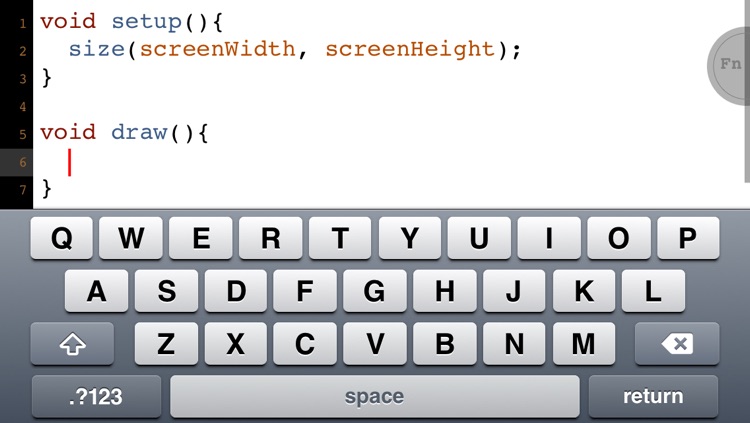
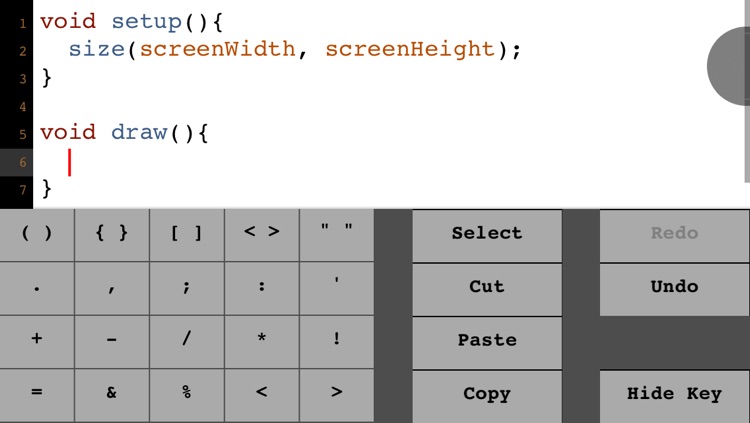
App Store Description
P5JSSketch for iPhone/iPad is a tiny code editor for Processing.js. Sketch with Processing.js when you get an idea. Any time, any where.
FESTURES
- Syntax highlighting
- Auto indentation
- Coding assistance
- Additional keys
- Undo/Redo
- Gestures for Copy/Paste/Undo/Redo and move cursor
- Import/export files via iTunes File Sharing, e-mail and other applications
- Load multiple pde files
- Load JavaScript libraries (e.g. toxiclib.js)
- In app preview
GESTURES AND TIPS ON EDITING
- SWIPE LEFT/RIGHT to move cursor.
- TWO FINGER SWIPE RIGHT to “Undo” and LEFT to “Redo”.
- TWO FINGER SWIPE UP to “Copy” and DOWN to “Paste”.
- TYPE “f:” to start file name suggestion.
- TO PUT A WORD IN BRACKETS, select the word and tap brackets key on a additional keyboard or tap a bracket on a normal keyboard.
- DOUBLE TAP on a text to show/hide selection.
- TRIPLE TAP to select all text.
- If text is selected, TWO FINGER SWIPE LEFT/RIGHT to move start point and ONE FINGER SWIPE LEFT/RIGHT to move end point of the selection.
About Processing.js >> http://processingjs.org/
See also Processing >> http://processing.org/
AppAdvice does not own this application and only provides images and links contained in the iTunes Search API, to help our users find the best apps to download. If you are the developer of this app and would like your information removed, please send a request to takedown@appadvice.com and your information will be removed.