
The App calculates the stress state in the padeye based on elastic AISC code

Padeye Design-Lite

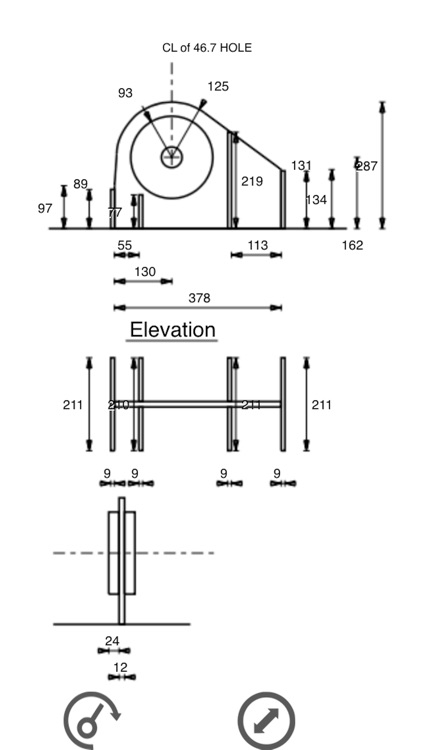
What is it about?
The App calculates the stress state in the padeye based on elastic AISC code. A scaled working page is used to analyse the stress state based on shackle position. It simultaneously calculates the stress state during simulation of the shackle position and magnitude of the force. It warns the user if the UF (Utilisation Factors) exceed unity. An intuitive UF radar is employed to plot the utilisation factor for any desired position of the shackle. Automatic simulation for ranges of shackle position, section location and angle is available to ease user in analysing the padeye. List of available shackles are presented on the data page. Initial guess of the padeye size are given at the start upon shackle capacity selection. User is able to alter the padeye size based on the requirement and material availability. The easy-to-operate 'drafting page' is for the user to operate simple drafting tool with finger touch and drag. Report can be produced upon finishing the design (Full Version). Tracing a design drawing or a photo of actual padeye is made possible with the mobile device capability (Full Version). User can assess and review an existing design of a padeye by taking photo of the design drawing or the actual padeye (Full Version).

App Store Description
The App calculates the stress state in the padeye based on elastic AISC code. A scaled working page is used to analyse the stress state based on shackle position. It simultaneously calculates the stress state during simulation of the shackle position and magnitude of the force. It warns the user if the UF (Utilisation Factors) exceed unity. An intuitive UF radar is employed to plot the utilisation factor for any desired position of the shackle. Automatic simulation for ranges of shackle position, section location and angle is available to ease user in analysing the padeye. List of available shackles are presented on the data page. Initial guess of the padeye size are given at the start upon shackle capacity selection. User is able to alter the padeye size based on the requirement and material availability. The easy-to-operate 'drafting page' is for the user to operate simple drafting tool with finger touch and drag. Report can be produced upon finishing the design (Full Version). Tracing a design drawing or a photo of actual padeye is made possible with the mobile device capability (Full Version). User can assess and review an existing design of a padeye by taking photo of the design drawing or the actual padeye (Full Version).
AppAdvice does not own this application and only provides images and links contained in the iTunes Search API, to help our users find the best apps to download. If you are the developer of this app and would like your information removed, please send a request to takedown@appadvice.com and your information will be removed.