
Remote controller app for industrial automation

PAK ARGE
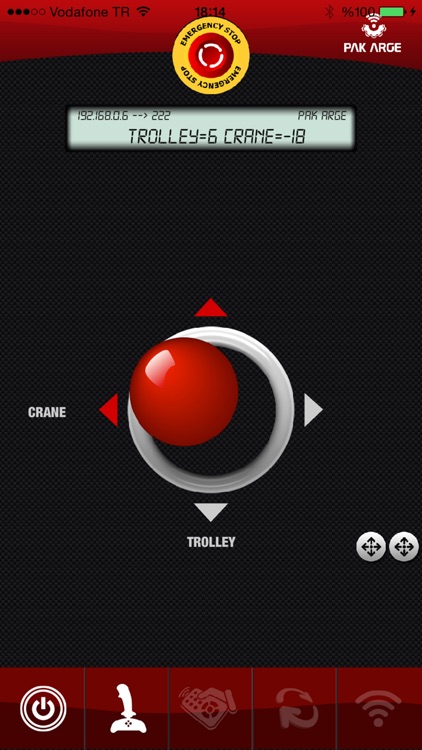

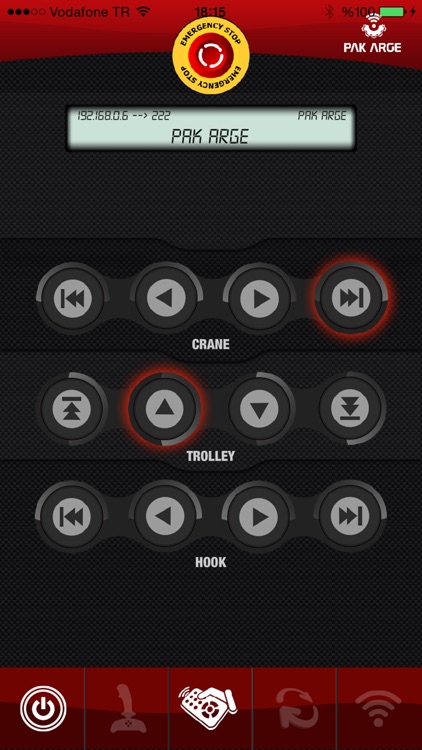
What is it about?
Remote controller app for industrial automation. It is a completely free app with retina support for both iPad and iPhone. The app communicates with a receiver sold separately on www.pakarge.com.
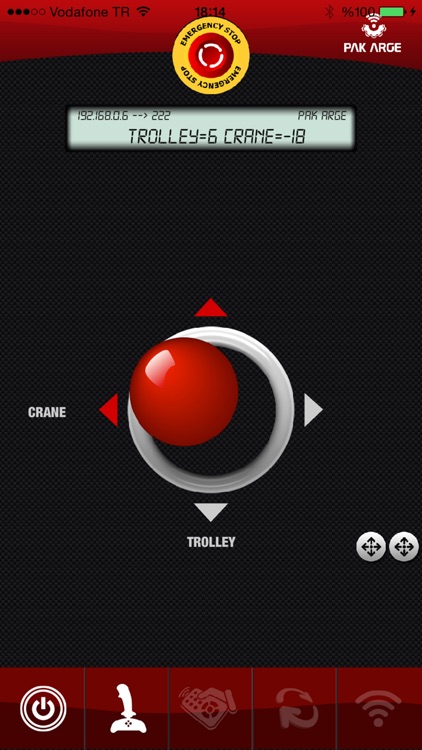
App Screenshots
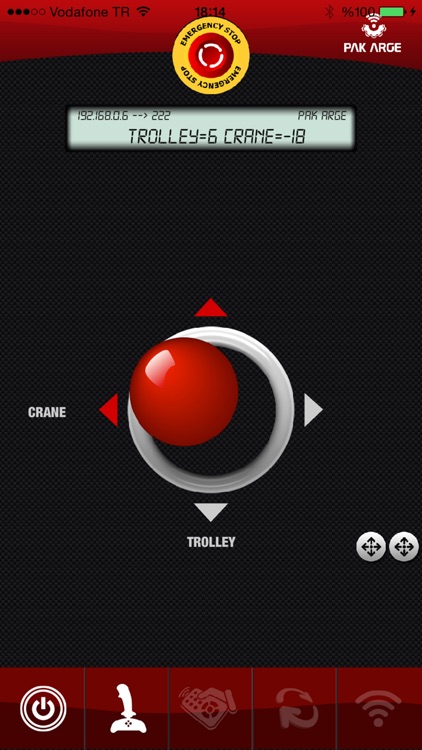

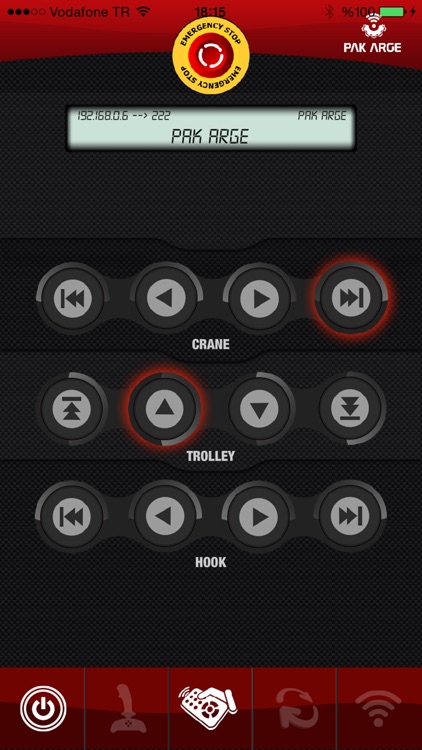
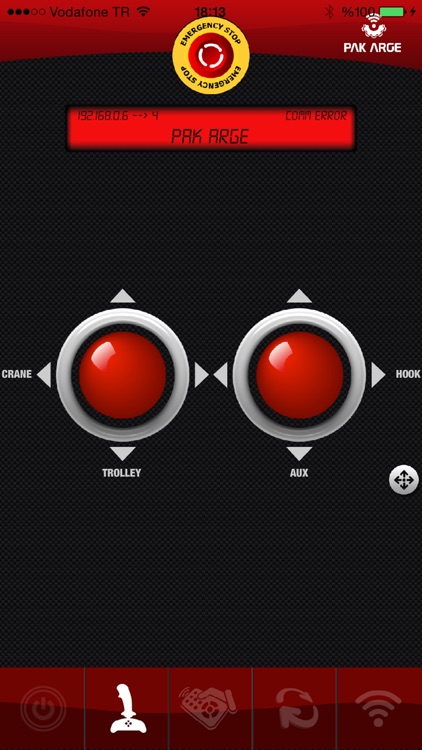
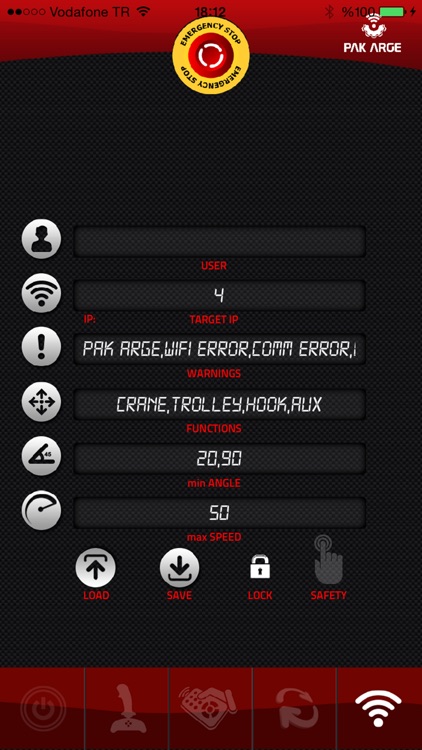
App Store Description
Remote controller app for industrial automation. It is a completely free app with retina support for both iPad and iPhone. The app communicates with a receiver sold separately on www.pakarge.com.
This is the smartest industrial remote controller ever. The app and the receiver is developed with R&D funding from TUBITAK; The Scientific and Technological Research Council of Turkey. The receiver is patent pending.
The receiver communicates with PLCs using industrial communication protocols such as CANopen, Modbus (RS232 and RS485), Profinet, Modbus TCP, Open TCP, UART, TCP/UDP, ASCII and PWM with all possible baudrates.
This app with the receiver can be used for all kind of industrial control systems such as wireless remote controller for cranes.
Remote app can use push button, single/dual joystick and accelerometer interface to control anything connected to the receiver. Just enter the receiver ID (last 3 digit of the receiver IP address) from settings page, and start communicating bidirectional. Single app can control up to 255 receivers synchronously by entering IDs separated by comma.
The receiver can also send error information that can be displayed on the app LCD screen. Error definitions can be done from settings page. LCD screen shows connection status, user name, receiver ID, control commands and blinks red with an audible warning signal in case of an error. If the app is connected to multiple receivers, just tap on LCD screen to switch between receivers' error data.
Emergency stop button controls a relay circuit on the receiver.
Function names and error/warning definitions are fully customizable from settings. Joystick/button/accelerometer axis can be switched between functions. Click on Unlock button from settings and then tap on function names on Joystick/button/accelerometer axis to switch controller functions.
Number of functions and errors can be increased by entering names separated by comma. Currently up to 6 analog functions, 12 digital buttons and unlimited number of errors/warnings are possible.
Dead zone angle of the joystick and the accelerometer control can be programmed from settings by entering "minAngle,maxAngle".
Speed (analog output) of the controller functions can be limited from settings by entering "maxSpeed,limitedSpeed". Unit for speed is not important since it is a ratio to the maximum speed. For example; to limit motor RPM to 250 when max RPM is 1500, just enter: 1500,250. If you want to limit motor frequency to 7Hz when max frequency is 50, just enter: 50,7.
For additional safety, dual handed operation can be enabled forcing the user to touch the screen with second hand to use the remote app.
User settings can be saved and later loaded with a user name. Default setup can always be retrieved with PAK user name.
App uses WIFI to connect to the receiver. If a local wifi router does not exist, the receiver can act as a router or IOS device's hotspot feature can be turned on and the receiver connects to the hotspot. The receiver can be programmed to communicate only with specific remote devices by IP or MAC ID limiting. If more than one remote connects to the receiver at the same time, communication is terminated until only one remote is active.
In case a phone call is received during app usage, control commands are automatically terminated. However, notifications do not block app operation. So, you can continue working while receiving work related emails/messages etc. You can also continue working while listening to music in the background.
Future versions will add the following functionalities:
- Landscape orientation
- Vibration warnings on supported devices
- More analog / digital functions
- Black box Function: Save errors/warnings with date and time for work safety and debugging.
- List of available receivers on the network (currently can be done by free apps on the App Store)
- User interface customizations such as placing a push button next to the joystick.
AppAdvice does not own this application and only provides images and links contained in the iTunes Search API, to help our users find the best apps to download. If you are the developer of this app and would like your information removed, please send a request to takedown@appadvice.com and your information will be removed.