
Basic usage of Palette Share

Palette Share
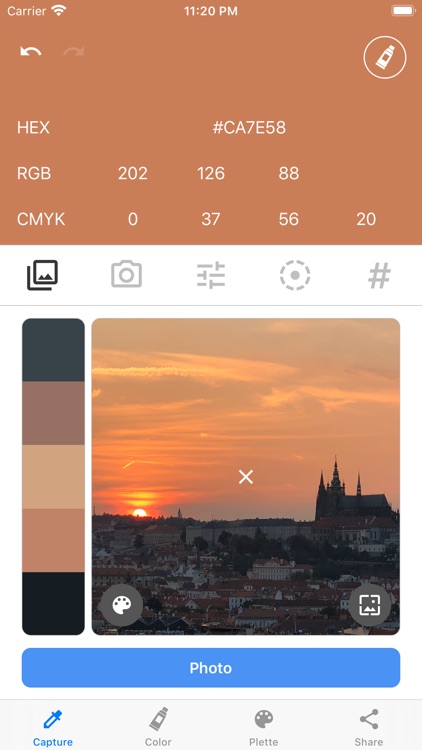
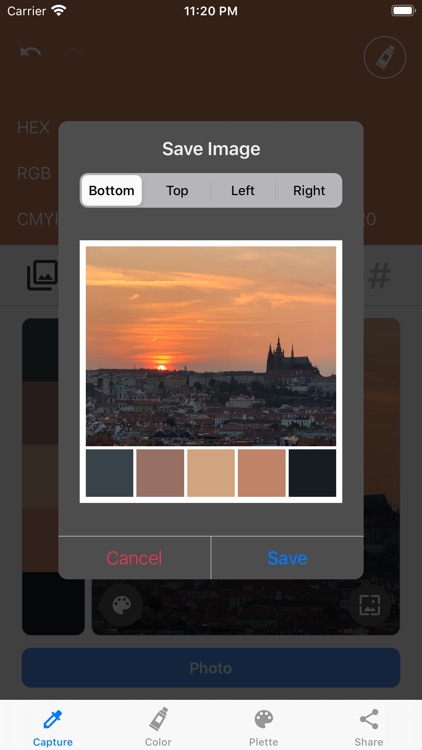
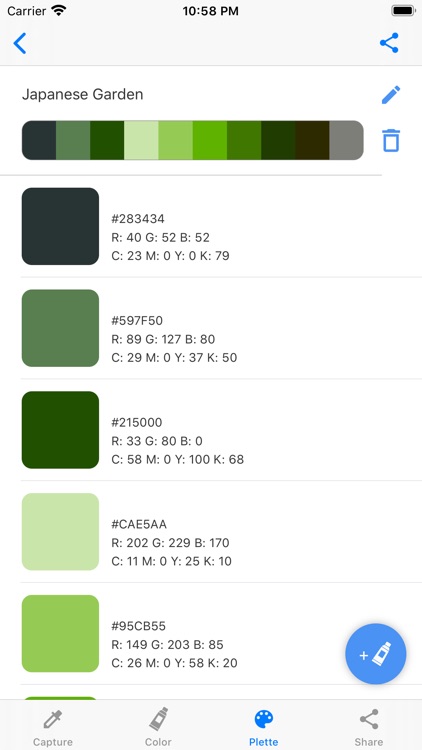
What is it about?
Basic usage of Palette Share
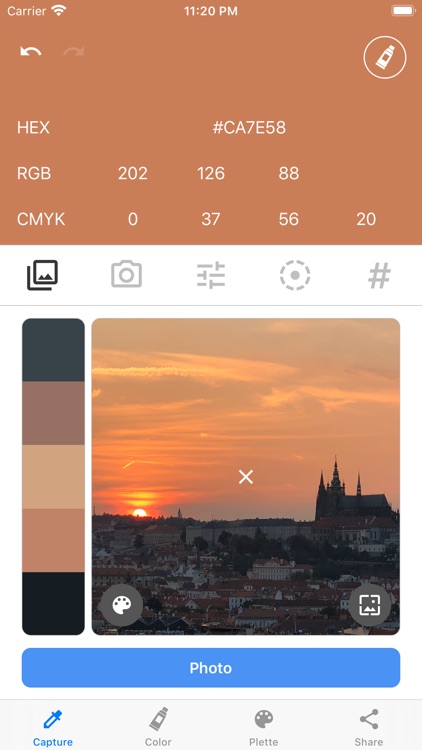
App Screenshots
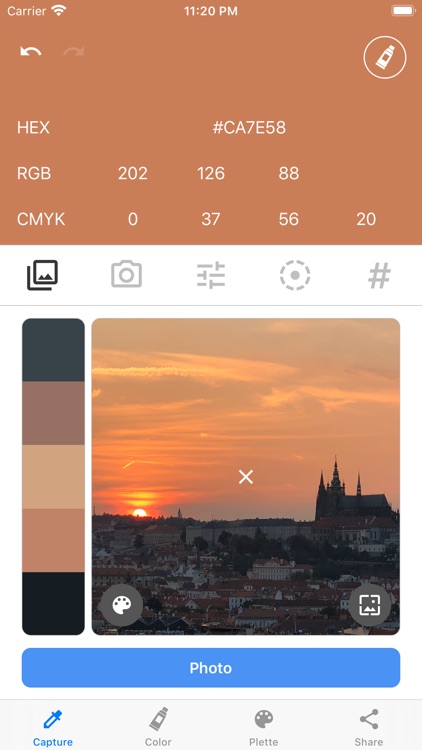
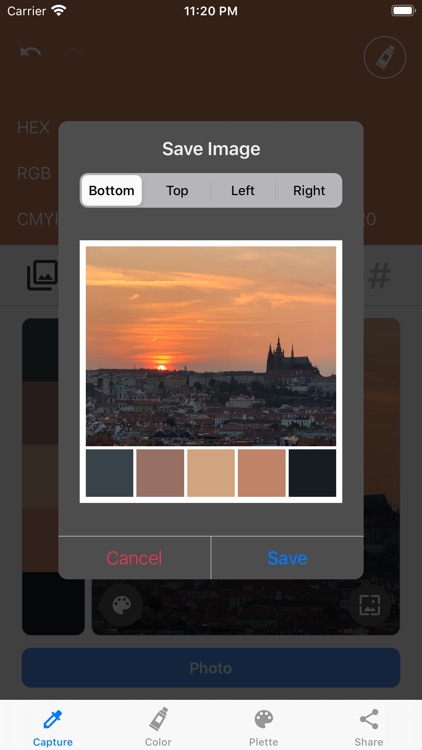
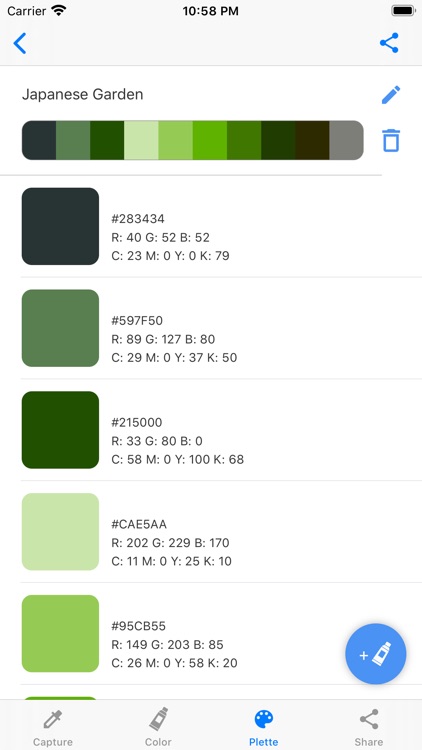
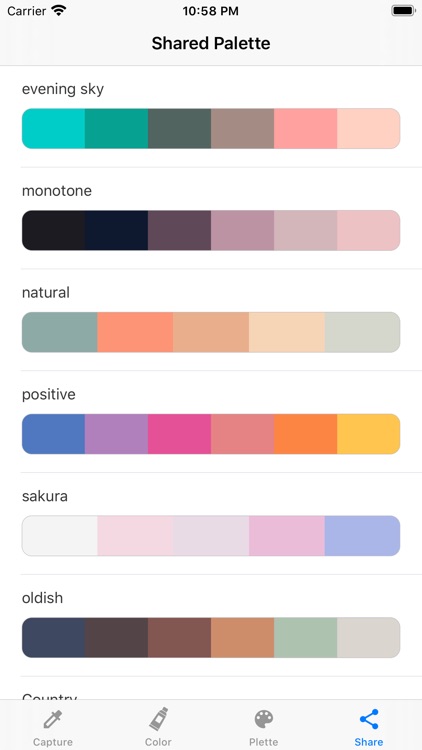
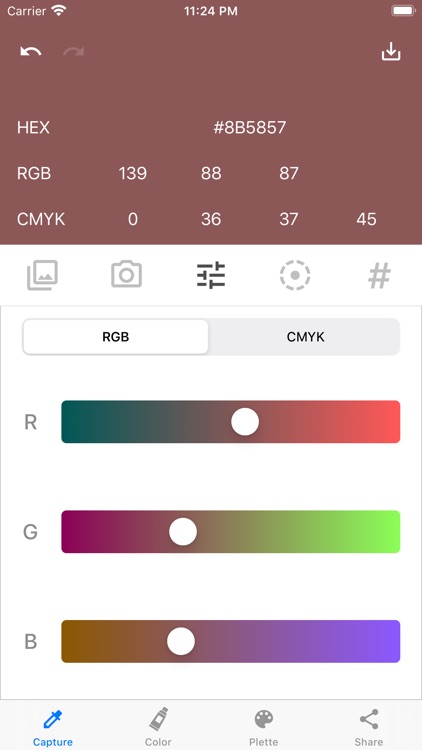
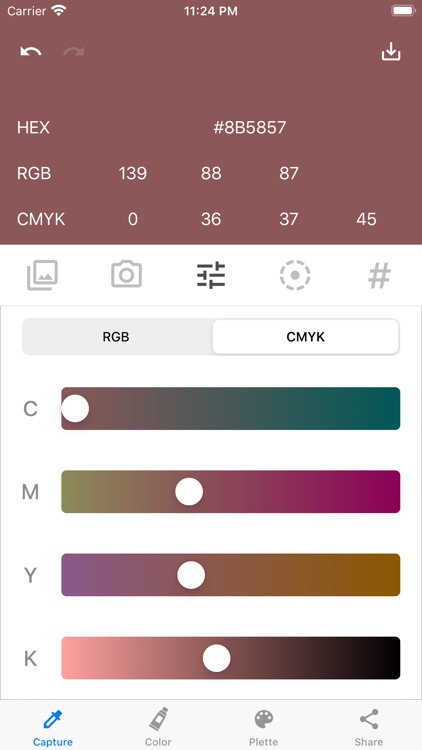
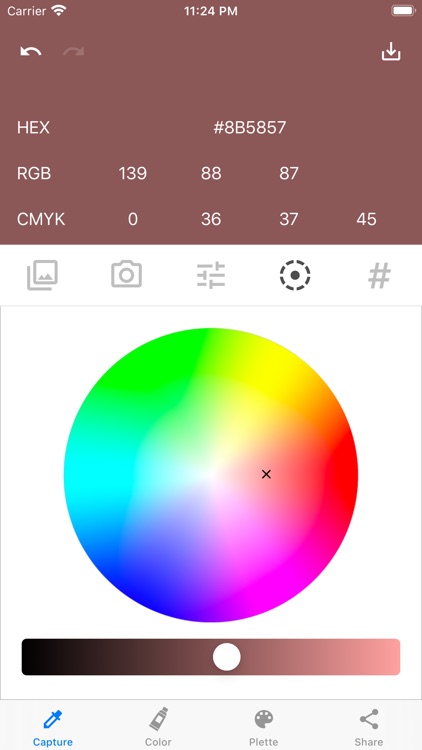
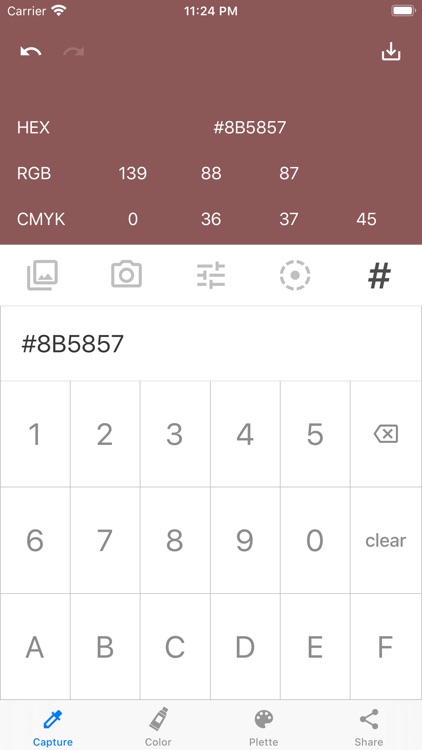

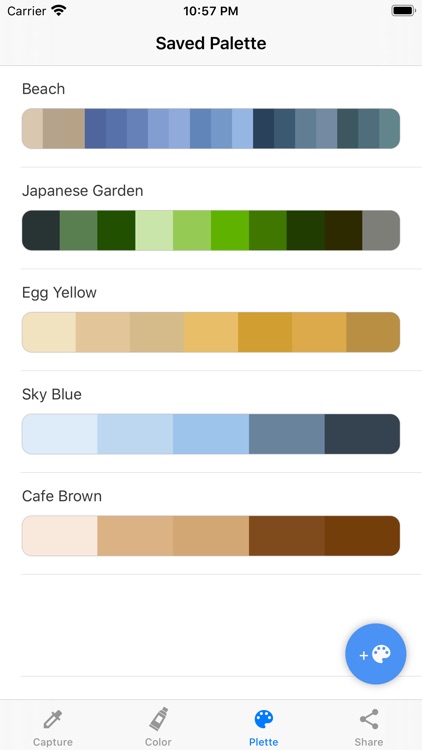
App Store Description
Basic usage of Palette Share
1. Please tap "Album" or "Camera"
2. Tap and get the color from the photo
3. Name the color and save
4. Go "Palette", Tap "New" to create your palette
5. Go "Find", Tap "Post" to share your palette
Please do not use indecent words for palette names.
All Functions of this App
"Capture"
-Pick the color data(RGB & ColorCode)
-Save the color data to "My Colors"
"My Colors"
-Copy the color data to clipboard
-Edit color name
-Sort the order of colors in "My Colors"
-Delete a color from "My Colors"
"My Palettes"
-Crate your palette by selecting colors from "My Colors"
-Edit palette name
-Show colors in a palette
-Sort the order of colors in a palette
-Delete a color from colors in a palette
-Add a color to existing palettes
"Find Palettes"
-Post your palette to other users of this app
-See palettes posted by other users of this app
-Save a palette posted by other users of this app
AppAdvice does not own this application and only provides images and links contained in the iTunes Search API, to help our users find the best apps to download. If you are the developer of this app and would like your information removed, please send a request to takedown@appadvice.com and your information will be removed.