
10
of its
category
100
of all
categories
A free music and radio app that learns from what you like
Pandora: Music & Podcasts

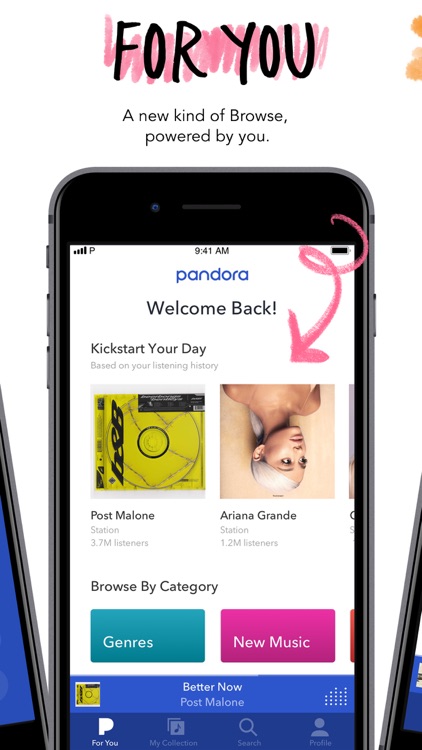

Pandora is a free music and radio option that allows you to create radio stations based around the artists and songs you like. You can customize your stations even further by voting up or down the songs that play. It has a good library of tunes, but not as comprehensive as some of the other options available.
Watch the trailer

Check the details on WatchAware
Pandora Radio. With Pandora Radio, you can listen to all of your music -- for free. You can browse genres to find great songs to listen to, or create your own stations with music custom-tailored according to your tastes. With your free account, you can create up to 100 different stations based on genre, artist, or mood, so it's a breeze to set up your own radio channels for just about anything. The Pandora experience is ad-supported, and you get a limited number of skips per hour for blasting past those songs you just don't want to listen to right now.


Creating your own Pandora Station. The beauty behind Pandora is the intelligent algorithm used to generate your station. Start off with typing in a genre, artist name, or song title, and Pandora will create a station of similar music. If you really like a song and want to hear more of it, and more like it, just give it a thumbs up. If you don't like a song, give it a thumbs down and you'll never hear it on that station again. Pandora makes it easy to custom tailor your station to your musical preferences.
Keeping track of your tunes. If you get busy and don't have a chance to keep up with the songs you've been listening to, you can go to the history of the station and see all of the tracks that have played. You'll see which ones you gave a thumbs up or down to. If you forgot to thumbs up or down a track, you can do that from the history page, too. It's just one more way you can customize what you hear on your Pandora Radio stations.

What is it about?
With Pandora, you create your playlist by starting off with an artist or song that you love. Using its proprietary algorithm, the streaming music service then picks additional artists and songs that are similar to what you began with. You can refine the station even further by giving songs thumbs up or thumbs down. The free Pandora account offers a limited number of skips per hour, and is ad-supported. For $36 per year, you can subscribe to Pandora One, which gives you an ad-free experience, more skips, and a desktop app. Pandora One is hardly competitive, in terms of features, with other services, but it's a very inexpensive option for music lovers.
For those who...
- Love music, but not enough to pay a hefty monthly fee
- Don't mind occasional advertisements
Not for those who...
- Want to be able to download tracks for offline listening
- Hate ads
Why we love it
Pandora is a great way to discover new music, since it brings in artists and songs that are similar to your favorites but might be a bit off the beaten path. The ads are short and often tailored to your geographic location, which is a nice touch. The library is quite good for a free option, and the paid Pandora One account allows you to enjoy your music stations on the desktop as well as your iPhone or iPad.
App Screenshots

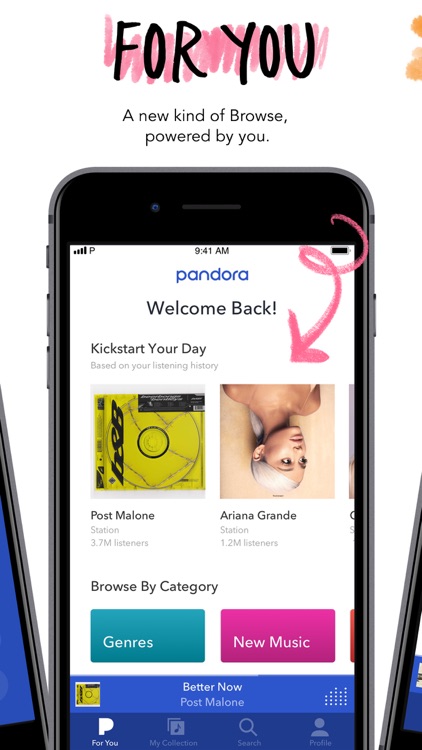


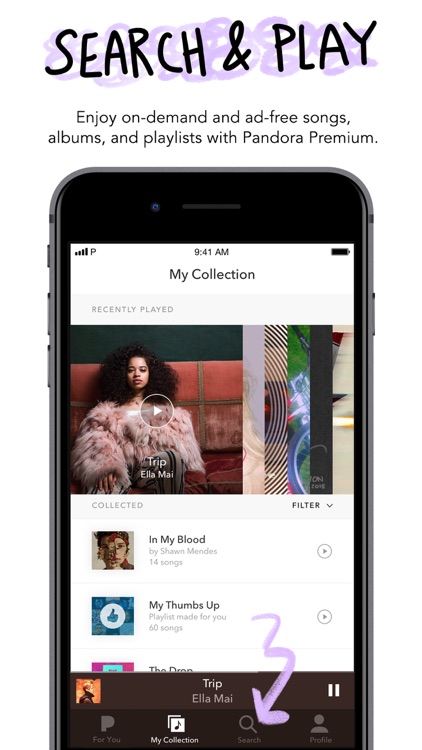


Pandora is FREE but there are more add-ons
-
$3.99
Pandora Plus
-
$4.99
Pandora Plus
-
$4.99
Pandora Plus
-
$12.99
Pandora Premium
-
$4.99
Pandora Plus
-
$4.99
Pandora Plus
-
$3.99
Pandora Plus
-
$12.99
Pandora Premium
-
$12.99
Pandora Premium
-
$3.99
Pandora Plus
App Store Description
Create stations from your favorite songs, artists or genres, search or browse to find recommended stations for your mood or activity, and discover podcasts that speak to you. Download today and get instant access to your favorite artists and podcasts, while staying up to date on the most recent singles and releases. From rap and pop to rock and country, play your favorite artists and stay up to date on today’s top hits and releases. Start streaming all of the current global hits and enjoy your own personalized music experience.
Take Pandora with you wherever you go with CarPlay for your daily commute or your next road trip. Enjoy your own personalized music or podcast experience from anywhere on the world’s most powerful music discovery platform. The new voice mode lets you search, play, pause, skip, adjust volume & thumb up music with a simple voice command. Start streaming your favorite artist, song, genre, or podcast instantly today for free in your car.
With Podcasts on Pandora, find your favorites and listen to personalized recommendations that actually make sense. Just search on your mobile phone or tablet and play to start listening, then tap + to add to your collection. Find something new by simply browse and tap recommended podcasts to find over 1,400 podcasts, including SiriusXM shows, on-demand whether you're on Pandora Premium, Plus or Radio.
Looking for more?
Meet Pandora Modes - The new way to customize your station experience. Choose from six different modes to switch up the kind of music you're hearing:
My Station: The station experience you know and love.
Crowd Faves: Hear the most thumbed-up songs by other listeners.
Deep Cuts: Hear less familiar songs from station artists.
Discovery: Hear more artists who don't usually play on this station.
Newly Released: Hear the newest releases from station artists.
Artist Only: Hear songs from the station artist.
Pandora Premium™
Subscribe to enjoy personalized on-demand music and podcasts
Search and play your favorite songs, podcasts, albums and playlists on-demand
Create playlists, not worklists – on your own or powered by Pandora
Download the music you want for offline listening
Unlimited skips and replays
Higher quality audio
Listen with ad-free music
Pandora Plus™
Subscribe to enjoy personalized radio with ad-free music
Unlimited personalized stations and podcasts
Up to four stations for offline listening
Unlimited skips and replays
Higher quality audio
Listen with ad-free music
Pandora Plus subscriptions are $5.99 per month. Pandora Premium subscriptions are $12.99 per month. You’ll be charged as a recurring transaction through your App Store account. Pending trial eligibility, charges for Plus ($5.99/month) or Premium ($12.99/month) begin at the end of a free trial unless you cancel 24 hours prior to the end of the current subscription month. Any unused portion of a free Pandora Plus trial period will be forfeited if you upgrade to Pandora Premium. You can manage your subscription, cancel or turn off auto-renewal through account settings in your App Store account. Pandora is available to US customers only.
Some advertising exclusions apply. Skips, replays and offline features may be limited by certain licensing restrictions. Pandora may use large amounts of data, and carrier data charges may apply. For best results, we recommend you connect your device to trusted Wi-Fi networks when available.
Terms and conditions:
www.pandora.com/legal
www.pandora.com/legal/subscription
www.pandora.com/privacy
AppAdvice does not own this application and only provides images and links contained in the iTunes Search API, to help our users find the best apps to download. If you are the developer of this app and would like your information removed, please send a request to takedown@appadvice.com and your information will be removed.