
Using Panora, you can start uploading your incredible panoramas and other wide-form photos to Instagram

Panora for Instagram (Story)



What is it about?
Using Panora, you can start uploading your incredible panoramas and other wide-form photos to Instagram. By slicing the pictures into pieces, you can have people swipe, tap, and be amazed by those awe-inspiring panoramas you took on your last holiday. Or just your backyard if you have a serene view of course (or not even)...

Panora for Instagram (Story) is FREE but there are more add-ons
-
$1.99
Permanent Logo Unlock
App Screenshots




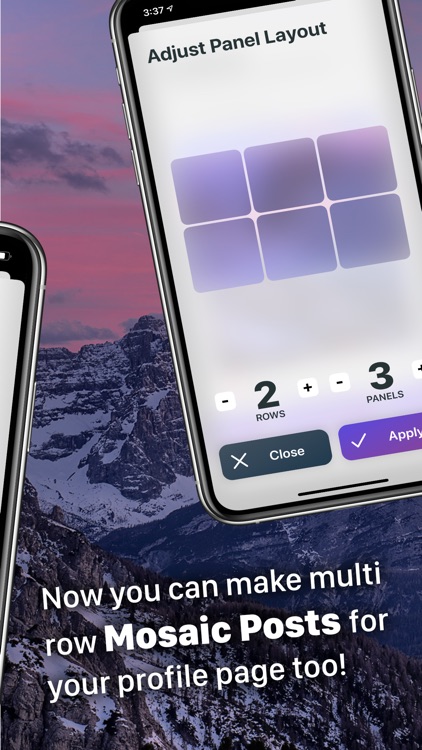

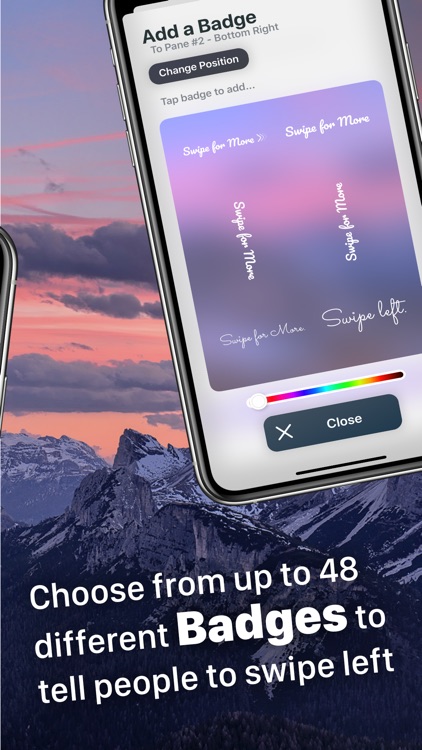
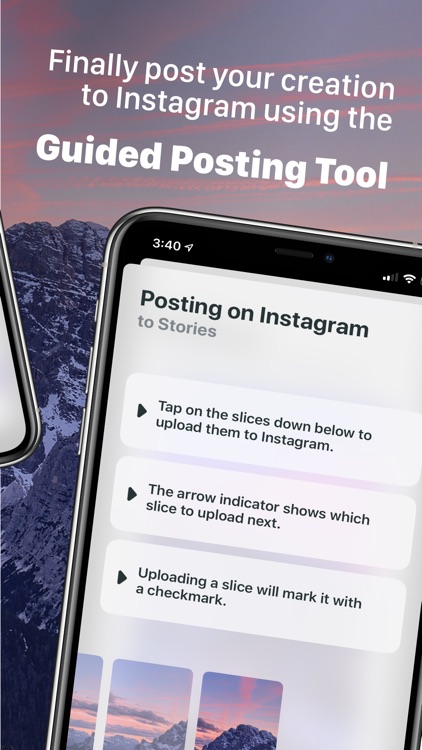

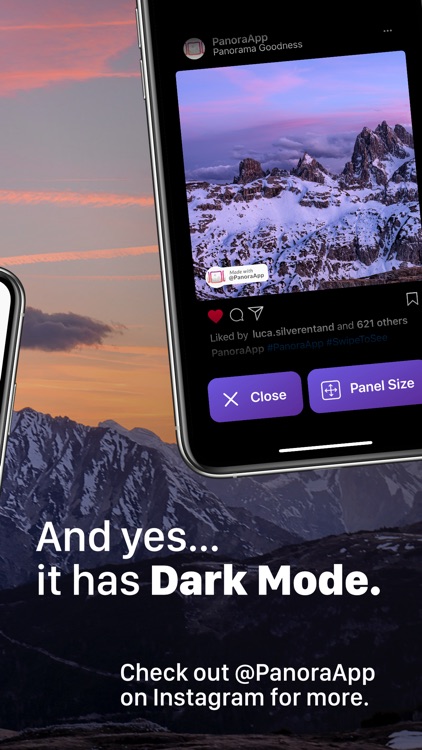
App Store Description
Using Panora, you can start uploading your incredible panoramas and other wide-form photos to Instagram. By slicing the pictures into pieces, you can have people swipe, tap, and be amazed by those awe-inspiring panoramas you took on your last holiday. Or just your backyard if you have a serene view of course (or not even)...
TLDR; Panora lets you upload panoramas to Instagram.
Some but not all features of Panora are:
> a fantastic new photo picker with filtering
> guided posting to Instagram
> album posts (swipe through)
> up to 10 slices wide
> cropping photos to make them fit
> saving slices straight to your photos without posting
> storing your edits as drafts
> saving your finished edits for later access
> More features in Panora Pro (check below)
Panora Pro is the full version of the app and can be acquired using an in-app purchase. Keep an eye out for discounts by enabling the notifications (only if you want, of course).
Panora Pro includes the following features:
> adjusting the size of your post to 4:5 and other formats*
> posting to your stories
> multi-row (aka grid or profile mosaic post)
> 48 badges to get your followers swiping
> removing app icon badges
> preview for story posts
> preview for profile mosaic or grid posts
Disclaimer:
Panora and any of its products are not affiliated with Instagram.
It is not owned, maintained or endorsed by Instagram in any form.
AppAdvice does not own this application and only provides images and links contained in the iTunes Search API, to help our users find the best apps to download. If you are the developer of this app and would like your information removed, please send a request to takedown@appadvice.com and your information will be removed.