Instead of uploading one single photo on instagram, now you can do something different with Panosplit for Instagram app
PanoSplit for insta

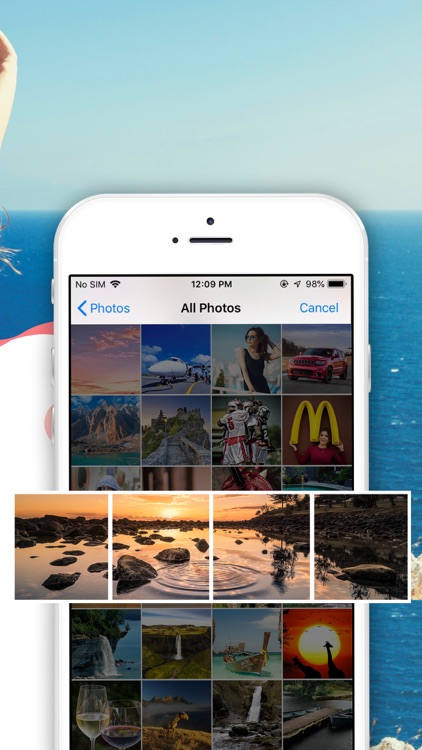
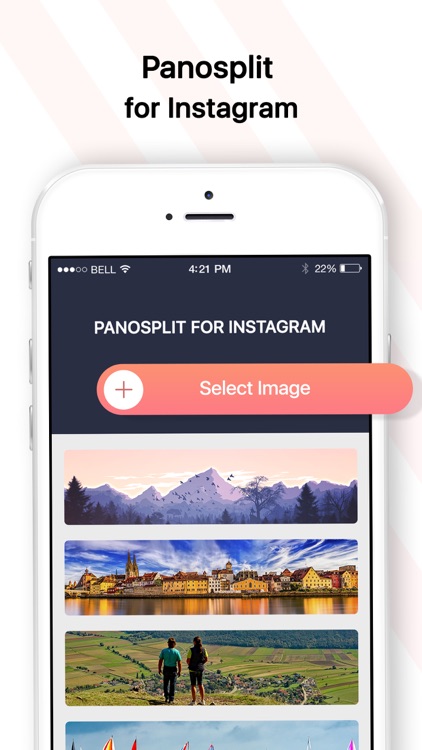
What is it about?
Instead of uploading one single photo on instagram, now you can do something different with Panosplit for Instagram app.

App Screenshots

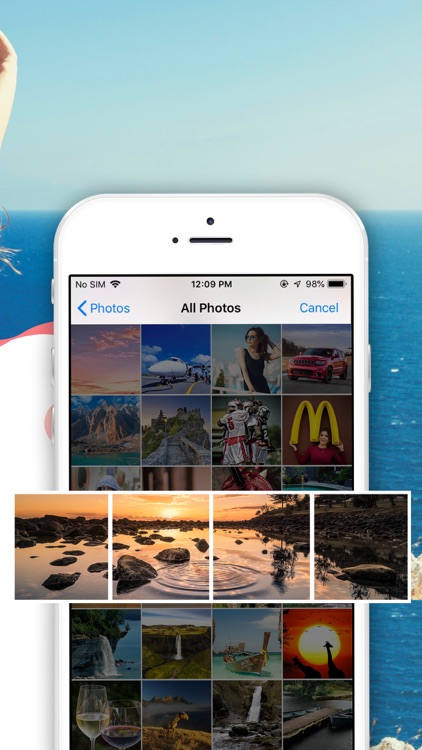
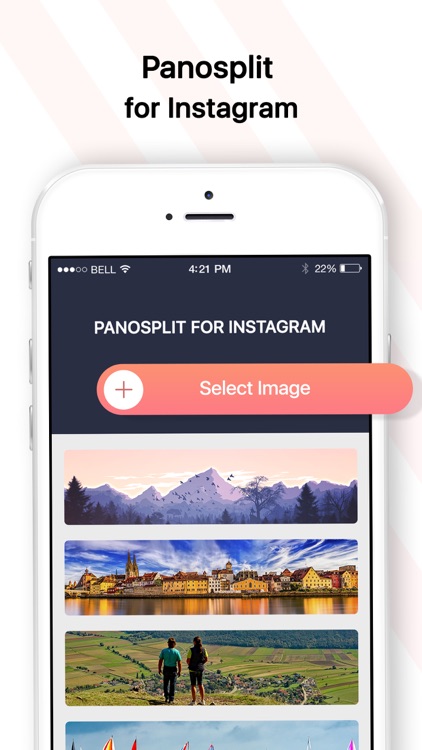
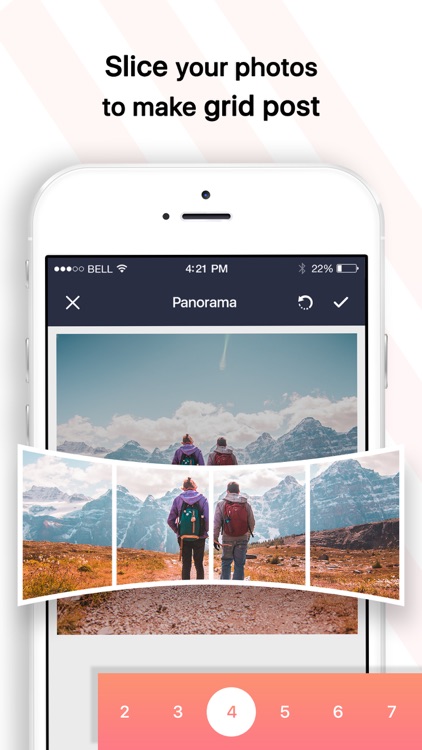
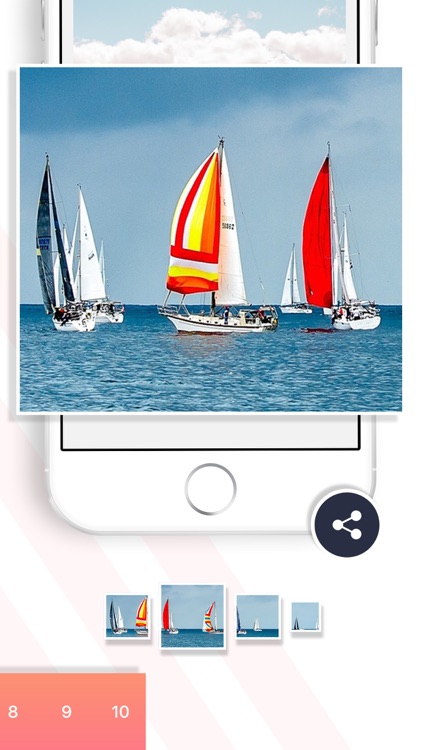
App Store Description
Instead of uploading one single photo on instagram, now you can do something different with Panosplit for Instagram app.
Here you can divide the same single photo into multiple parts and you can upload it in a group on your instagram account.
Doing this will give a panorama effect when you swipe the photos and in this way you can also see a photo with more details in it.
Follow the simple steps for creating panorama splits:
Step1: Select an image from your phone’s gallery.
Step2: Select a frame number from 2 to 10, that many parts of your image will be created.
Step3: Click on the tick button to save your splitted images.
Now your photos are ready to be uploaded on instagram.
So, what are you waiting for?
Download Panosplit for Instagram app now and upload beautiful pictures on instagram by giving them panorama effect.
AppAdvice does not own this application and only provides images and links contained in the iTunes Search API, to help our users find the best apps to download. If you are the developer of this app and would like your information removed, please send a request to takedown@appadvice.com and your information will be removed.