Paper Designer lets you create beautiful, tiling paper-like backgrounds and textures
Paper Designer



What is it about?
Paper Designer lets you create beautiful, tiling paper-like backgrounds and textures.

App Screenshots



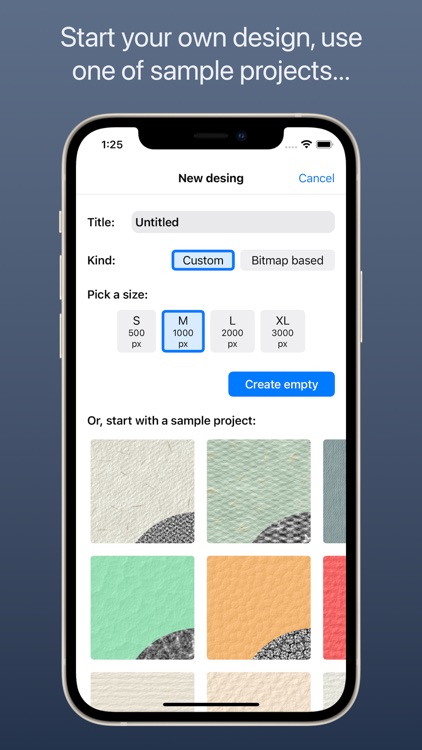


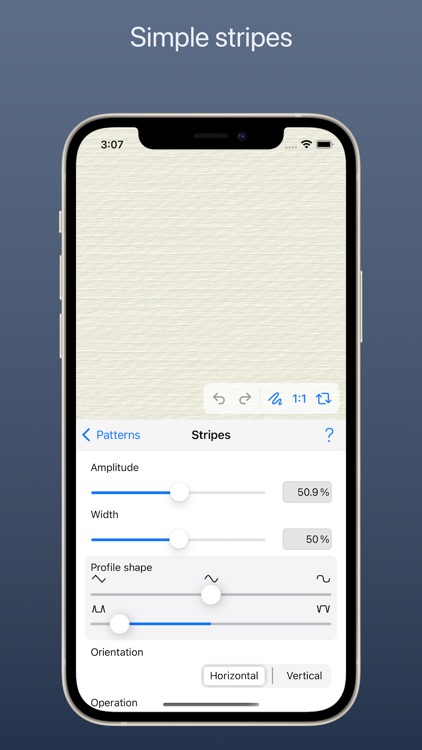
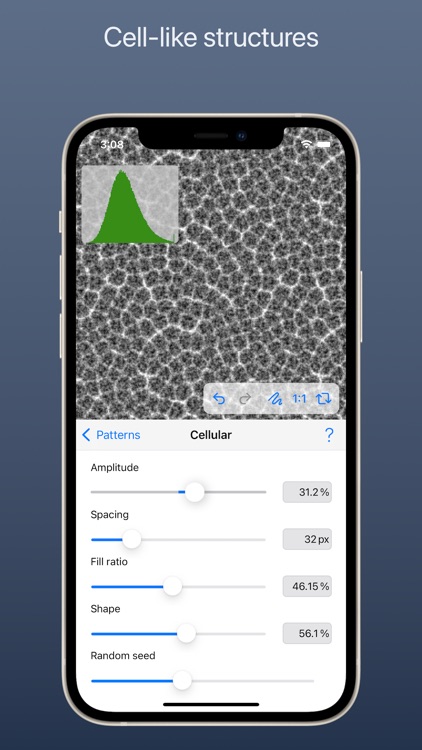

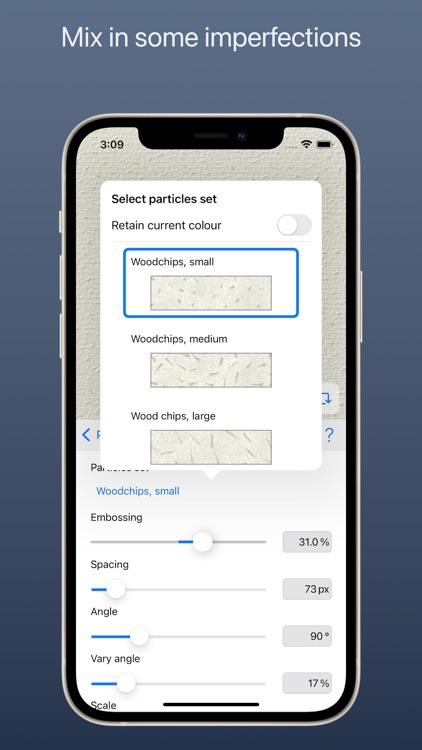
App Store Description
Paper Designer lets you create beautiful, tiling paper-like backgrounds and textures.
Combine simple patterns with noise, add color and set the lighting for a paper like look. The resulting texture image can be used with your drawing app to create a brush that simulates real paper grain.
You can start with a blank slate or with one of 22 sample projects.
Features:
- 6 basic patterns like stripes, bumps and Perlin noise
- 4 tile sizes: 500, 1000, 2000 and 3000 pixels
- Copy to clipboard or drag & drop the paper/texture image
- Export the tile image to PNG file
- Export the design to a JPEG or PNG of custom size (requires full version)
- Paper options: light direction, color, detail level, brightness, contrast
- Texture options: scale, contrast, local contrast
- Colour drag and drop
Coming soon:
- New patterns
- New sample projects
The free version is limited to a small tile size (500px) and a maximum of 4 patterns in a project.
AppAdvice does not own this application and only provides images and links contained in the iTunes Search API, to help our users find the best apps to download. If you are the developer of this app and would like your information removed, please send a request to takedown@appadvice.com and your information will be removed.