The Pardot Prospect Scanner is the must-have tool to accompany Pardot (aka Marketing Cloud Account Engage)
Pardot Prospect Scanner

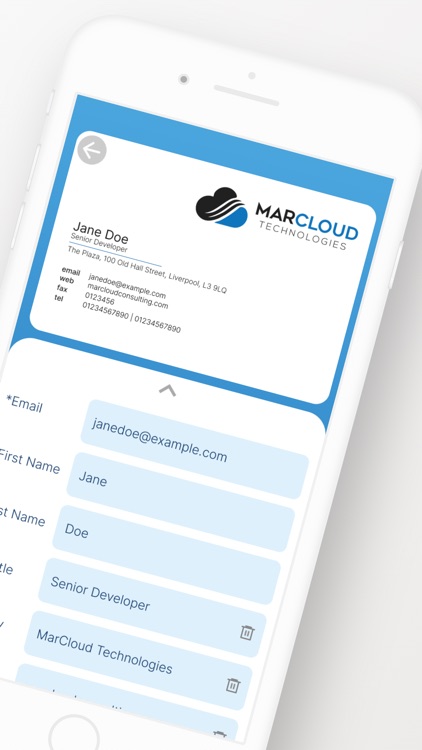
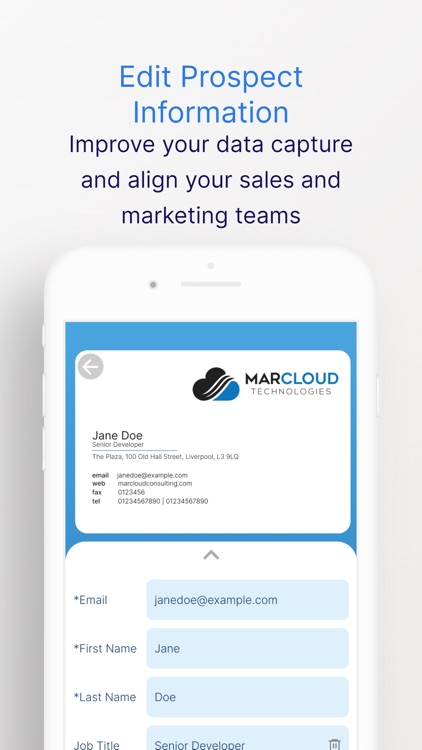
What is it about?
The Pardot Prospect Scanner is the must-have tool to accompany Pardot (aka Marketing Cloud Account Engage). The application scans a prospect's business card, QR code or other printed media and uses the latest OCR technology to capture the information digitally. This saves time and gets your prospects on their journey faster. To make this application more useful for your reports, the scanned information can be edited, deleted, and more information added. No phone number on their business card, no problem, you can add it yourself! Have you created a campaign for your event or even a list? Then add your new prospect to it by selecting the existing source campaign and list, it can even handle your event registrations when combined with Pardot’s Engagement Studio. All of these actions will save you time to spend on what really matters, sales. It will also align your sales and marketing teams and allow data-driven journeys.

App Screenshots

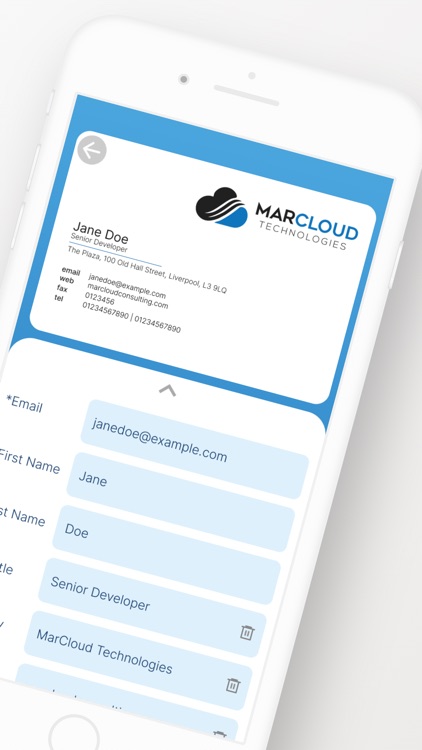
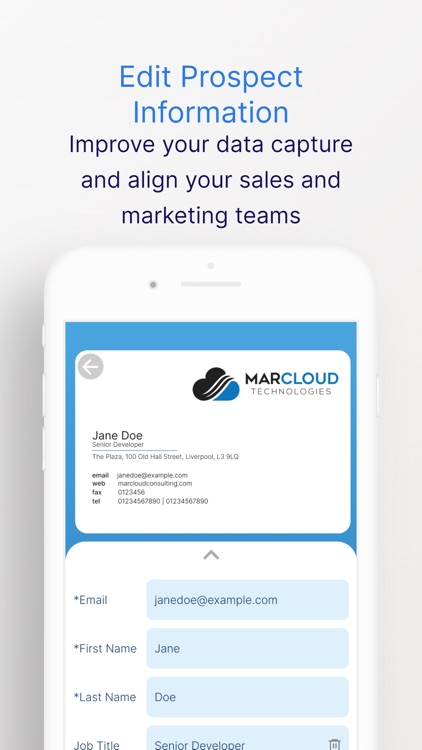
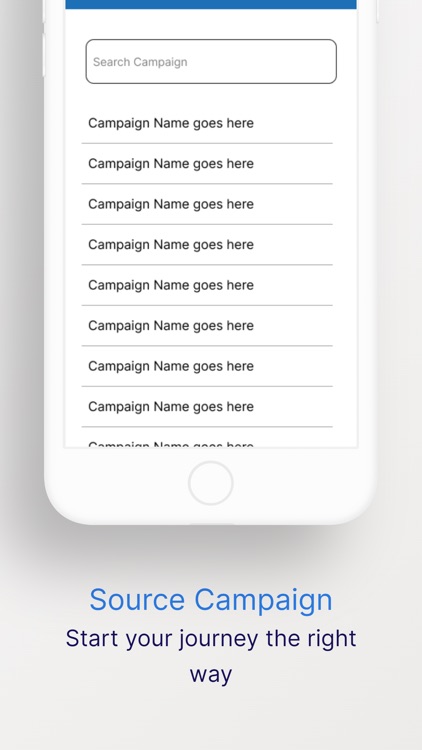
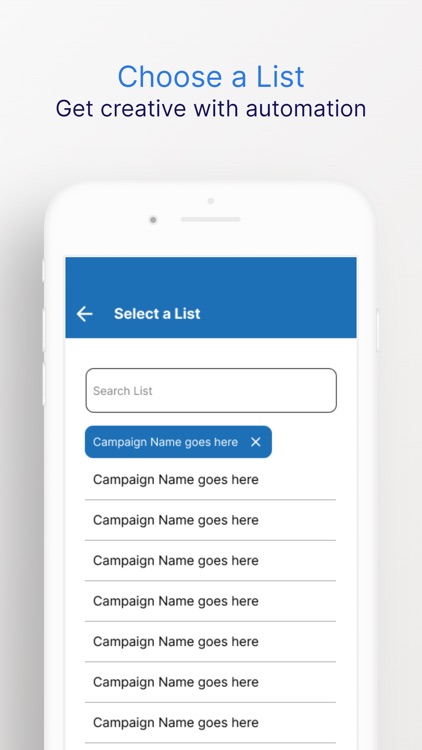
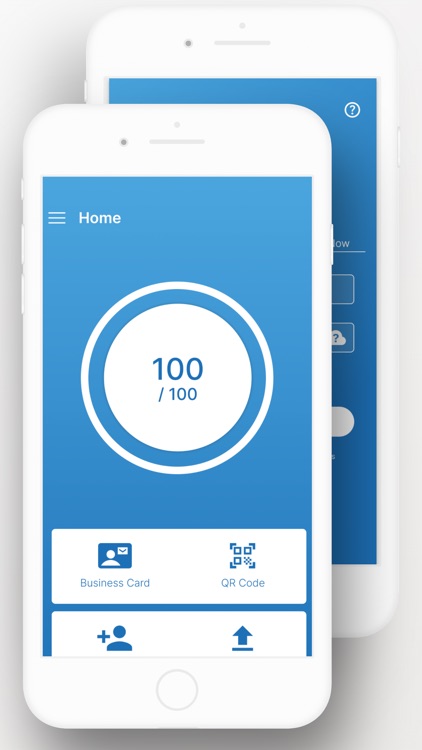
App Store Description
The Pardot Prospect Scanner is the must-have tool to accompany Pardot (aka Marketing Cloud Account Engage). The application scans a prospect's business card, QR code or other printed media and uses the latest OCR technology to capture the information digitally. This saves time and gets your prospects on their journey faster. To make this application more useful for your reports, the scanned information can be edited, deleted, and more information added. No phone number on their business card, no problem, you can add it yourself! Have you created a campaign for your event or even a list? Then add your new prospect to it by selecting the existing source campaign and list, it can even handle your event registrations when combined with Pardot’s Engagement Studio. All of these actions will save you time to spend on what really matters, sales. It will also align your sales and marketing teams and allow data-driven journeys.
The Pardot Prospect Scanner allows your team to collect prospects from business cards, QR codes and other printed media in less than 1 minute. Our app will help reduce human errors from manual data entry and allow control of how sales teams collect data to ensure good data capture practices. Let’s improve marketing and sales alignment by promoting entry into both systems in an efficient and complementary way. Better yet, run sophisticated marketing campaigns based on scanning activity, leading to data-driven journeys.
Using the Pardot Prospect Scanner is simple, contact us at marcloudconsulting.com to get started with an account. Login, and start scanning your prospects! You may add additional information, edit, and delete the scanned data. If you need to add more information you can add it to the notes field. Select your source Campaign, and input your prospect directly into a List. In just a few clicks you will have a brand new prospect in your Pardot, or if they are already a prospect you will have updated their information.
AppAdvice does not own this application and only provides images and links contained in the iTunes Search API, to help our users find the best apps to download. If you are the developer of this app and would like your information removed, please send a request to takedown@appadvice.com and your information will be removed.