
Park it. Find it.

ParkIt - Parked Vehicle Finder





Check the details on WatchAware
Find your car easily.


Quick and simple to use.
What is it about?
Never look for your car or get another parking ticket again!
For those who...
- It’s great for almost anyone with a vehicle.
Not for those who...
- Like similar apps, you’re at the mercy of your wireless connection.
Why we love it
If your frequent parking lots and utilize meters, this is the app for you. Especially if you own an Apple Watch.
App Screenshots



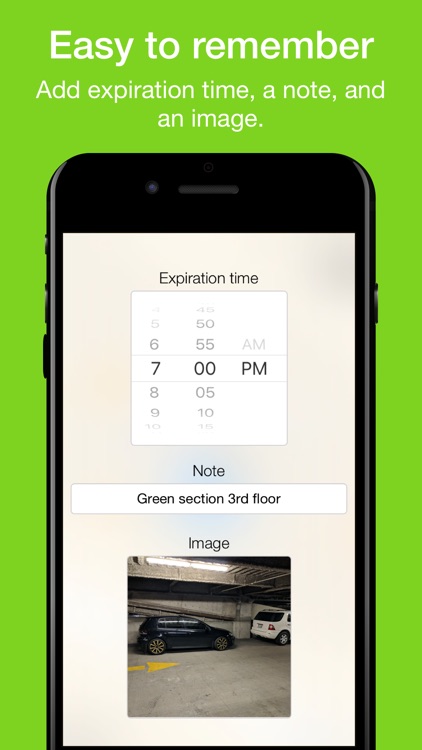
App Store Description
Never look for your car or get another parking ticket again!
• One of the most popular parking apps on the App Store!
• The only parking app with Dynamic Notifications©!
Helping millions of users since 2014. Featured on AppAdvice, AppGratis, ITAvisen, WatchAware, and others!
- - -
ParkIt remembers where you parked as a point on the map, and lets you add a note and an image to make it even easier to find your car.
With Dynamic Notifications, you’re almost guaranteed to get back before the meter runs out. Just set the expiration time and ParkIt will tell you when you should head back!
ParkIt will give you the quickest route to get there on time, but if you need a little more information it even finds the approximate address of your car.
- - -
ParkIt is really easy to use. With the tap of a button ParkIt finds and stores your location. Scroll down to add extra information like the parking meter expiration time, a note, and an image. When you’re done, just close the app and everything will be taken care of automatically.
When it's time to head back ParkIt will notify you. If you didn’t set an expiration time, just open the application like you normally would. ParkIt automatically finds your parking, and with a tap you’ll get directions, distance, and estimated travel time to your car.
- - -
• Only one button: ParkIt only requires you to press one button to save your location. Even if you're in a hurry you'll have time to park it!
• Meter expiration time: You can enter the time your parking expires, and ParkIt will let you know when you should head back!
• Additional details: You can add a note or an image to help you find your car!
• Be notified: Choose between Static and Dynamic Notifications. Static notifies you 10 minutes before your parking expires, and Dynamic notifies you when you should head back to make it there on time!
• Get directions: ParkIt finds the fastest route for you to follow back to your car, including distance, time, compass, and address!
• And even more!
- - -
Notice: This app requires an internet connection and device GPS capabilities. ParkIt needs access to your location to function, either “always” or “when in use” depending on the notification type you have set. Continuous usage of the gps might decrease battery life.
Dynamic Notifications use your location even when the app is in the background. The travel time is only an estimate based on your last known location, and we can therefore not guarantee its accuracy.
AppAdvice does not own this application and only provides images and links contained in the iTunes Search API, to help our users find the best apps to download. If you are the developer of this app and would like your information removed, please send a request to takedown@appadvice.com and your information will be removed.