Passaver: Password Manager, Password Saver
Passaver: Password Manager
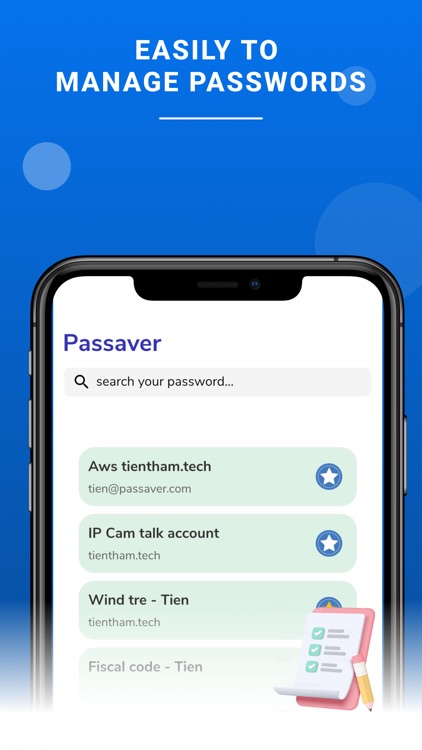

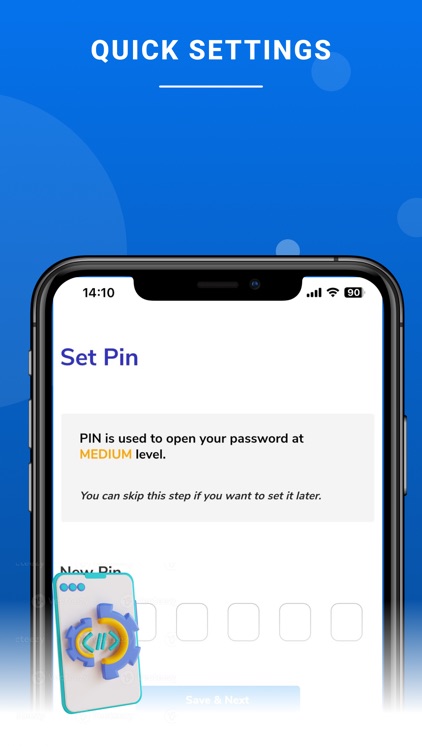
What is it about?
Passaver: Password Manager, Password Saver
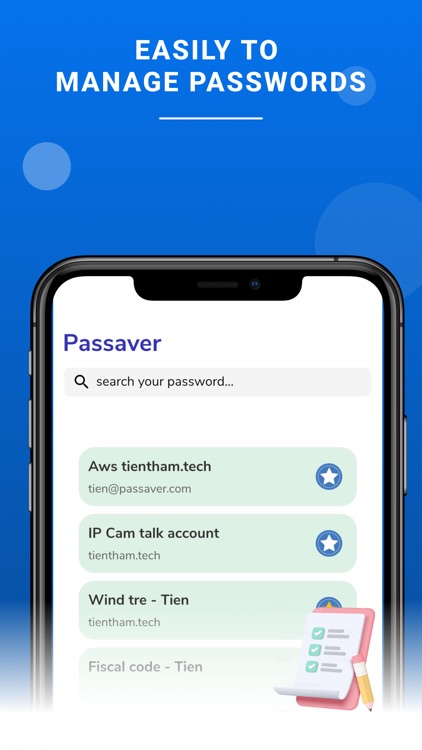
App Screenshots
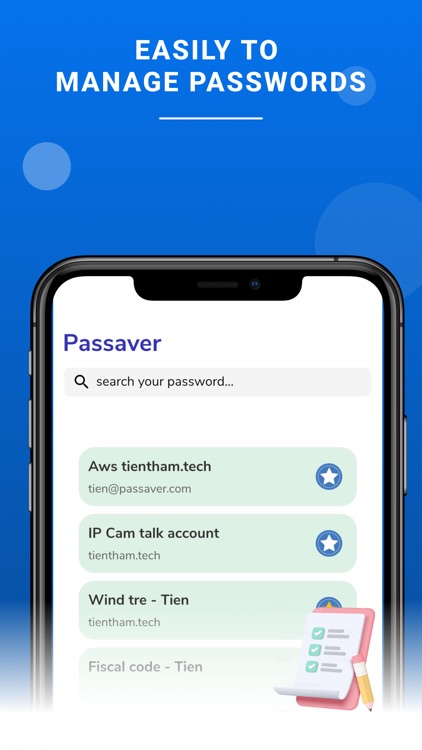

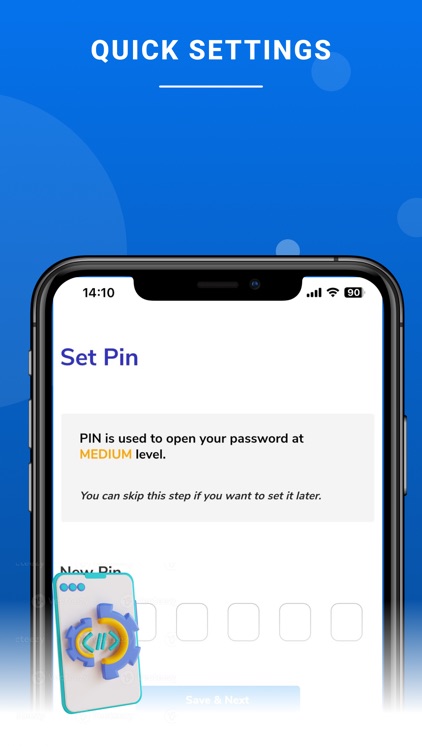


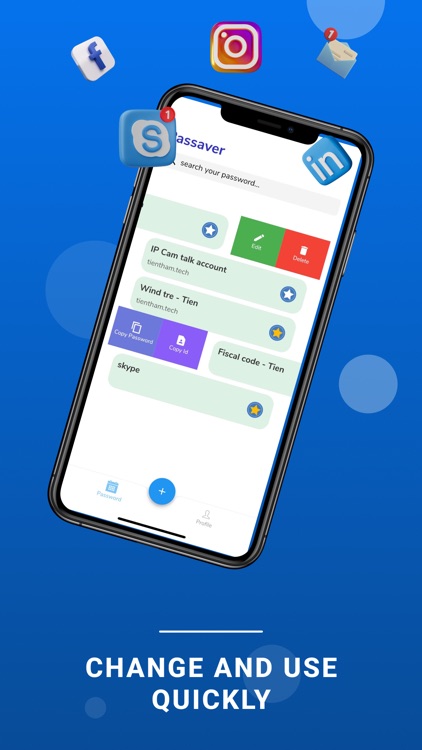
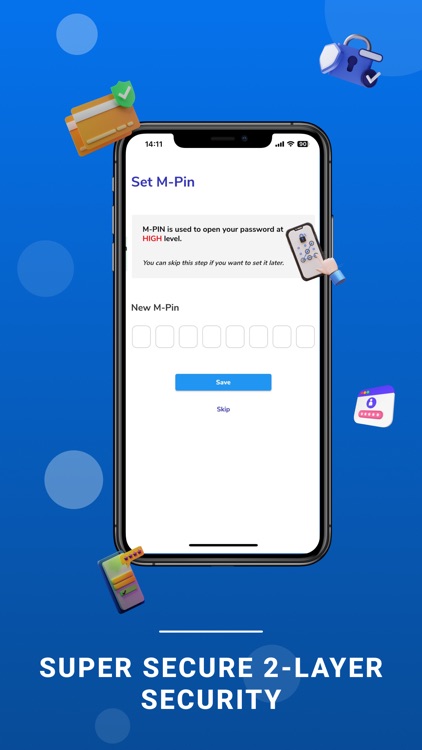

App Store Description
Passaver: Password Manager, Password Saver
- Passaver is forever FREE to download as well as FREE OF ADVERTISEMENTS.
WHY TO CHOOSE PASSWORD MANAGER (PASSAVER)?
- Because you have a lot of passwords and do not know where to store them.
- Because you worry your passwords maybe leaked.
- Because you need a service to safely store your passwords and you can see them across your multiple devices securely.
WHAT PASSWORD MANAGER (PASSAVER) DOES?
- Passaver respects your PERSONALITY & PRIVACY, so Passaver does not collect your personal information for any purpose.
- Your passwords are encrypted with powerful security mechanism.
- Passaver offers 3 level of securities (LOW, MEDIUM, HIGH).
- Passaver uses PIN and MPIN to protect your data visibility.
NOTES:
- Be sure to remember or keep your PIN and MPIN somewhere. Because if you loose them, or forget them, there is no way to restore.
PASSWORD MANAGER - PASSAVER HIGHLIGHTS:
- Password Manager (Passaver) is FREE application. It is free to download and never .
- Passaver does not use any of your personal information and your use history for any purpose.
- Passaver encrypts all your paswords.
- Passaver has 3 level of securities (LOW, MEDIUM, HIGH). You need PIN to view a MEDIUM security level password, MPIN to view a HIGH security level password.
- Passaver encrypts your PIN and MPIN.
- You can generate password flexibly with Passaver.
- You can search for your password.
- Data are encrypted and synchronized on our cloud. This is to help you be able to access your passwords from multiple devices.
We are nonstop working to improve Passaver with more features. Passaver team is very glad if you can share with us your ideas and review to make this app much better and friendly to all users.
Stay tuned and keep updating Passaver!
With regards,
Passaver development team
AppAdvice does not own this application and only provides images and links contained in the iTunes Search API, to help our users find the best apps to download. If you are the developer of this app and would like your information removed, please send a request to takedown@appadvice.com and your information will be removed.