With Passport Photo - Id Photo Editor, instantly turn selfies into Passport/ ID Perfection
Passport Photo:ID Photo Editor

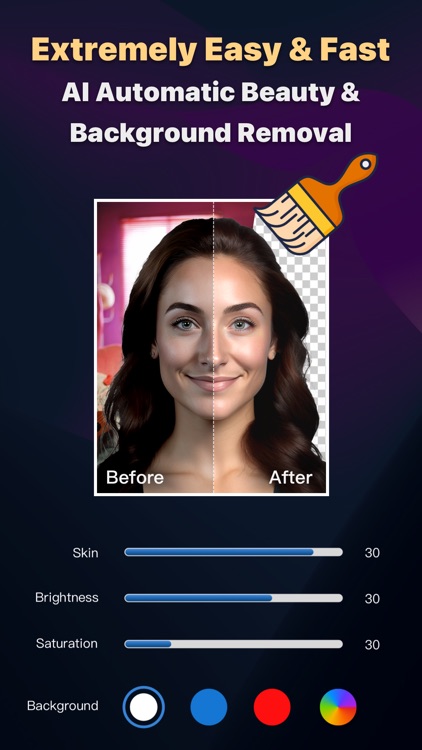

What is it about?
With Passport Photo - Id Photo Editor, instantly turn selfies into Passport/ ID Perfection! Dive into the future of photo documentation with our fabulous app, your powerhouse for converting everyday selfies into official passport, ID, VISA, Green Card, and driver's license photos. You can select from over 200+ documents that can be created from 60+ countries!

App Screenshots

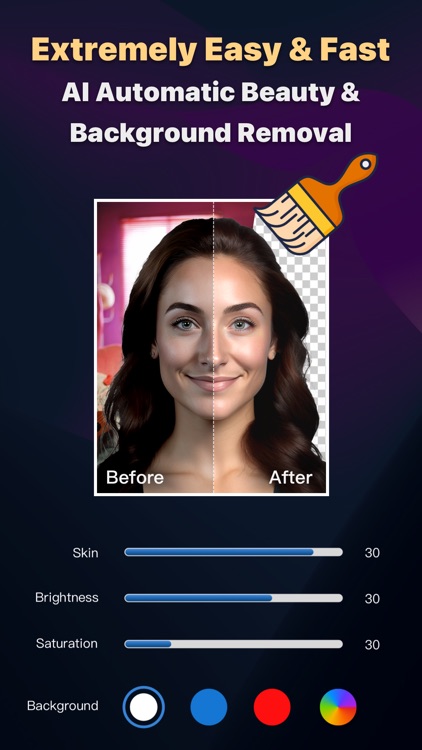

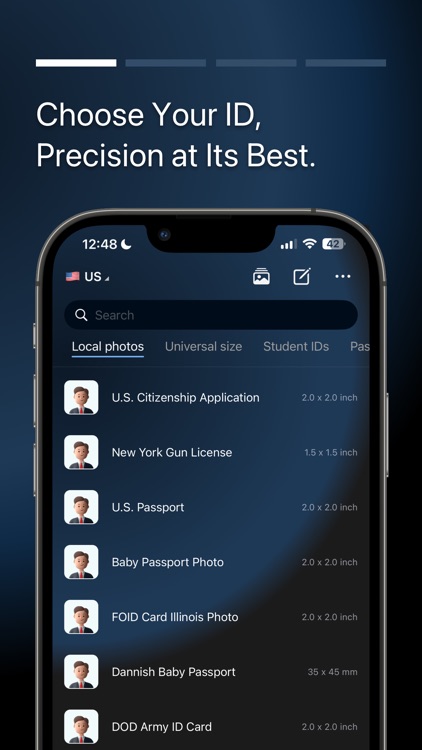

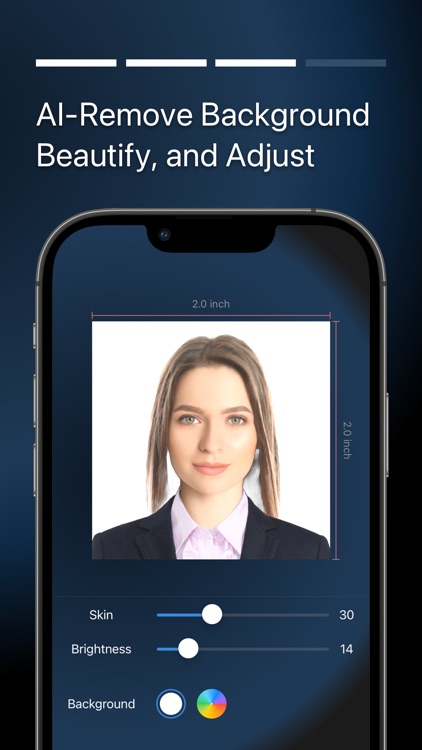

App Store Description
With Passport Photo - Id Photo Editor, instantly turn selfies into Passport/ ID Perfection! Dive into the future of photo documentation with our fabulous app, your powerhouse for converting everyday selfies into official passport, ID, VISA, Green Card, and driver's license photos. You can select from over 200+ documents that can be created from 60+ countries!
Say goodbye to the complications of editing and adjustments! Secure your official documents effortlessly — it's as easy as Snap, Submit, Succeed!!
WHAT YOU CAN MAKE
• ID Photos
• Passport Photos
• Visa Photos
• Green Cards
• Naturalization Certificates
• School Documents
• Corporate Identification
• Firearm Permits
• International Driving Permits
• and much more ......
WHY CHOOSE PASSPORT PHOTO - ID PHOTO EDITOR FOR YOUR PASSPORT-IZE PHOTOS?
• Specifications Compliance: Rest assured, all photos undergo expert review to ensure global standard compliance.
• Verification and Approval: Enjoy the peace of mind that comes with globally accepted photographs.
• Editing Restrictions: We preserve your natural appearance while adhering to official guidelines.
• Camera Quality: Our technology enhances images from any device, ensuring high quality.
• Trust and Credibility: Join over 3 million users who trust PASSPORT PHOTO - ID PHOTO EDITOR for their photo needs.
• Privacy Protection: Your privacy is our priority, with strict adherence to global privacy laws and no third-party data sharing.
• Correct Framing and Positioning: Achieve perfect alignment with our user-friendly guidance.
• Uniform Lighting Without Shadows: Benefit from our intelligent lighting correction for impeccable photos.
• Background Adjustment: Our system automatically modifies the background to meet all requirements.
• Legal and Bureaucratic Compliance: Stay up-to-date with the latest regulations thanks to regular updates.
• Printing Quality: Expect high-resolution prints suitable for any requirement.
• Country-Specific Specifications: Customize your photos to meet any country's unique standards.
• User-Friendly Design: Navigate the app with ease, regardless of your tech skill level.
• Accessibility and Usability: Our intuitive interface ensures a smooth experience for all users.
HOW IT WORKS
• Snap a selfie or choose an image from your gallery.
• Our system refines it to meet strict official standards through a rigorous AI and human expert dual-verification process.
• Once verified, your photo is ready for digital use or high-quality printing.
TIPS FOR TAKING THE PERFECT PASSPORT-SIZE PHOTO
• Ensure proper distance and camera positioning,
• Maintain a straight posture for an ideal shot,
• Utilize optimal lighting to avoid shadows.
DRESS CODE FOR PASSPORT-SIZE PHOTOS
• Steer clear of light-colored clothing to avoid blending in with the background.
• Avoid head coverings, unless for religious reasons.
• Prescription glasses are permitted, but avoid heavy frames or tinted lenses. Sunglasses are not allowed.
• Beards are acceptable.
COMMON MISTAKES TO AVOID
• Facial expressions: Keep a neutral face without a wide smile.
• Photo recency: Update your photo if your appearance has changed significantly.
• Photo quality: Ensure your photo is clear and free of damage.
• Compliance: Adhere to biometric standards with a straight, front-facing photo.
• Subscribe with auto-renewable subscription through In-App Purchase:
$6.99 /week
$12.99 /month
$39.99 /year
$39.99 /LifeTime
• Charges apply to your iTunes account at purchase confirmation. Subscription auto-renew unless turned off at least 24 hours before the end of the current period.
• Current subscription may not be canceled during the active subscription period; however, you can manage your subscription or turn off auto-renewal by visiting your iTunes Account Settings after purchase.
Contact us:passportphoto.idglobal@gmail.com
Privacy Policy: http://oss.idglobal.top/privacy/privacy_en.html
Term of Use: http://oss.idglobal.top/terms/termsofuser_en.html
AppAdvice does not own this application and only provides images and links contained in the iTunes Search API, to help our users find the best apps to download. If you are the developer of this app and would like your information removed, please send a request to takedown@appadvice.com and your information will be removed.