This application allows you to create passport photos using iPhone or iPod touch
Passport Photo
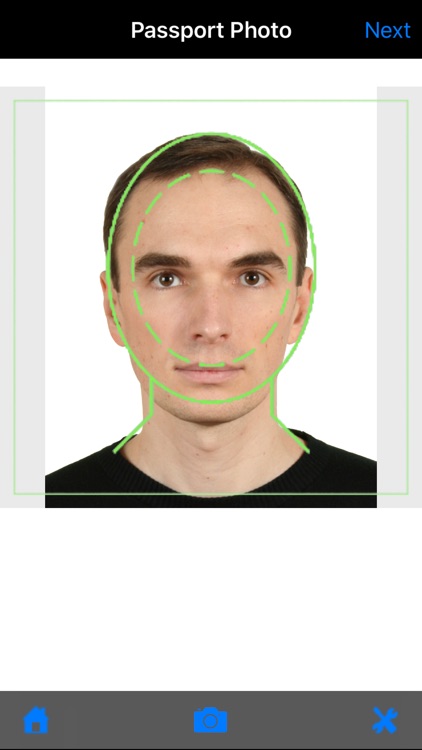
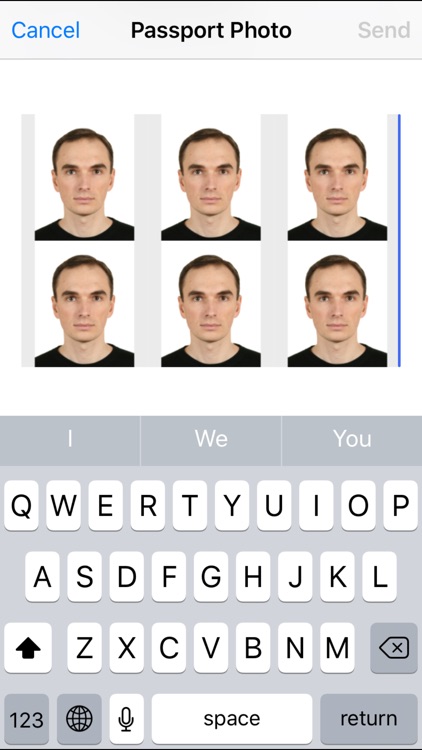
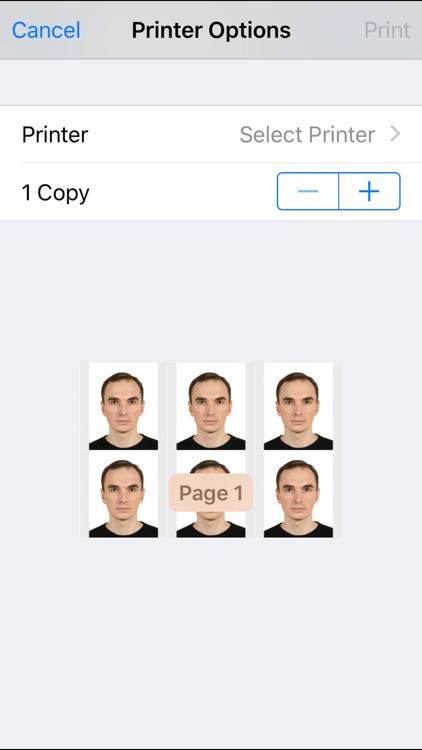
What is it about?
This application allows you to create passport photos using iPhone or iPod touch. This allows you to use a photo you like or take a photo using iPhone device and create a standard passport photo.
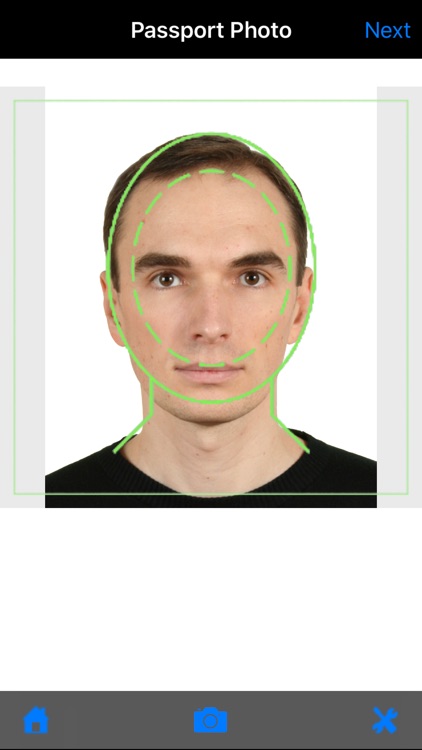
App Store Description
This application allows you to create passport photos using iPhone or iPod touch. This allows you to use a photo you like or take a photo using iPhone device and create a standard passport photo.
Currently both US and UK passports are supported. You can use the fingers to scale and position a photo you take either with your digital camera or iPhone camera. You can save an image to the Photo Album or email to anyone you like. Now you can have your standard passport photo within touches.
Steps to create passport photo:
1. Get Image from Album or take camera from Photo
2. Position your photo and make sure your head fall into the standard head overlay window.
3. Click Next to change brightness and contrast
4. Click Save to save the photo to album
5. Send the saved photo to your photo printer.
Print function will only work if you have Apple compatible printer and you will also need to change paper size to 2" in order to print a valid passport photo.
AppAdvice does not own this application and only provides images and links contained in the iTunes Search API, to help our users find the best apps to download. If you are the developer of this app and would like your information removed, please send a request to takedown@appadvice.com and your information will be removed.