Passport Photo Creator is the ultimate passport photo app that makes getting print-ready passport-size photographs a breeze
Passport Size Photo Maker ۬



What is it about?
Passport Photo Creator is the ultimate passport photo app that makes getting print-ready passport-size photographs a breeze! With the app, you can easily upload or capture an image and convert it into perfectly-sized passport photos that meet the requirements of different countries.

App Screenshots



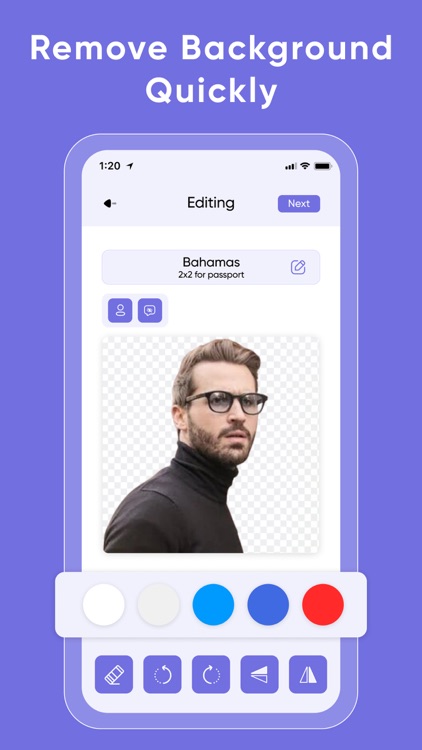


App Store Description
Passport Photo Creator is the ultimate passport photo app that makes getting print-ready passport-size photographs a breeze! With the app, you can easily upload or capture an image and convert it into perfectly-sized passport photos that meet the requirements of different countries.
Say goodbye to the hassle of visiting a professional photographer or photo booth for your passport photos. With the easy-to-use passport photo creator, you can take control of your own passport photo creation process right from the convenience of your iPhone/iPad.
Key Features:
Easy Image Upload/Capture: Simply upload an existing photo from your gallery or capture a new one using your phone's camera. Our app will guide you through the process of cropping, resizing, and aligning the image to ensure it meets the specific requirements of passport photos for various countries.
Customizable Background Colors: The app lets you choose from a variety of background colors that are compliant with the passport photo regulations of different countries. Whether it's a plain white or off-white background or a specific color required by a country, you can easily customize the background to meet the exact specifications.
Print-Ready Output: Once you have cropped and adjusted your photo, Our app will generate a print-ready image that you can download and print directly from the app. The output image will be formatted to meet the specific size and resolution requirements of passport photos for different countries, making it ready for printing at a photo lab or even at home.
User-Friendly Interface: The intuitive interface makes it easy for anyone to create professional-quality passport photos. The app provides step-by-step instructions and visual guides to ensure that your photos meet the strict regulations of different countries, including guidelines for facial expression, eye position, and more.
Save and Share: The app allows you to save and share your passport photos in various formats, including digital files, PDFs, or even directly through email or social media. You can also easily reprint your photos whenever you need them, eliminating the need to retake or recreate them in the future.
The Passport Photo Creator is your one-stop solution for creating high-quality passport photos that are print-ready and compliant with the requirements of different countries. Download the app today and take the hassle out of getting passport photos!
Privacy Policy: https://passport-photo-creator.appstraw.com/privacy-policy
Terms of Use: https://passport-photo-creator.appstraw.com/terms-conditions
AppAdvice does not own this application and only provides images and links contained in the iTunes Search API, to help our users find the best apps to download. If you are the developer of this app and would like your information removed, please send a request to takedown@appadvice.com and your information will be removed.