
This app is useful for Wright State University Raj Son College of Business students only

Passport to Success



What is it about?
This app is useful for Wright State University Raj Son College of Business students only.

App Screenshots




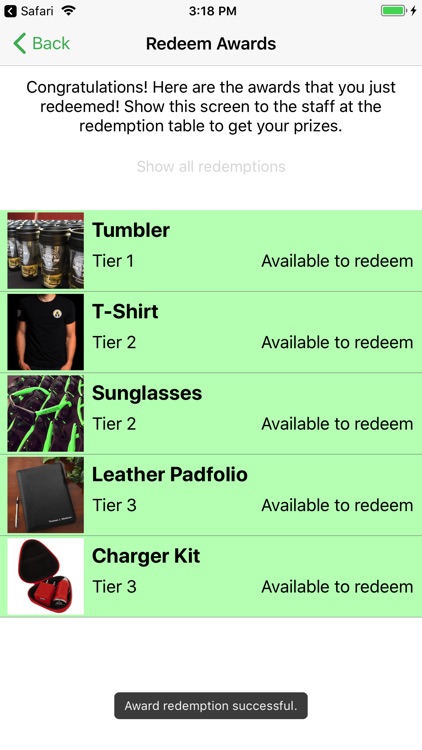
App Store Description
This app is useful for Wright State University Raj Son College of Business students only.
Engage + Earn Passport Points = Win Prizes!
Participating in your College activities just got sweeter! Now you can earn Passport Points for taking part in your favorite business events and workshops. Exchange your points at the end of each semester for awesome prizes ranging from a collectible tumbler to free event tickets!
1: Download the Passport to Success app (this app!)
2: Scan specially designed QR codes with your app to record your engagement in College activities.
3: Earn Passport Points for each activity.
4: Redeem points for prizes at the Rike 100 front desk during designated redemption periods.
Explanations of permissions:
Notifications: To send you reminders of events as well as important announcements like award redemption opportunities, new event additions, and other exciting engagement activities. We will never spam you and expect less than 3-5 notifications each week, so don't turn it off!
Access to Location (new in Version 1.0.7) - some QR codes will require the app to validate your location. Location access is only during app use and will be a single access per QR scan, and the app will ask you for permission to access your location each time.
Access to camera:
To allow the app to scan QR codes
Access to Gallery:
If you don't like the default avatar icon, you can change it. Pick an image from the gallery to replace your picture in the Account tab.
AppAdvice does not own this application and only provides images and links contained in the iTunes Search API, to help our users find the best apps to download. If you are the developer of this app and would like your information removed, please send a request to takedown@appadvice.com and your information will be removed.