Password Goo help you remembers all your passwords and important data, with simple and easy to use, your data will be encrypted with AES-256+SHA2 to keeps them safe and secure, and the password generator to help to create strong and unique passwords
Password Goo
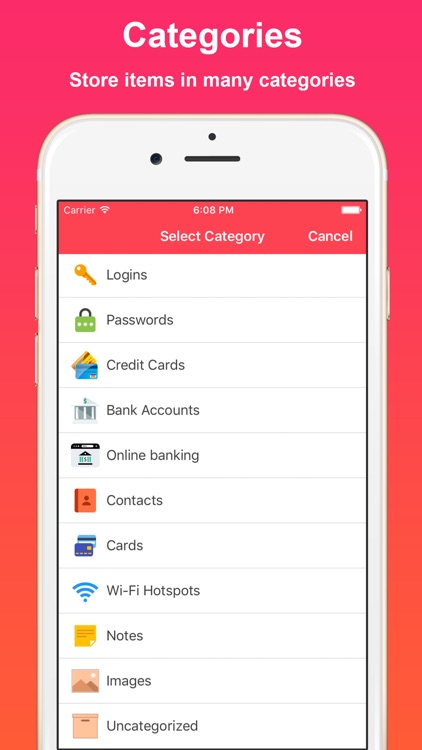


What is it about?
Password Goo help you remembers all your passwords and important data, with simple and easy to use, your data will be encrypted with AES-256+SHA2 to keeps them safe and secure, and the password generator to help to create strong and unique passwords.
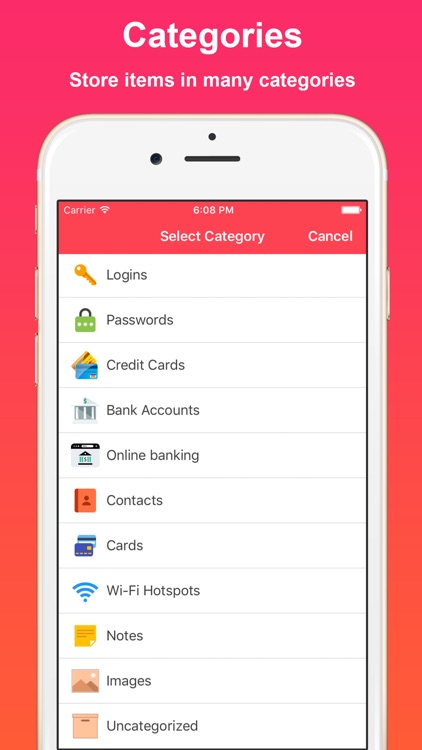
App Screenshots
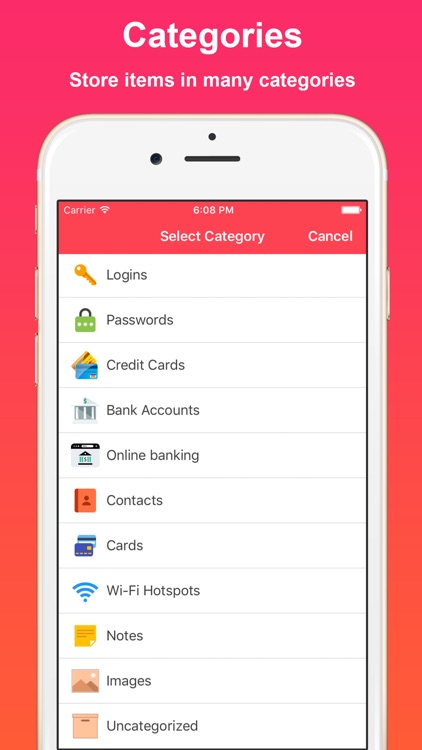


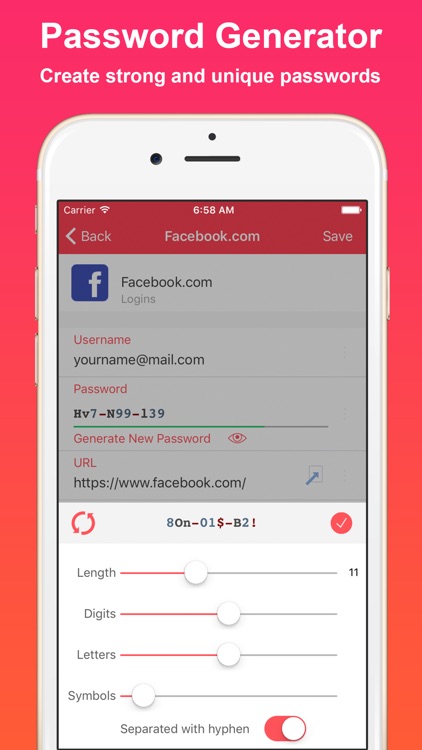

App Store Description
Password Goo help you remembers all your passwords and important data, with simple and easy to use, your data will be encrypted with AES-256+SHA2 to keeps them safe and secure, and the password generator to help to create strong and unique passwords.
Password Goo Features:
- Keep all of your data in a safe and secure location
- You can store many type of data, logins, passwords, credit cards, notes, bank accounts, contact, and uncategorized data
- Support custom fields to store security questions, extra URLs, and any other information you can think of
- Support fields history to track data changes
- Organize your data with tags and favorites
- Built-in password generator lets you create strong and unique passwords for logins.
- Quick Search allow you to search for data when you need it
- Lock the app automatically when you leave app to ensure your data is protected
- Unlock the app quickly and securely with Touch ID or Passcode
- Autofill username and password in Built-in browser
- Auto backup Safe file to Dropbox
- No sign-up required, and no subscription charges
AppAdvice does not own this application and only provides images and links contained in the iTunes Search API, to help our users find the best apps to download. If you are the developer of this app and would like your information removed, please send a request to takedown@appadvice.com and your information will be removed.