
Password Locker uses advanced technology protection to allow users to safely store their account username and passwords

Password Locker App
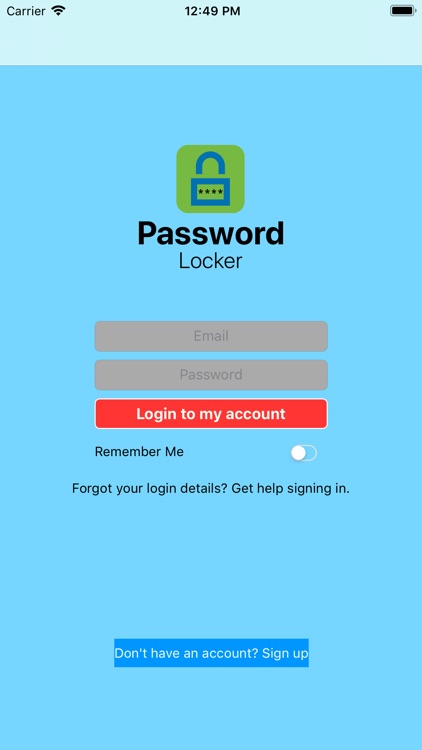
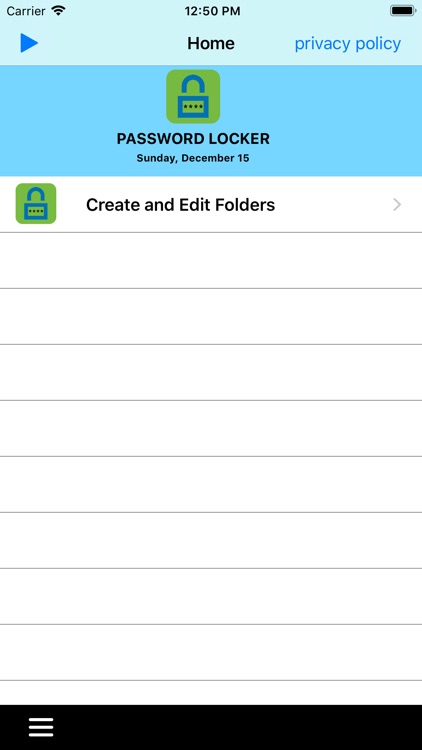

What is it about?
Password Locker uses advanced technology protection to allow users to safely store their account username and passwords. View, create, and edit your information fast! Stop trying to remember all your passwords. Just use Password Locker!
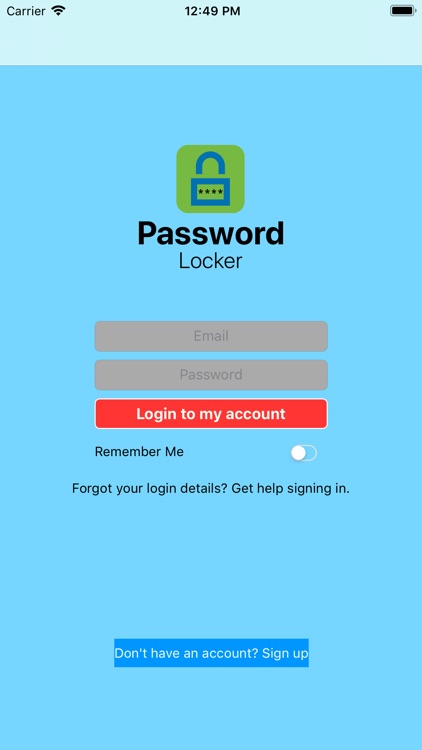
App Screenshots
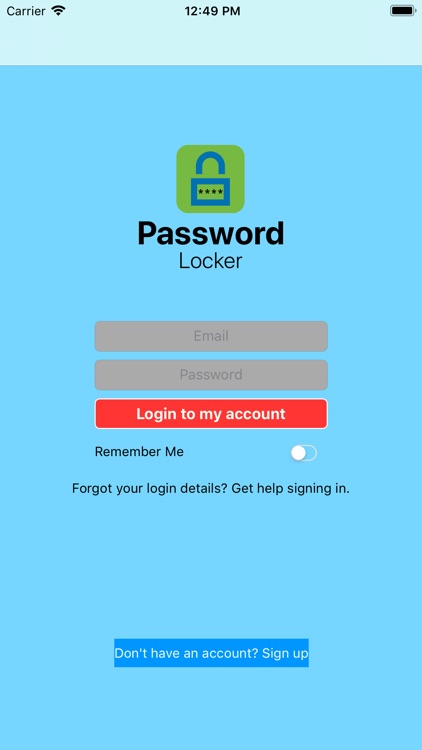
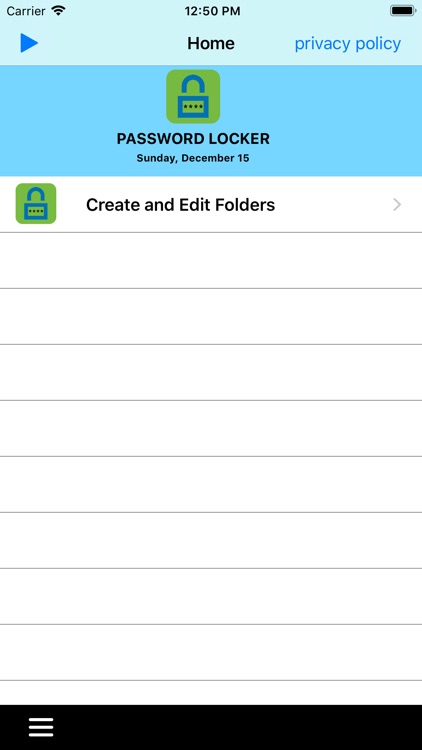

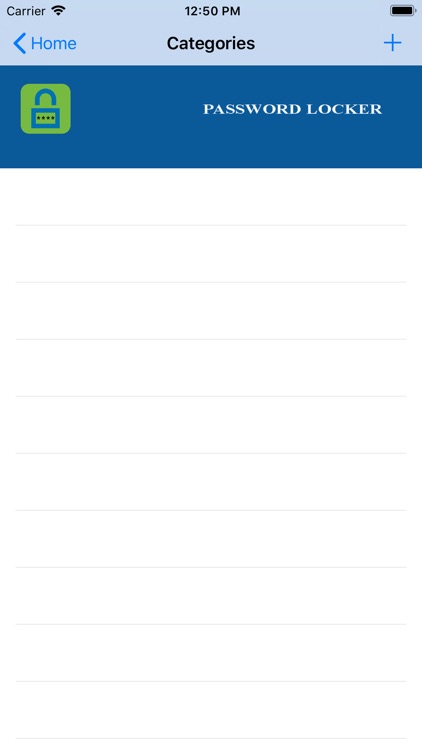
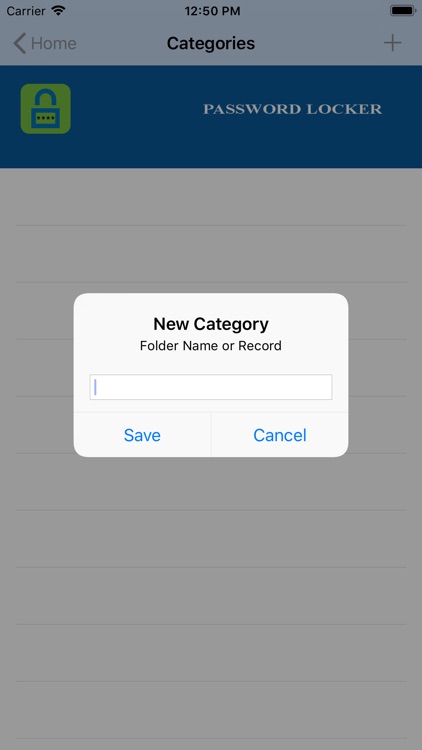
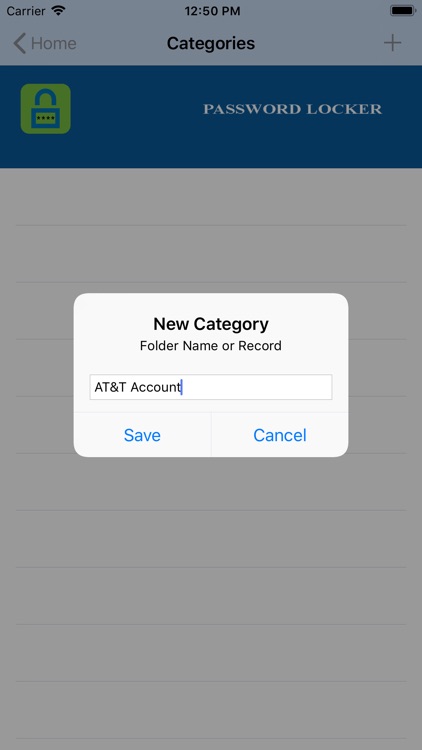
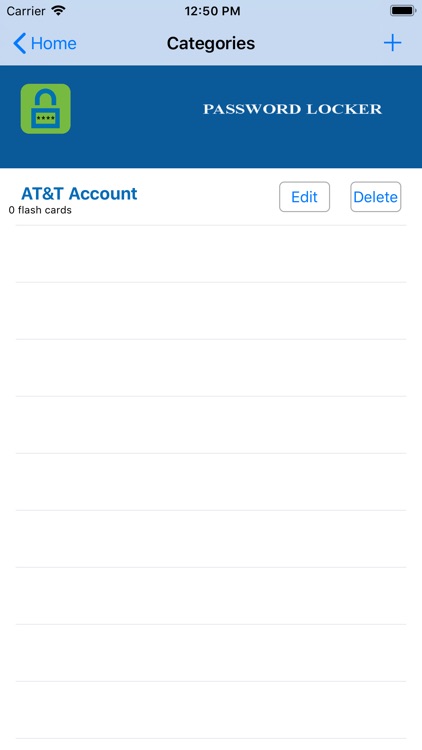
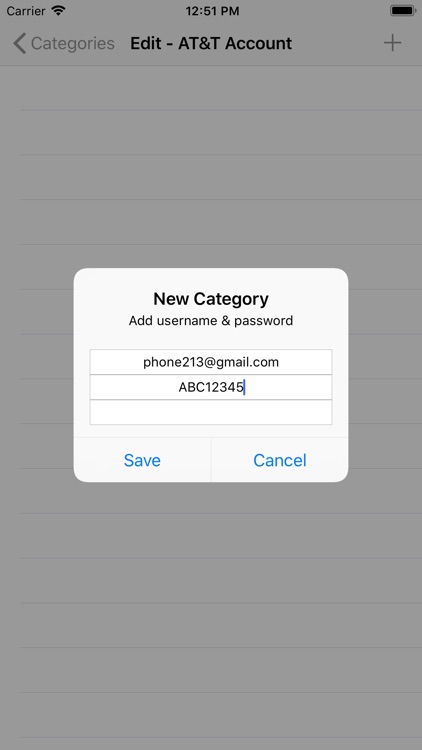

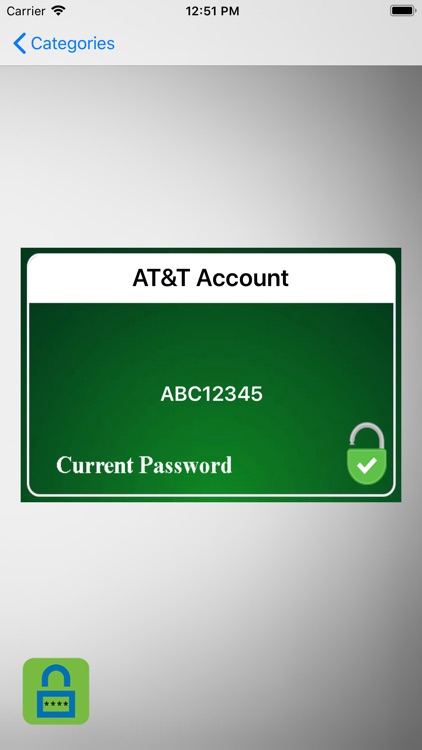
App Store Description
Password Locker uses advanced technology protection to allow users to safely store their account username and passwords. View, create, and edit your information fast! Stop trying to remember all your passwords. Just use Password Locker!
features:
1. Create unlimited categories and folders.
2. Store unlimited usernames and passwords.
3. Quickly edit categories, usernames and passwords.
4. Customize categories to stay organized.
5. Delete old usernames and passwords easily.
Notes:
•If you are a user of this app and forget your login information, Select Forgot your login details on the menu screen and follow the steps.
•Watch the demo video on the home screen and learn how to easily store your username and passwords.
PRIVACY POLICY
PASSWORD LOCKER has a firm policy of protecting the confidentiality and security information that users provide. We do not share your non-public personal information with unaffiliated third parties. The information you provide is only used to:
1. Recover a lost password for app sign-in.
We will not sell, distribute or lease your personal information under any circumstances to third parties.
For more information, please email us.
TERMS & CONDITIONS
•Free Updates
•No Advertisements
•No Hidden Fees
•iPhone and iPad compatible
AppAdvice does not own this application and only provides images and links contained in the iTunes Search API, to help our users find the best apps to download. If you are the developer of this app and would like your information removed, please send a request to takedown@appadvice.com and your information will be removed.