
Do you have too many accounts, too many passwords to remember

Password Secure Manager PRO
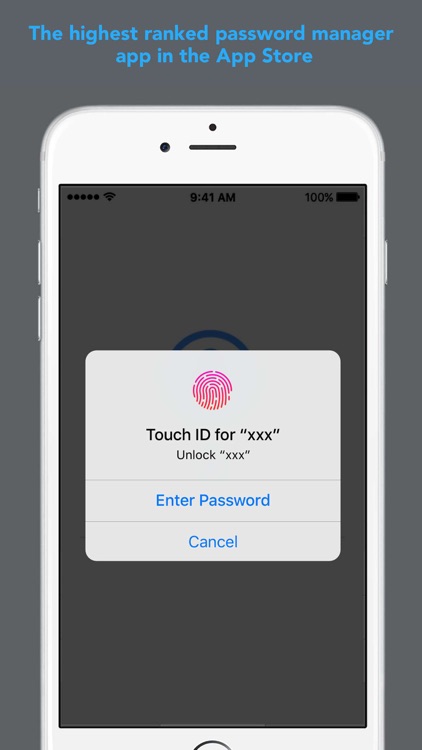
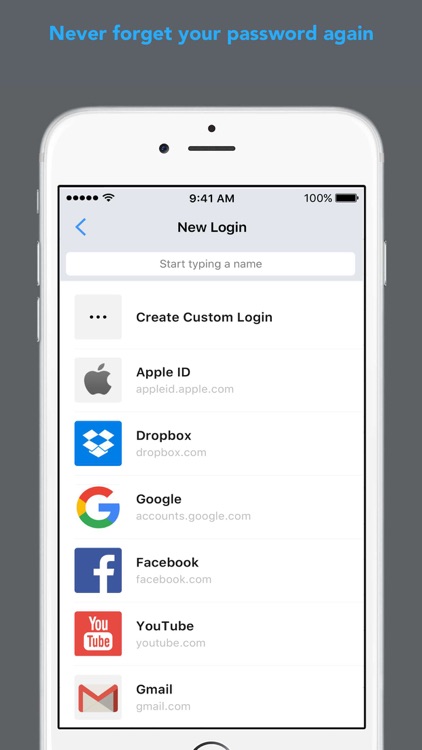
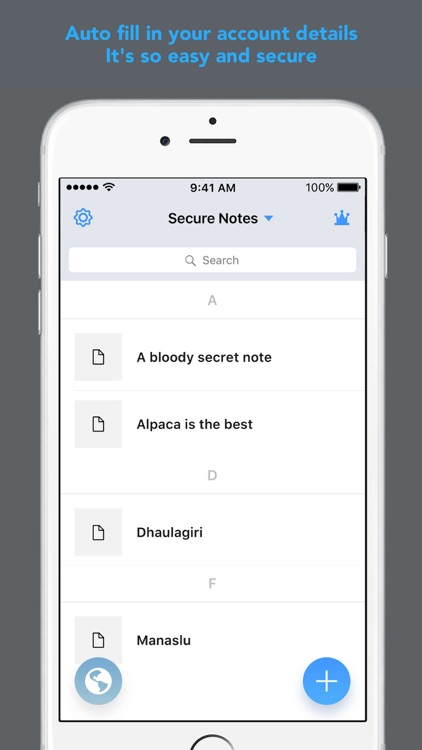
What is it about?
Do you have too many accounts, too many passwords to remember? Secure Manager is here to help.
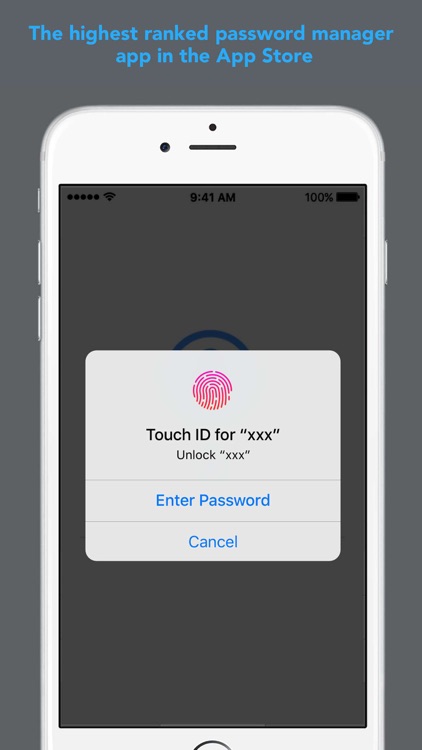
App Screenshots
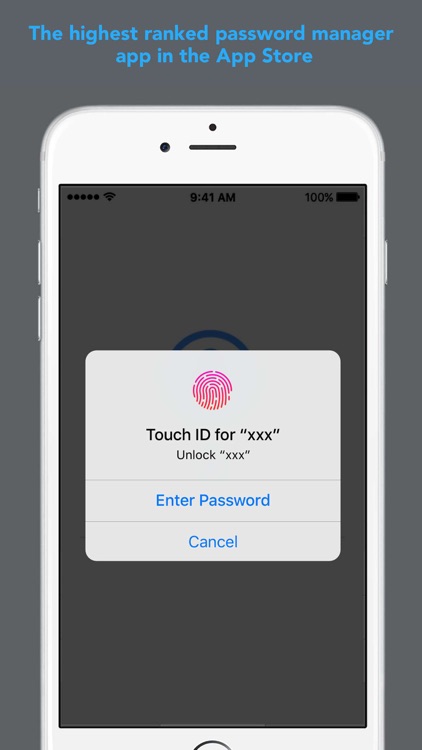
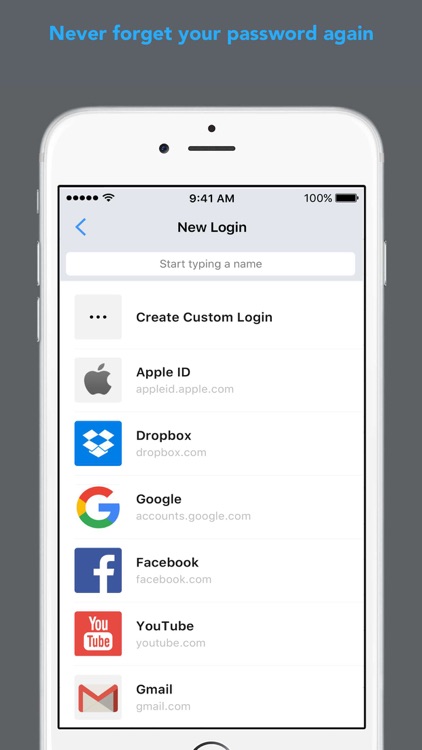
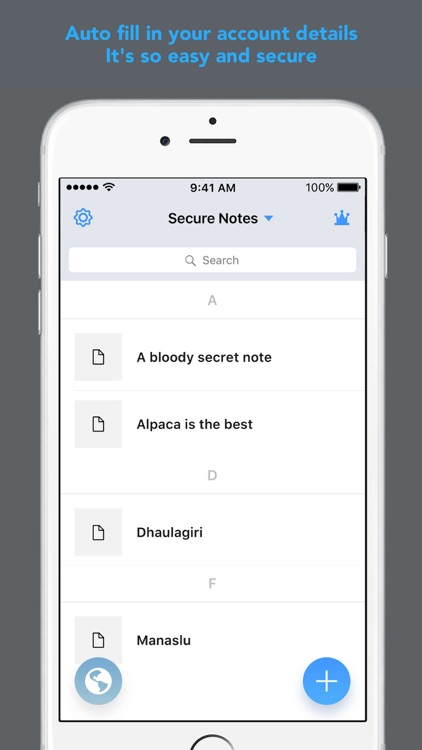
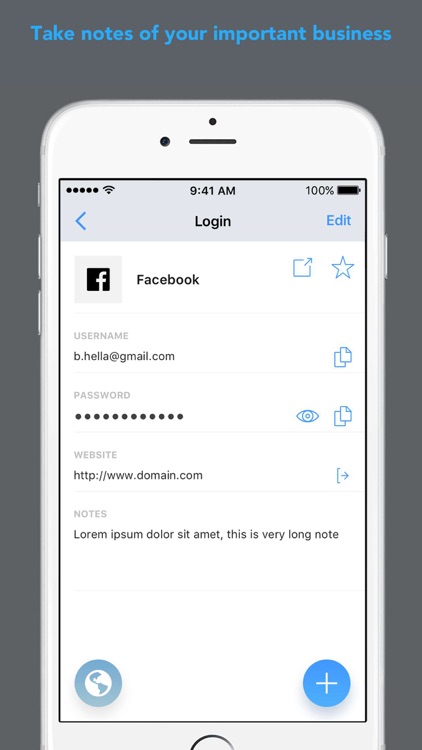
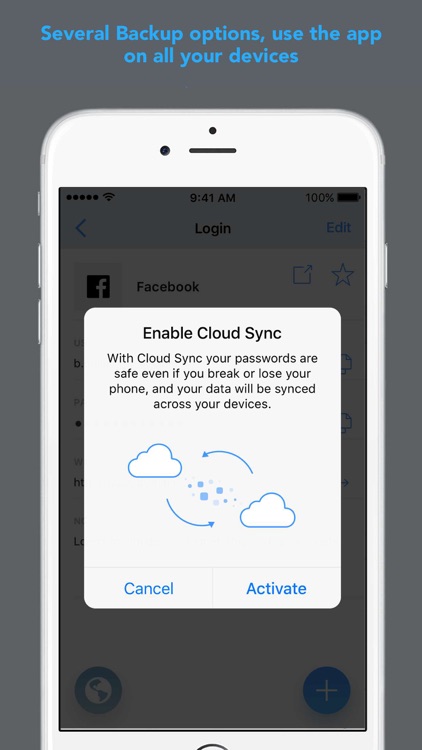
App Store Description
Do you have too many accounts, too many passwords to remember? Secure Manager is here to help.
Reviews:
*****
"Great app. Simple to use, all info needed and no unnecessary frills"
*****
"I can now find all of my passwords and credit card information in one place! I no longer have to open my safe to find information that I have forgot! Great app for the money !"
*****
"This app is just what I was looking for. Easy to use and works perfectly. I sync it with Dropbox and now have all my info wherever I go. Very user friendly and organized. I love this app and it was worth the few bucks!"
Secure Manager is an intuitive, simple and yet powerful and secure app that saves all your accounts and passwords.
A must-have iPhone & iPad app.
√ Standard iPhone interface design, easy and self-guided interface experience.
√ Don't worry if you have lost your phone or your dropbox account has been compromised, no one will ever understand your account data without your master passcode.
√ Data backup support, one click to backup and restore all your data. And don't you worry, we guarantee it's safe. If you still have concerns, go to your dropbox folder and try to read the text.
√ Web browser integrated, auto fill in account and passwords, one click to copy onto copy board. Easy and secure way to access your account, no more hassle.
√ Always ask for password. Once Secure Manager enters background, or after your phone went to sleep, it automatically locks up. In one word, if you don't see it, it's locked.
At Omoc 51, clients’ satisfaction is paramount. Please tell us about any issue or problem you might experience with Secure Manager by writing us at support@omoc51.com
Choose our app to:
√ Add unlimited items
√ Cloud Sync
√ Touch ID
√ Browser auto fill
√ Secure password generation
√ Priority support
AppAdvice does not own this application and only provides images and links contained in the iTunes Search API, to help our users find the best apps to download. If you are the developer of this app and would like your information removed, please send a request to takedown@appadvice.com and your information will be removed.