
PassWorks® Deluxe protects your private accounts, credit cards and financial accounts with the world's strongest password authentication, UniVault®

PassWorks Deluxe for iPad
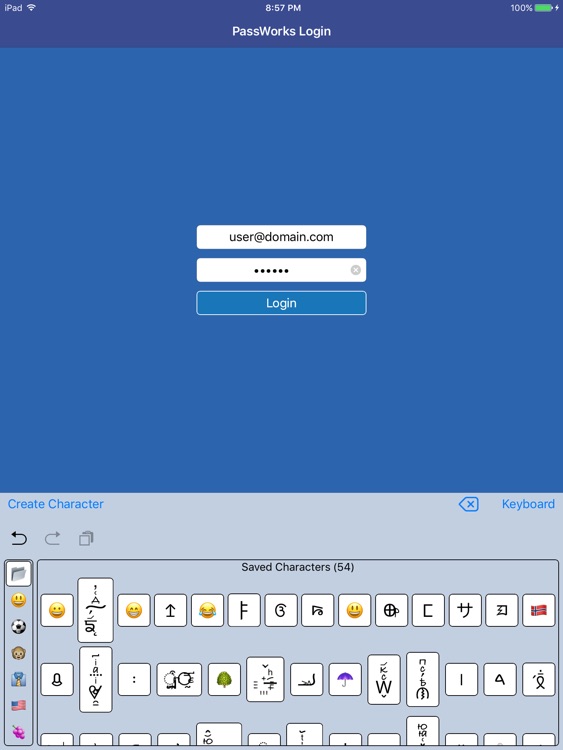

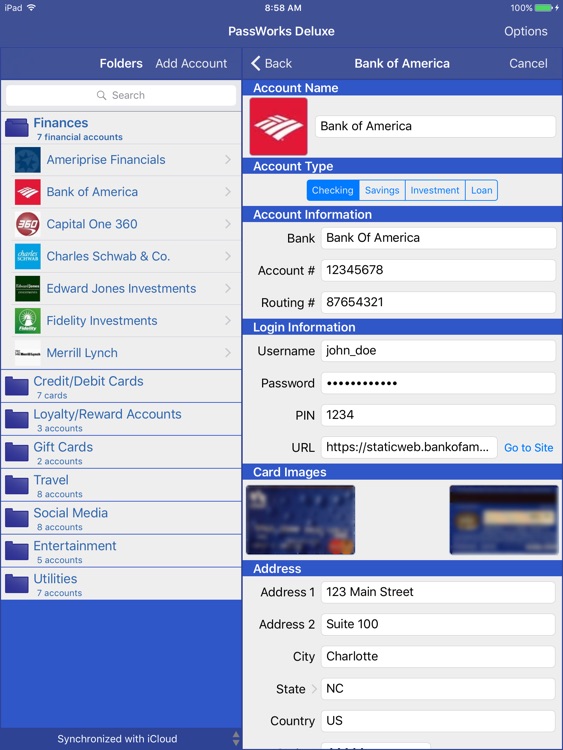
What is it about?
PassWorks® Deluxe protects your private accounts, credit cards and financial accounts with the world's strongest password authentication, UniVault®. PassWorks stores your most important data for maximum accessibility, convenience and privacy. Deluxe Edition includes three flexible record types:
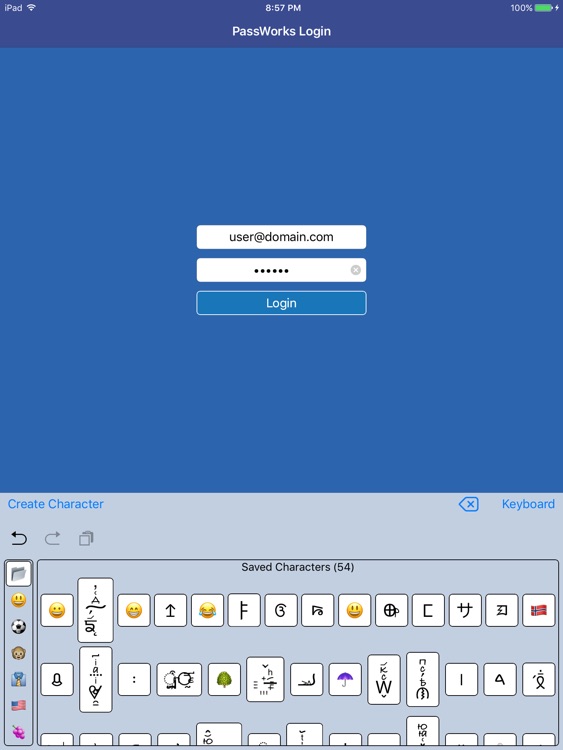
App Screenshots
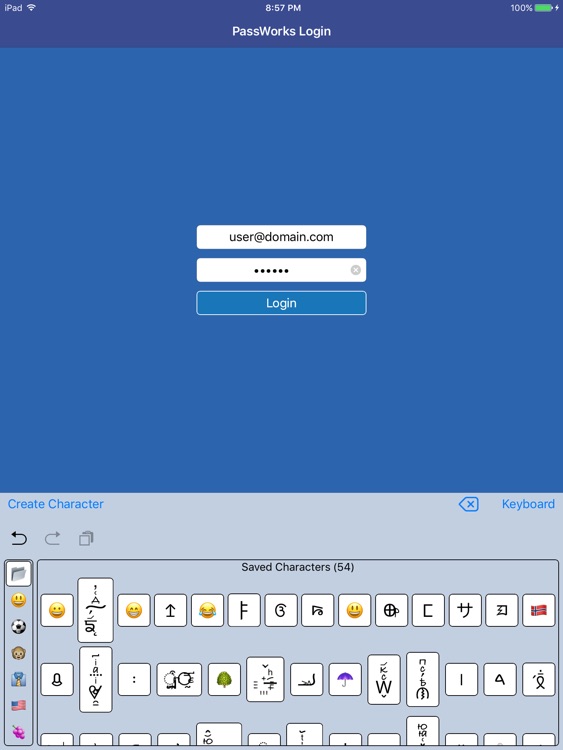

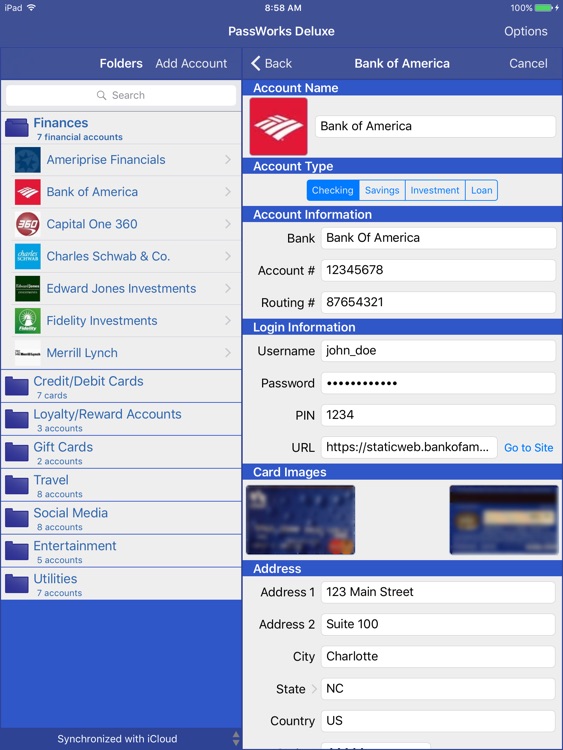

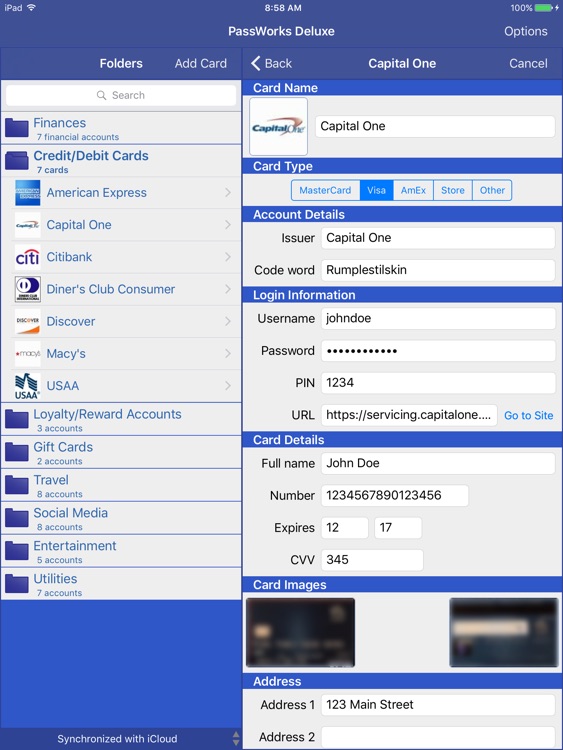
App Store Description
PassWorks® Deluxe protects your private accounts, credit cards and financial accounts with the world's strongest password authentication, UniVault®. PassWorks stores your most important data for maximum accessibility, convenience and privacy. Deluxe Edition includes three flexible record types:
• Credit and debit cards
• Financial accounts
• Online accounts of all types
UniVault is a revolutionary advance over conventional password authentication, allowing you to use any of nearly 60,000 Unicode characters, including emojis, and to create your own custom characters not found in any language. UniVault is not susceptible to any of the attacks hackers use today, such as brute force attacks, dictionary attacks, and rainbow tables. PassWorks allows you to create a custom character that is hundreds of bytes long - many times longer than your passwords today, and it is virtually unbreakable. The result? Unprecedented security that exceeds anything you've ever used or seen. Everything you save in PassWorks is encrypted with industry-standard 256-bit AES providing leading-edge data protection.
PassWorks Deluxe for iPad synchronizes your information securely and seamlessly with PassWorks Deluxe for iPhone and PassWorks Deluxe for macOS, both available on the App Store.
PassWorks makes it easy for you to enter and organize your information in a flexible way that makes the most sense to you. PassWorks starts out with several folders, and you can add and modify folders as you see fit.
You will wonder how you ever lived without PassWorks once you've used its time-saving features, such as the ability to take photos of the front and back of cards. Have a gift card or loyalty card with a bar code? Take a picture of it using PassWorks and scan your iOS device at the store. No longer will you have to carry dozens of cards with PassWorks.
Accessing your online accounts couldn't be more convenient with PassWorks, simply enter the URL address and credentials, and launch the browser within PassWorks. It automatically fills in your credentials, and stores the web address for mobile sites separately from those entered on the Mac version. For U.S. users, there are over 120 record templates, with the names, logos, and web site addresses loaded for you.
Each record type offers five customizable data fields each so that you can define additional data. You can assign labels for each of these record types that apply globally, or assign them in each record.
PassWorks' iCloud integration means you only have to enter your information once on any PassWorks-equipped device, and your other devices and computers - iPhones, iPads, and Macs - are synchronized in seconds. Your UniVault credentials are saved in iCloud Keychain and automatically synchronized to your devices.
Importantly, all of your information saved in PassWorks resides only on your devices and in your iCloud storage - we do not have any of your data or account information, further protecting your privacy and confidentiality.
AppAdvice does not own this application and only provides images and links contained in the iTunes Search API, to help our users find the best apps to download. If you are the developer of this app and would like your information removed, please send a request to takedown@appadvice.com and your information will be removed.