
Make a path.

Path on - Swipe to Type


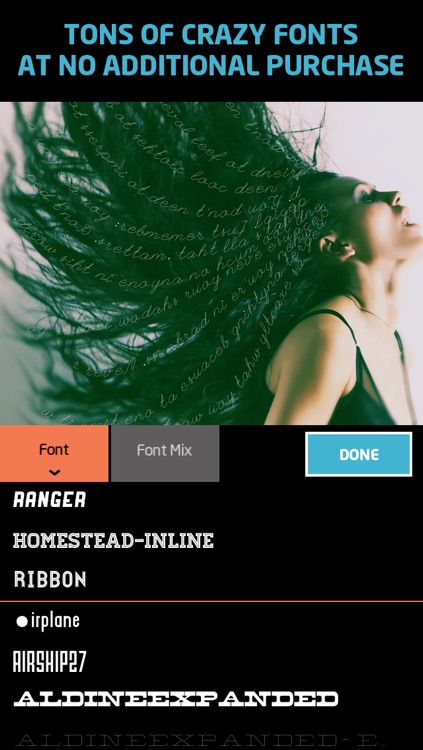
Crop the photo.


Choose the path and type the text.
Set the font of letter.

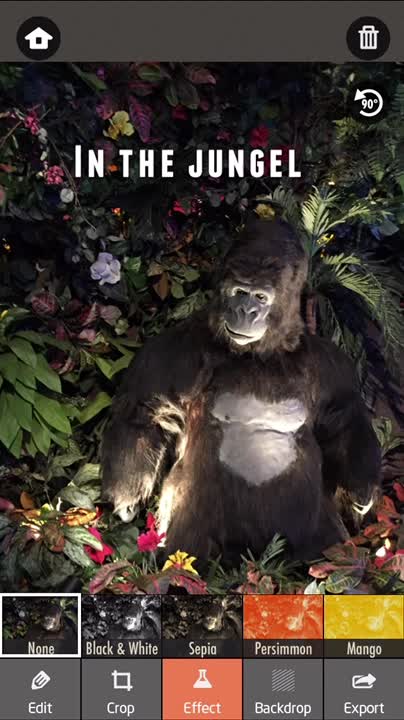
Set the opacity and the blur.
Use the effect.

What is it about?
Introduced by official App Store Facebook!!!
For those who...
- It’s great for anyone looking to add some context to their photos.
Not for those who...
- If all you want is a photo filter app, there are more advanced ones out there. This one is all about text.
Why we love it
If you want text options, Path On provides them. Your photos will have no problem standing out from the rest on Instagram and Facebook thanks to the ability to create custom paths.
App Screenshots


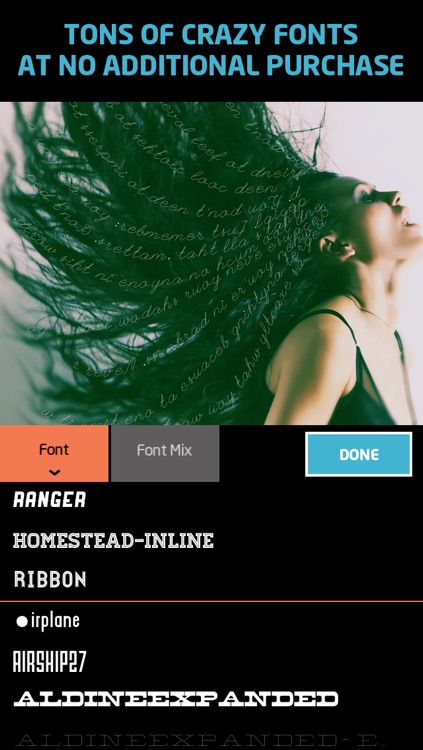
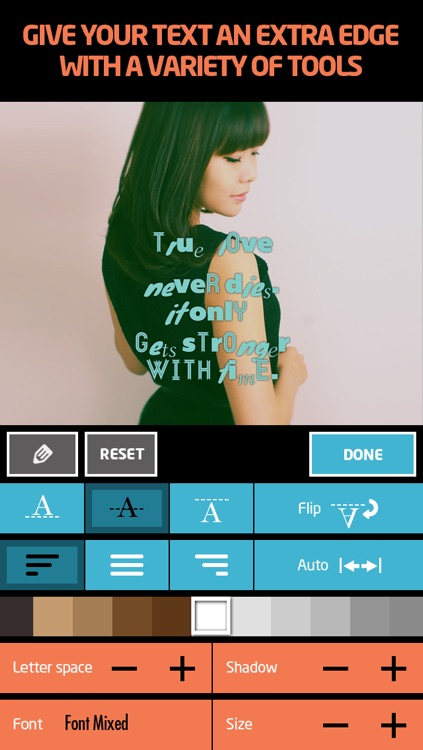

App Store Description
Introduced by official App Store Facebook!!!
Now your pictures can have a thousand words with Path On.
Use crazy fonts to decorate your pictures with words, quotes, and lyrics, and
share it with your friends.
Don't worry about restrictions, type whatever and wherever you want.
Draw a line with your finger and your text will appear along the line.
We also provide simple shapes, like a spiral, circle, or square. Our
app works great for anyone into scrapbooking, artistic photos, or even
just making fun pictures to share.
Path On features almost 300 different fonts--no additional cost and
unlimited use, of course-- with the ability to adjust the size,
alignment, letter spacing, and more. With that many fonts, we
understand it's hard to choose just one. That's why we added a Font
Mix feature, so you can choose up to 5 fonts that will be randomly
applied to your text. You can also make your fonts stand out even more
by changing the backdrop or using one of our great filters.
If you want to come back to it later, no worries. Your work can be
saved at any time.
And of course don't forget to share with your friends!
Win a spot in our gallery by adding #Pathonselection on Twitter and
Facebook or @Pathonselection on Instagram.
Don't know what to do?
Try this: Instead of a picture of just you and your boyfriend or
girlfriend, make it special by adding 'I love you' or your names in a
heart-shaped outline.
AppAdvice does not own this application and only provides images and links contained in the iTunes Search API, to help our users find the best apps to download. If you are the developer of this app and would like your information removed, please send a request to takedown@appadvice.com and your information will be removed.