
This Path Finder app offers world map and gives a route path between two locations

PathFinder with GPS
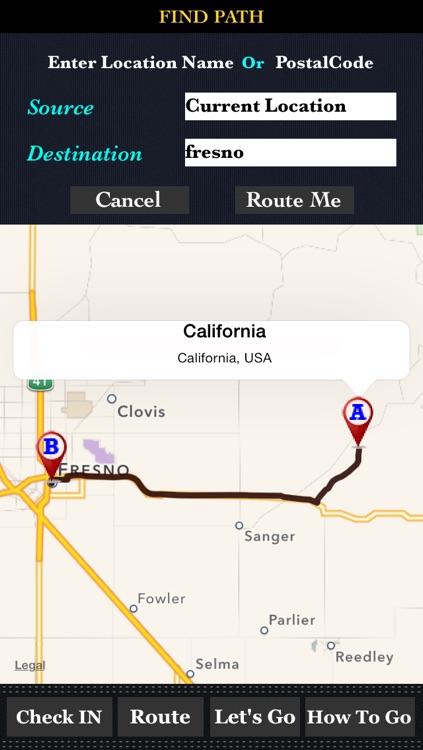
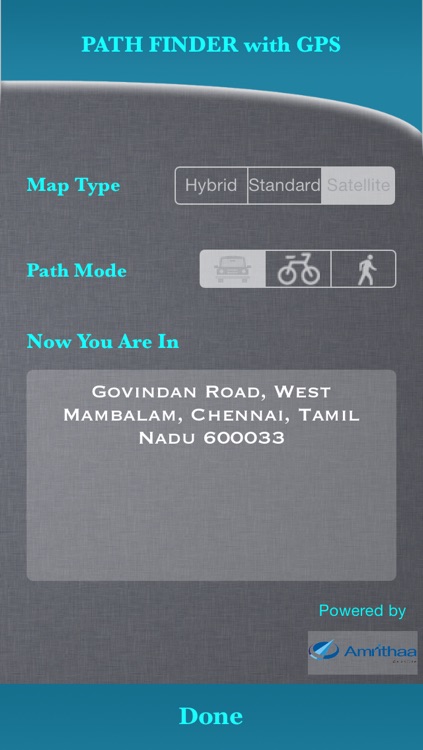
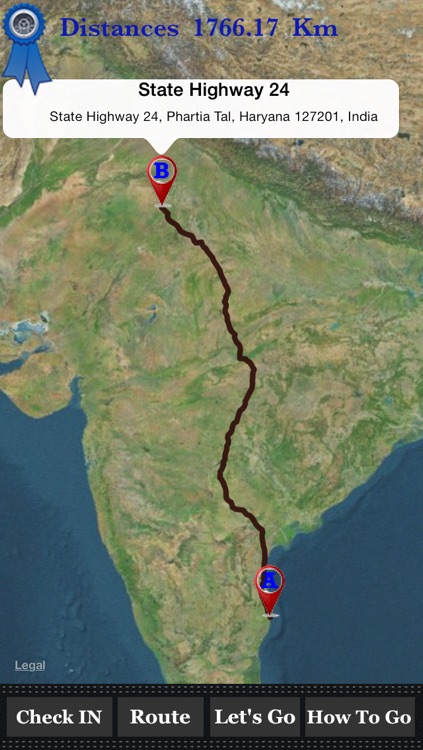
What is it about?
This Path Finder app offers world map and gives a route path between two locations. You can easily find Path by enter location’s name or PIN NO or latitude, longitude value. This app having a special option to get destination’s name and full address by long press on mapview. Enabled Navigation(Current location is auto update on wherever you go). You can able to zoom your place and view all location in the world. How To Go option helps to self-guided to turn-by-turn walking tours for your entered location.
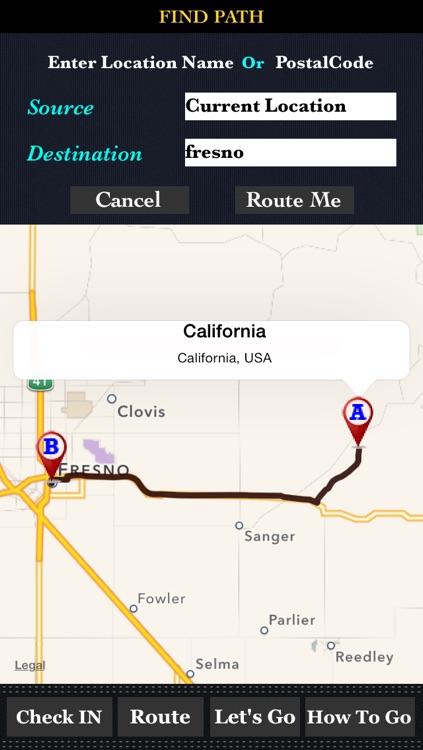
App Screenshots
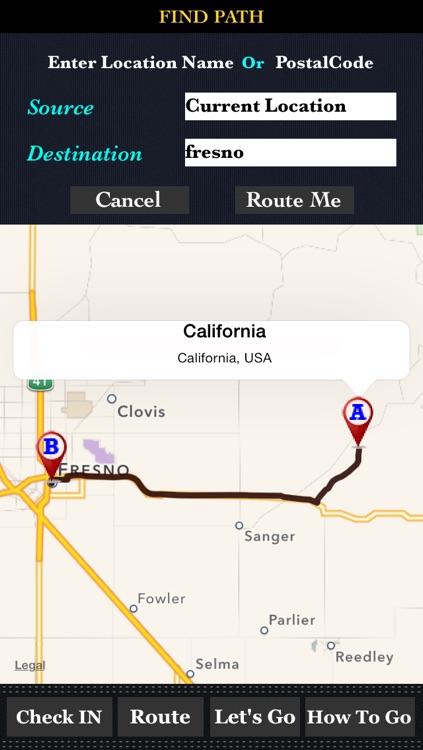
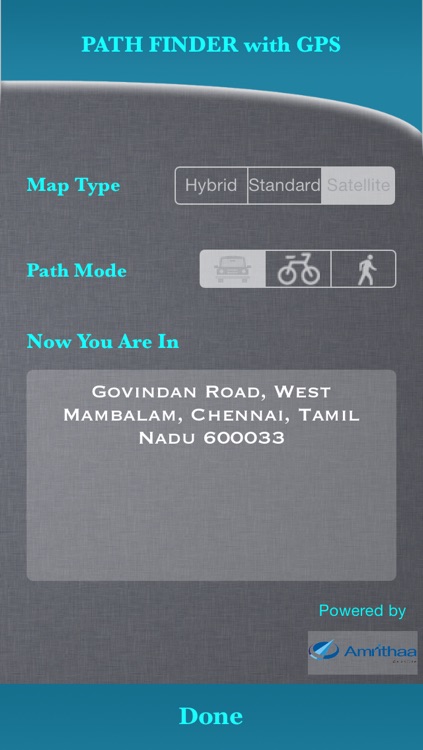
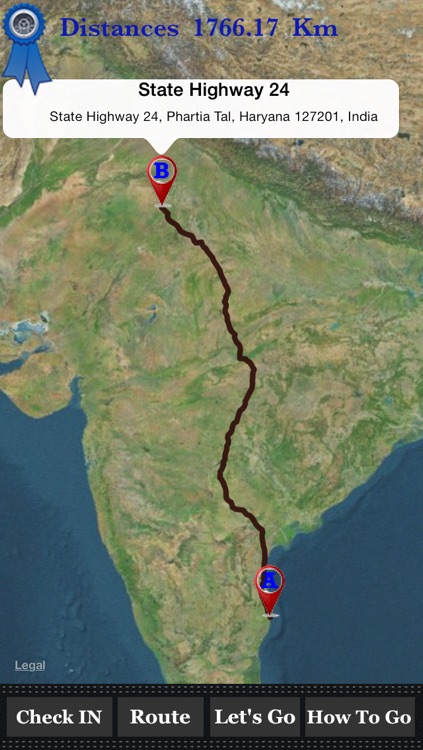
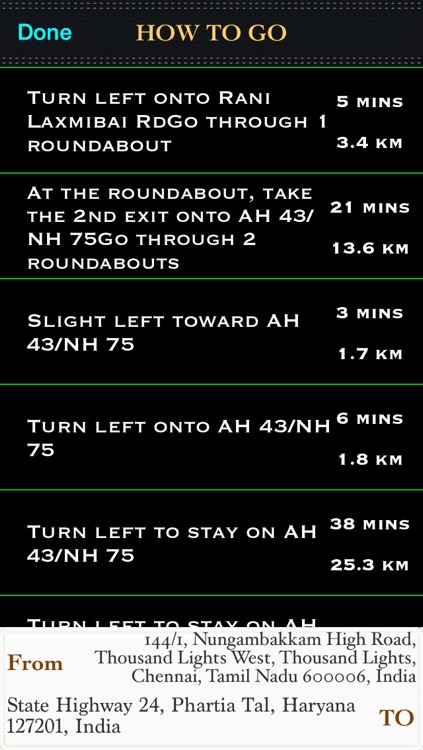
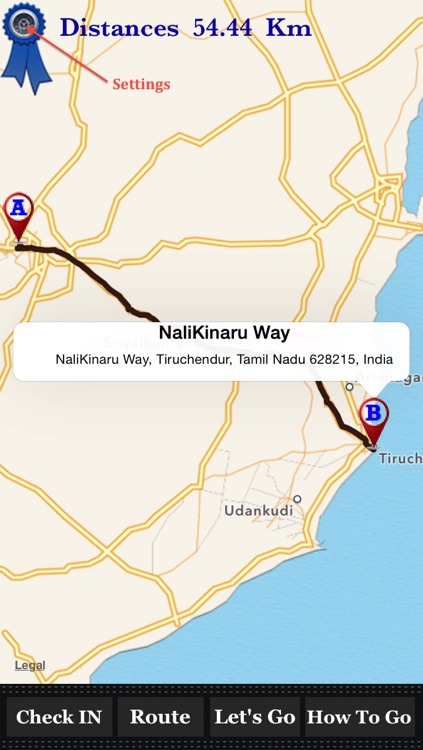
App Store Description
This Path Finder app offers world map and gives a route path between two locations. You can easily find Path by enter location’s name or PIN NO or latitude, longitude value. This app having a special option to get destination’s name and full address by long press on mapview. Enabled Navigation(Current location is auto update on wherever you go). You can able to zoom your place and view all location in the world. How To Go option helps to self-guided to turn-by-turn walking tours for your entered location.
Features:
1.Using Path Finder can see current location FULL ADDRESS
2.We can easily find rote by three step
*Enter Locations Name,
*Enter Location PIN number
*Long Press on map view. It will show path from source to touch location
3.GPS Tracking available with/without Network (with Network is secure).
4.You can find the distances between entered locations.
5.“How To Go” show the detail path between two location, it’s loaded in a table view.
6.We can CHECK IN any time to go to current location.
7.Long press on the map view to draw path between current location Or source to destination (pressed location).
8.Settings Page help to change mapview type and path mode like walking and driving.
AppAdvice does not own this application and only provides images and links contained in the iTunes Search API, to help our users find the best apps to download. If you are the developer of this app and would like your information removed, please send a request to takedown@appadvice.com and your information will be removed.