
Patrol Logic Lite V1

Patrol Logic
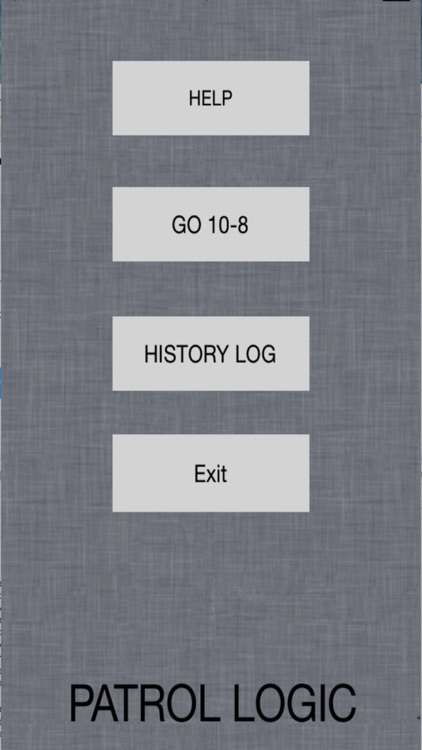
What is it about?
Patrol Logic Lite V1.0 (PLL) is a tool to assist law enforcement officers of the world. It is intended to note times and locations of offences and law enforcement activity, while officers can focus their attention on the other crucial elements of the offences.
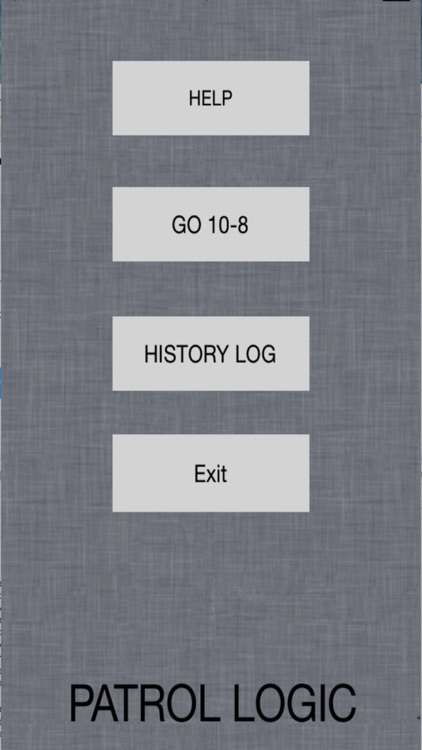
App Store Description
Patrol Logic Lite V1.0 (PLL) is a tool to assist law enforcement officers of the world. It is intended to note times and locations of offences and law enforcement activity, while officers can focus their attention on the other crucial elements of the offences.
Scenario
As an officer, you are aware while patrolling or simply en route to a location, offences, such as traffic violations;
occur in front of you without warning. You begin the process of pulling over the vehicle, but sometimes obstacles
come into play, such as other traffic, poor visibility or if you are trying to stop an inattentive driver. Where the offence was committed and where you have stopped the vehicle might be miles and minutes apart. Sometimes
you know exactly where you were at the time of the offence, and where you have stopped the vehicle. Othertimes you may not be very familiar with the neighborhood. As you are calling in to your dispatcher advising of the
vehicle stop, you realize you don’t know exactly where you are, and rely on adjacent street signs or other aids,which sometimes aren’t of any help. In cases like this, it is also not simple to find out where the offence occurred after the fact. You need to complete the ticket with the time and location, then and there.
Application
Patrol Logic Lite V1.0 (PLL) allows officers to stamp the time, date and location of offences, simply and immediately. PLL takes the duty of capturing these elements off of the officer. He or she can keep their eyes on the road, and on their offender. PLL also lets the officer stamp the time, date and location of the vehicle stop.
In the case of the officer not knowing where he or she may be exactly, advising the dispatcher over the radio might be slightly difficult. If the officer gives a false or inaccurate location, this now poses a safety hazard to the officer. PLL shows simply and clearly, a map of where they are, and the most adjacent address to their location.
This ensures the officer is advising the correct location of the stop. This data is stored if the officer decides to lay enforcement action on the offender, which is easily referenced in the PLL’s history log. The history log contains this data, along with other notes such as violation type, plate number and an open field for the scellaneous information.
Set Up
The device used by the officer should be placed and mounted in a convenient location in the enforcement service vehicle. The officer should have quick and easy access to the screen, so he or she can focus their attention to completing the vehicle stop. The screen and GPS module are constantly running for quick capture and to avoid lag in use, meaning the battery of the device may deplete faster than normal. It is recommended to have the device plugged in and charging during use.
Main Menu
Go 10-8 – This is a common phrase referencing the ten-code which means the officer is in service and ready to accept calls. This is the button to press when beginning duty. It will initiate the blue button screen, and activate the GPS module of the device.
History Log – The officer can reference past vehicle stops, containing time/date/location data, along with other notes the officer may have entered. This list will not contain stops where the officer has decided to not pursuit enforcement action on the offender.
Exit – Pressing this button will exit the app back to the launch screen of the device.
Operation
After pressing the button marked ‘Go 10-8’, the app will bring up the blue button screen. The blue button is what the officer will tap upon observation of an offence or violation. It stamps and records the time, date and location of the offence, and brings the officer to the Red button screen.
AppAdvice does not own this application and only provides images and links contained in the iTunes Search API, to help our users find the best apps to download. If you are the developer of this app and would like your information removed, please send a request to takedown@appadvice.com and your information will be removed.