Experience our convenient, fast and secure Mobile app that lets you send money 24/7 with just a few taps on your phone
Pay2Home

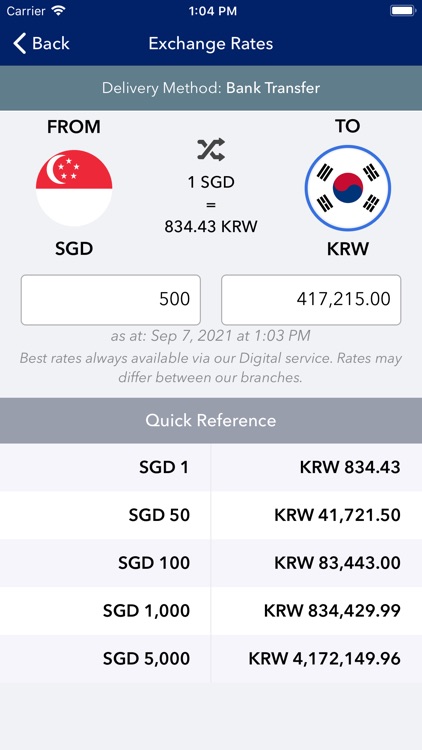
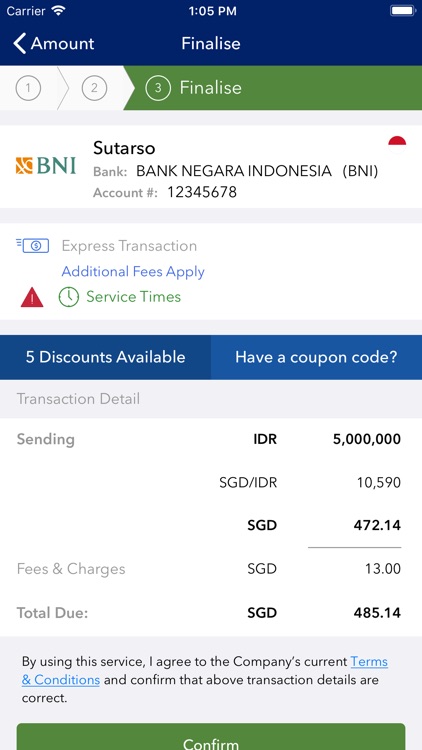
What is it about?
Experience our convenient, fast and secure Mobile app that lets you send money 24/7 with just a few taps on your phone. What’s more, with the Pay2Home Mobile app, you can:

App Screenshots

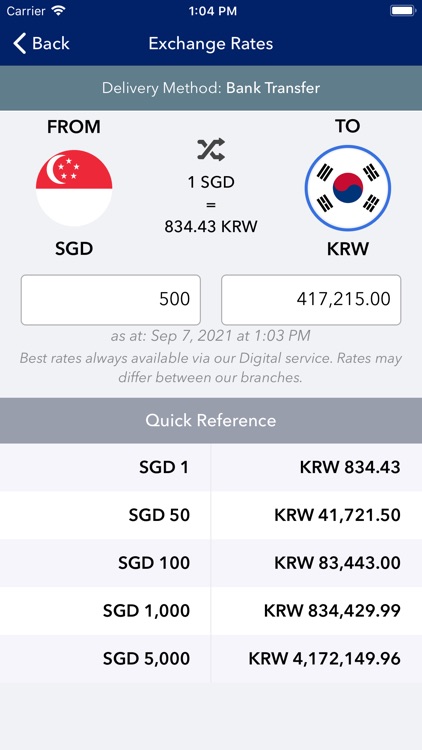
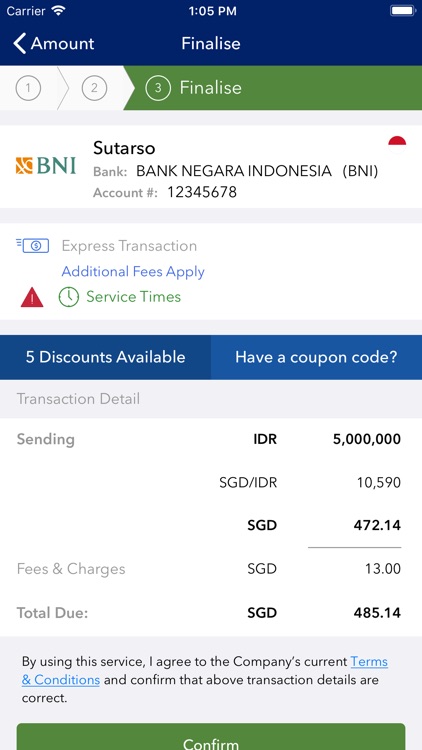

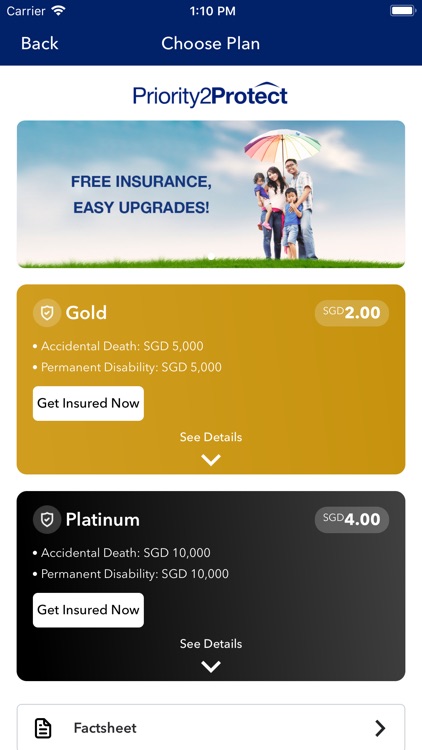


App Store Description
Experience our convenient, fast and secure Mobile app that lets you send money 24/7 with just a few taps on your phone. What’s more, with the Pay2Home Mobile app, you can:
• Sign-up instantly and conveniently with Singpass MyInfo
• Save time with quick and reliable worldwide money transfers at your fingertips
• Experience low, flat fees on your money transfers with no hidden surprises
• Set up instant cash collections or bank deposits transfers
• Make overseas bill payments or contributions easily
• Receive notifications and track the status of your money transfers
• Set up a money transfer on the app and pay with cash at any 7-Eleven store in Singapore
• Opt in for exclusive, free Priority2Protect personal accident plan for Mobile app users
• Enjoy exclusive promotions and discounts
• Check live exchange rates 24/7
• Secure your app with biometric login
Additional features
• Register for a free Pay2Home account with Singpass MyInfo to transact instantly
• Send money around the clock to more than 40 countries and territories, including our new destination
countries: Japan, Korea and Myanmar
• Make payment through electronic payment methods such as Internet Banking, NETSPay and PayNow, Pay2Home wallet account or pay with cash at any 7-Eleven stores islandwide (Singapore only)
• Track the status of money transfer, from initiation of money transfer to when your beneficiary is paid
• Pre-purchase and store foreign currencies on the Wallet account (Singapore only)
• Purchase mobile phones or home electronic products for yourself or your family back home easily with Shop@Pay2Home service. Instalment plans are available too!
• Keep track of loyalty stamps and rewards
• Top-up StarHub Prepaid SIM card to stay in touch with loved ones
Need to transfer? Here’s how it works:
1. Tap on “Send Money”
2. Add or choose a beneficiary
3. Select the destination country
4. Confirm the delivery method – bill payment, government services contributions, bank transfer, overseas cash card deposit, cash collection or door- to-door delivery service
5. Confirm how much you wish to send
6. Choose your payment method"
For more information, please visit: https://www.pay2home.com/.
The Pay2Home Mobile app is brought to you by Wandr Pte Ltd, licensed by the Monetary Authority of Singapore. P2H (Hong Kong) Pte Limited is a money remittance business licensed by the Customs & Excise Department of Hong Kong. Wandr and P2H (Hong Kong) operate under the Pay2Home brand.
AppAdvice does not own this application and only provides images and links contained in the iTunes Search API, to help our users find the best apps to download. If you are the developer of this app and would like your information removed, please send a request to takedown@appadvice.com and your information will be removed.