Paylani® is a full-featured mobile point of sale application for your business using your current merchant account
Paylani Mobile Payments
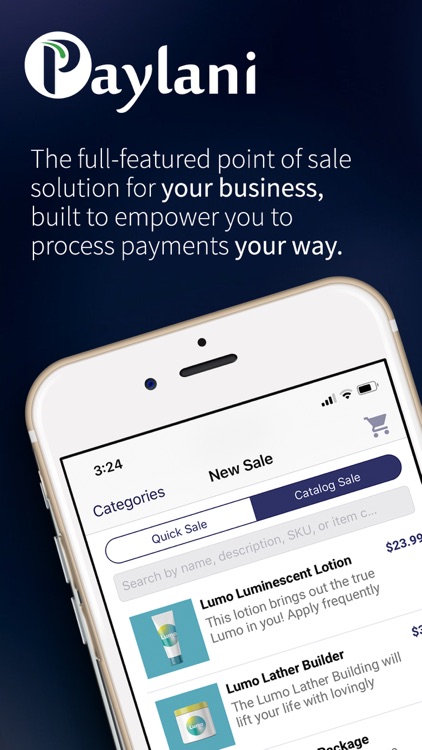
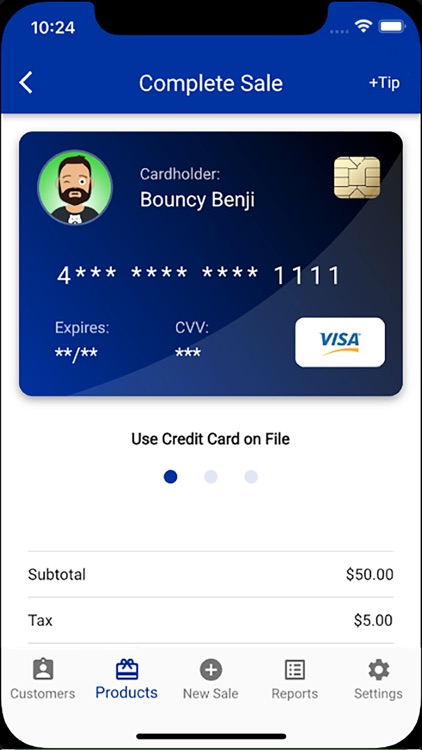

What is it about?
Paylani® is a full-featured mobile point of sale application for your business using your current merchant account. You can accept payments simply and securely on our platform with Network Merchants Inc. (NMI) payment gateway.
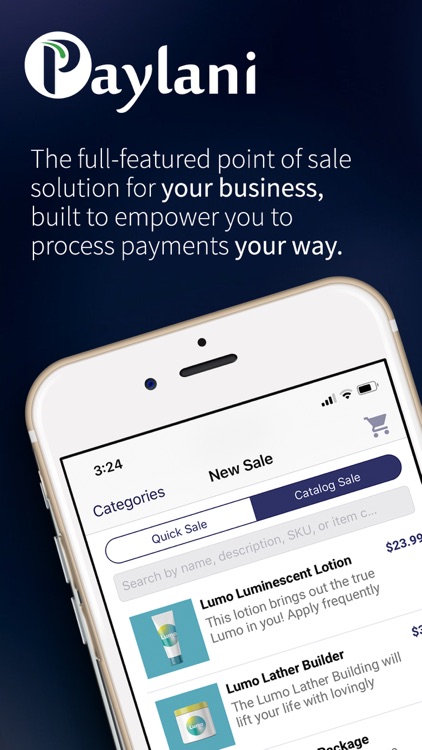
App Screenshots
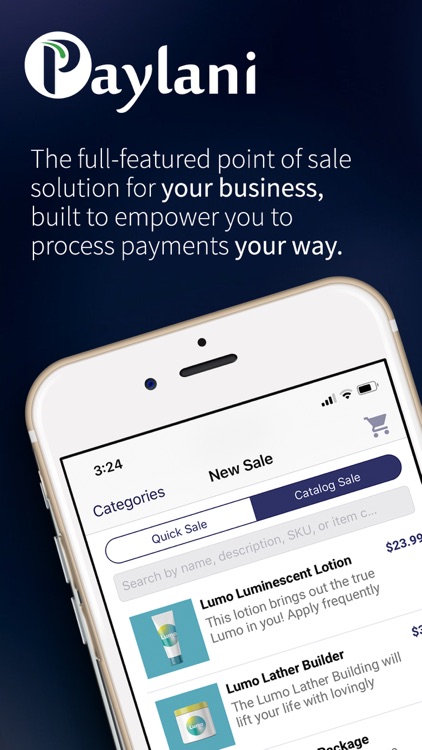
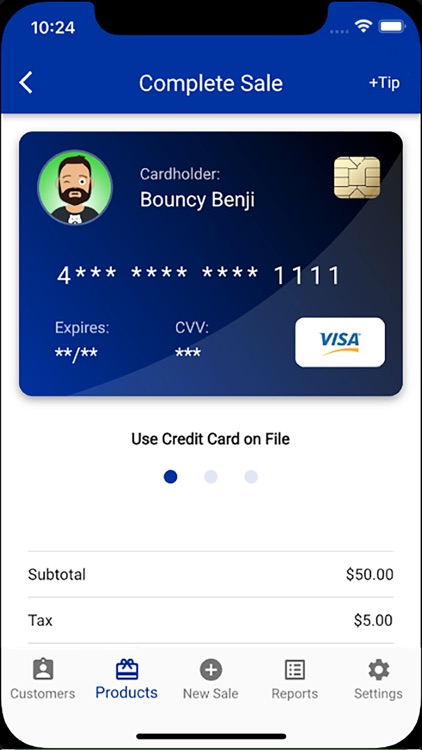

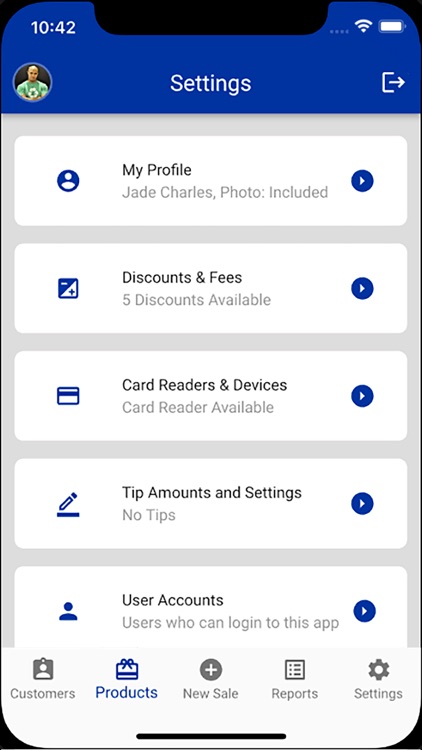


App Store Description
Paylani® is a full-featured mobile point of sale application for your business using your current merchant account. You can accept payments simply and securely on our platform with Network Merchants Inc. (NMI) payment gateway.
Paylani allows you to swipe, key-in, split payments or even send invoices to your customers. EMV Contact/Contactless coming soon. You can manage a completely customizable shared catalog and assign specific sales parameters based on categories, locations, venues, users, etc. Your customer information is tokenized to ensure complete security while maintaining easy sales and contact functionality. You can easily keep track of transactions with our transaction history, create and share detailed reports.
Paylani can equip you with everything you need to make mobile sales simple and still have all the robust features needed to grow your business.
GET STARTED:
Request a VAR sheet from your payment provider*. The VAR sheet should be configured for the Network Merchants (NMI) Gateway.
1. Contact the customer service department* listed on your monthly merchant statement, and request they email you a “VAR sheet” configured for the Network Merchants (NMI) Gateway.
2. Forward your merchant account’s VAR sheet to support@paylani.com (or one of our verified Paylani Resellers)
3. We will activate your mobile account and contact you with everything you need to start processing with Paylani. If you have any questions or need assistance, please contact us.
*If you do not currently have a payment provider, please email us at support@paylani.com and we will connect you with a qualified processor.
AppAdvice does not own this application and only provides images and links contained in the iTunes Search API, to help our users find the best apps to download. If you are the developer of this app and would like your information removed, please send a request to takedown@appadvice.com and your information will be removed.