
Using paper punch cards

PayLoc
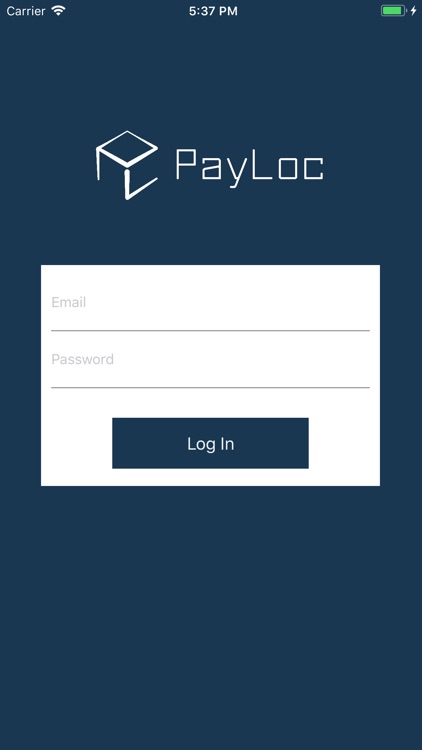
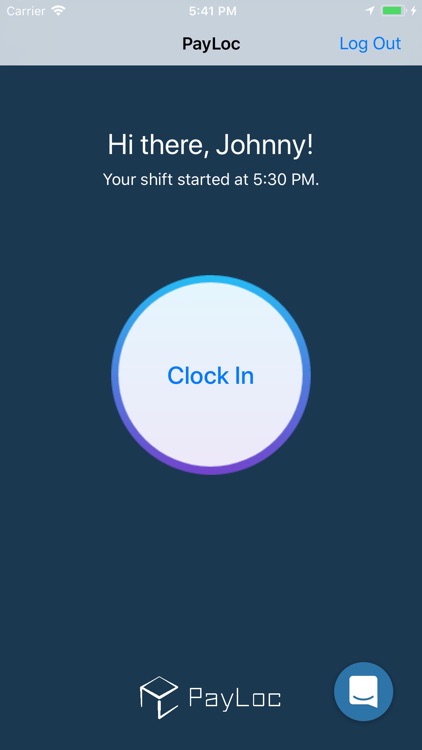
What is it about?
Using paper punch cards? Have to memorize PINs to clock in and out? The PayLoc mobile app allows you to check your shift start and end times, plus, you can clock in and out with just the press of a button. We simplify the process so you can focus on your work, not your punch cards.
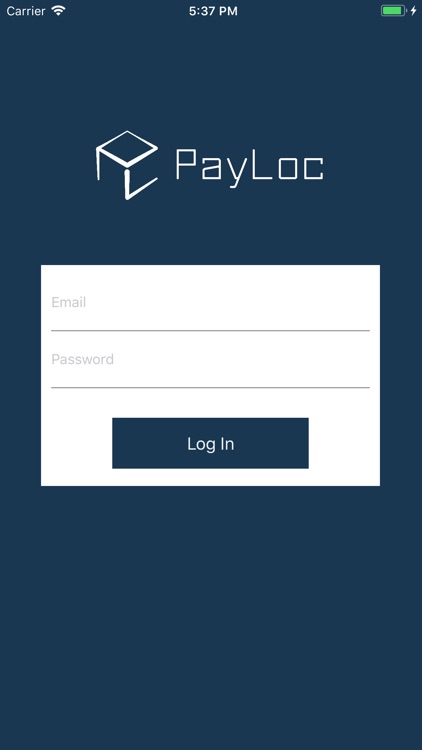
App Store Description
Using paper punch cards? Have to memorize PINs to clock in and out? The PayLoc mobile app allows you to check your shift start and end times, plus, you can clock in and out with just the press of a button. We simplify the process so you can focus on your work, not your punch cards.
Clocking in only takes 10 seconds:
1. Click on the notification received prior to a shift or manually open the PayLoc app.
2. Securely authenticate using Touch ID or Face ID, or enter your username and password given to you by your employer.
3. Click the “Clock In” button
4. Congrats! You are clocked in.
Have feedback? Contact our support staff in real time using the in-app messaging or leave a review on the App Store.
AppAdvice does not own this application and only provides images and links contained in the iTunes Search API, to help our users find the best apps to download. If you are the developer of this app and would like your information removed, please send a request to takedown@appadvice.com and your information will be removed.