IMPORTANT PASSWORD SETUP INFORMATION
PBA Flex



What is it about?
IMPORTANT PASSWORD SETUP INFORMATION

App Screenshots



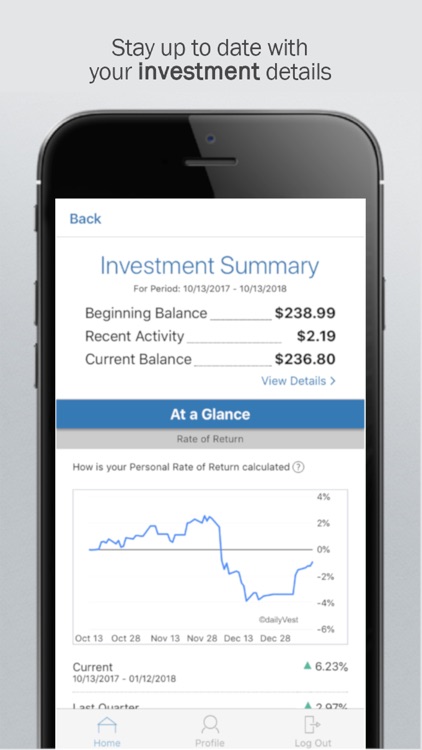
App Store Description
IMPORTANT PASSWORD SETUP INFORMATION
For added security PBA Flex Claims doesn't use your PBA Benefits Portal username and password. To setup your mobile password:
* Install the app and launch it on your mobile device.
* Type your ID number from your PBA ID card into the username field.
* Type your mobile validation code (first initial, last 4 digits of SSN, and 2 letter abbreviation for the state you live in) in the password field.
* Follow the steps to setup your final mobile password and enter your security question and email address.
If you need assistance with this app please contact PBA Mobile Support by phone or email at 1-800-435-5694 or mobilesupport@pbaclaims.com
FEATURES AND TOOLS
* View your account balances and details 24/7
* Submit claims
* Submit receipts
* View account activity.
* View charts summarizing accounts
* No sensitive account information is ever stored on your mobile device
* View, contribute and distribute HSA transactions
* Pay bills from any account and add a payee
* Using the Dashboard, enter medical expense information and supporting documentation
* Retrieve your forgot username/password
* Report a debit card as lost or stolen
For additional assistance, please utilize this YouTube video: https://youtu.be/FdDtmEw1eAA
Powered by WEX Health®
AppAdvice does not own this application and only provides images and links contained in the iTunes Search API, to help our users find the best apps to download. If you are the developer of this app and would like your information removed, please send a request to takedown@appadvice.com and your information will be removed.