Take control of your PC building experience with PC Builder
PC Builder: Part picker

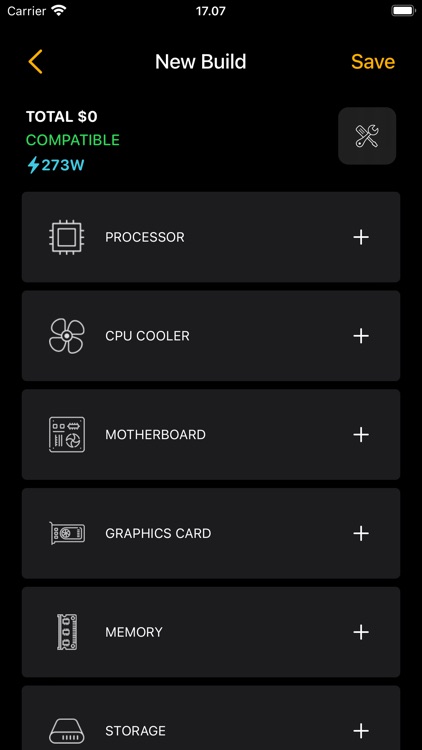

What is it about?
Take control of your PC building experience with PC Builder. Whether you're planning to build a high-performance gaming rig, a powerful workstation, or a budget-friendly setup, PC Builder guides you through the process with ease.

App Screenshots

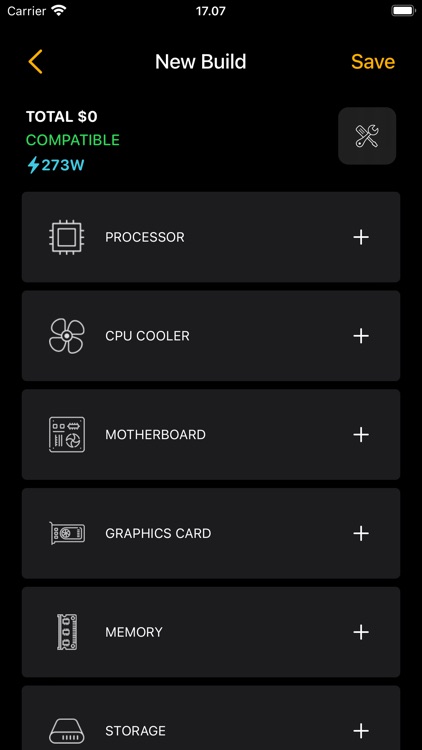


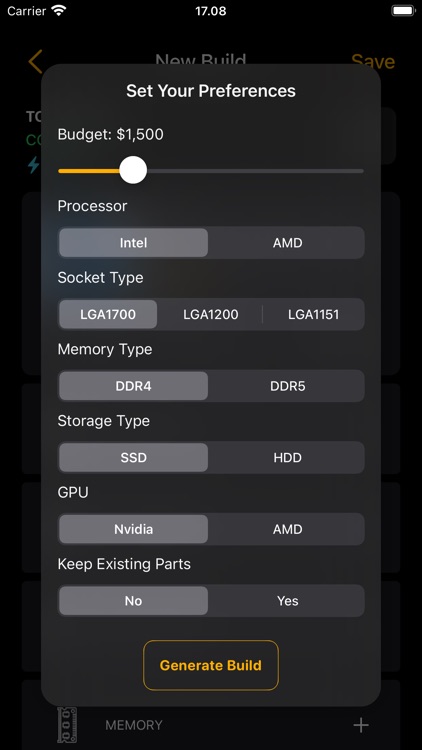
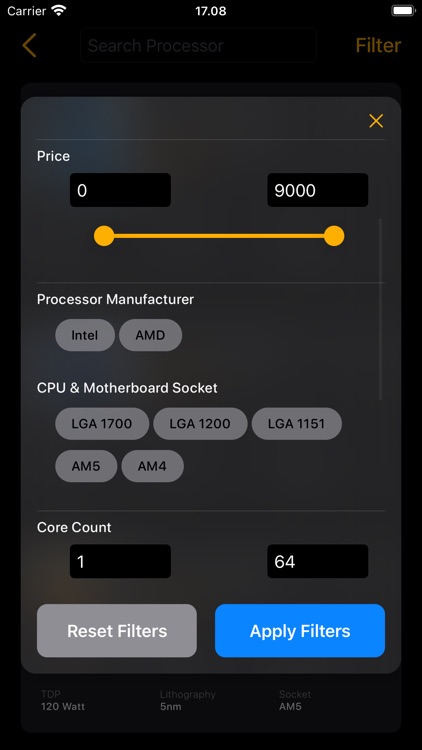

App Store Description
Take control of your PC building experience with PC Builder. Whether you're planning to build a high-performance gaming rig, a powerful workstation, or a budget-friendly setup, PC Builder guides you through the process with ease.
Key Features:
- Automatic Build Generator: Set your budget and processor preference, and let PC Builder create a balanced and optimized build. You can also choose to keep existing parts, making it easier to upgrade your current setup without starting from scratch.
- Component Filtering: Narrow down your choices with intuitive filters. Search by brand, compatibility, or specific technical specifications to find exactly what you need for your custom build.
- Daily Price Updates: Stay on top of the latest deals with prices updated daily. PC Builder ensures you're always getting accurate pricing for your build.
- Save & Share Builds: Keep track of your favorite configurations by saving them for future reference. You can also share your builds with friends or the wider PC building community for feedback and inspiration.
- Seamless User Experience: Designed with user-friendliness in mind, PC Builder offers a smooth and intuitive interface. Building a custom PC has never been so accessible, even for beginners.
- Backup & Restore Builds: Easily back up your custom builds and restore them whenever needed. You can also share your backup files with others, allowing them to restore and view your configurations.
- Compatibility Check: Ensure all your selected components work seamlessly together. PC Builder automatically checks for compatibility issues, so you can build with confidence.
Why Choose PC Builder?
With PC Builder, you don’t need to be a tech expert to create an amazing PC. The app simplifies the complex process of component selection, ensuring compatibility and maximizing performance within your budget. Whether you're upgrading your current rig or starting from scratch, PC Builder is your go-to resource for creating a custom PC that’s perfect for you.
Amazon Affiliate Disclosure:
PC Builder participates in the Amazon Affiliate program, meaning we may earn a small commission from qualifying purchases made through links within the app. This helps us keep the app free and continuously improve your experience without any additional cost to you.
Get Started Today:
Download PC Builder now and start designing the PC of your dreams. With just a few taps, you’ll be on your way to building a custom rig that’s tailored to your needs, style, and budget. Your perfect PC is just a download away!
AppAdvice does not own this application and only provides images and links contained in the iTunes Search API, to help our users find the best apps to download. If you are the developer of this app and would like your information removed, please send a request to takedown@appadvice.com and your information will be removed.