PC Exam Timer has preset times for exams and assessments between 10 minutes and 3 hours
PC Exam Timer

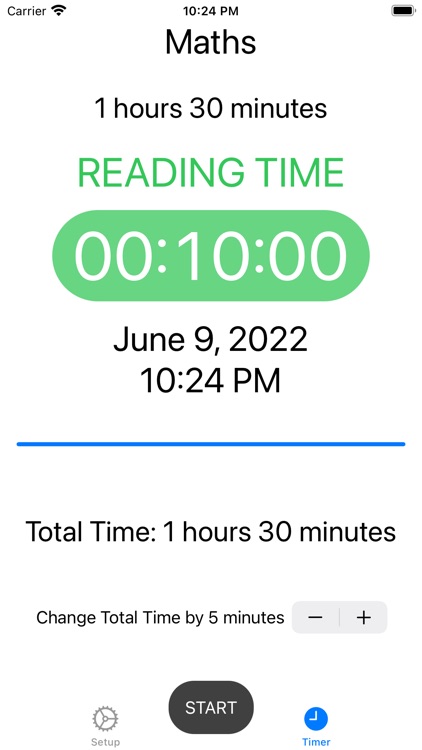
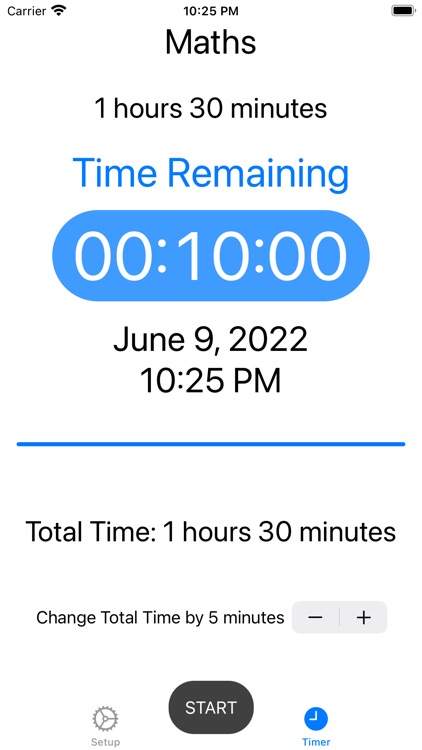
What is it about?
PC Exam Timer has preset times for exams and assessments between 10 minutes and 3 hours. The app provides for an optional 10 minutes time for reading of the paper before the exam starts. At any point the timer can be paused and adjusted by 5 minutes. The interface has a progress bar to show indicate time remaining. Additionally 15, 10 and 5 minutes warnings are given before the end of the exam. After the countdown timer has completed the extra timer starts (counting up). Exam / Assessment Administrators can also use the space below the timer to indicate any special exam instructions or notes.

App Store Description
PC Exam Timer has preset times for exams and assessments between 10 minutes and 3 hours. The app provides for an optional 10 minutes time for reading of the paper before the exam starts. At any point the timer can be paused and adjusted by 5 minutes. The interface has a progress bar to show indicate time remaining. Additionally 15, 10 and 5 minutes warnings are given before the end of the exam. After the countdown timer has completed the extra timer starts (counting up). Exam / Assessment Administrators can also use the space below the timer to indicate any special exam instructions or notes.
AppAdvice does not own this application and only provides images and links contained in the iTunes Search API, to help our users find the best apps to download. If you are the developer of this app and would like your information removed, please send a request to takedown@appadvice.com and your information will be removed.