
Always keep your PC secure

PC Lock - Unlock & Lock your PC

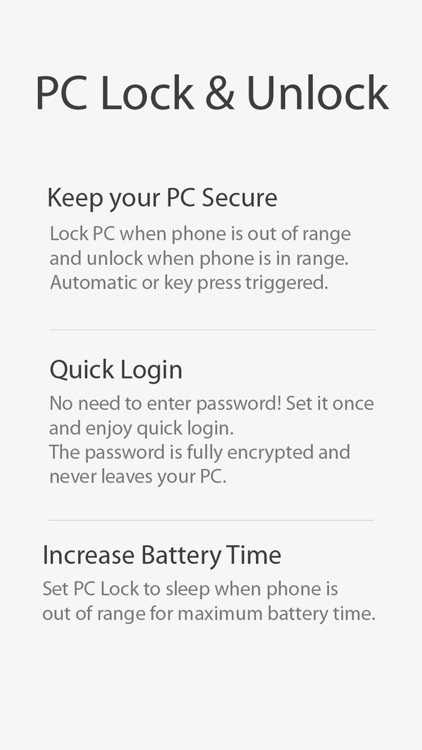
What is it about?
Always keep your PC secure! The PC is locked when your iOS device is out of range and then unlocked when it is back in-range. No password needed!

PC Lock is FREE but there are more add-ons
-
$4.99
The PRO version adds support for background execution
App Store Description
Always keep your PC secure! The PC is locked when your iOS device is out of range and then unlocked when it is back in-range. No password needed!
Download and install the PC Windows 10 app from http://pclockit.com
Features
- Lock screen when mobile is out of range
- Or sleep when mobile is out of range (on-battery)
- Unlock when mobile is in-range
- Or unlock when mobile is in-range & PC key-press detected
- Secure with password never leaving the PC
- Password fully encrypted with industry-standard AES
- Always disabled at first user login
- Background mode execution with in-app PRO purchase
Requirements
- A PC running Windows 10 with Bluetooth low energy v4.x
AppAdvice does not own this application and only provides images and links contained in the iTunes Search API, to help our users find the best apps to download. If you are the developer of this app and would like your information removed, please send a request to takedown@appadvice.com and your information will be removed.