
It's really first app for PDF reading and annotation that doesn't overwhelm you with buttons and settings

PDF Box
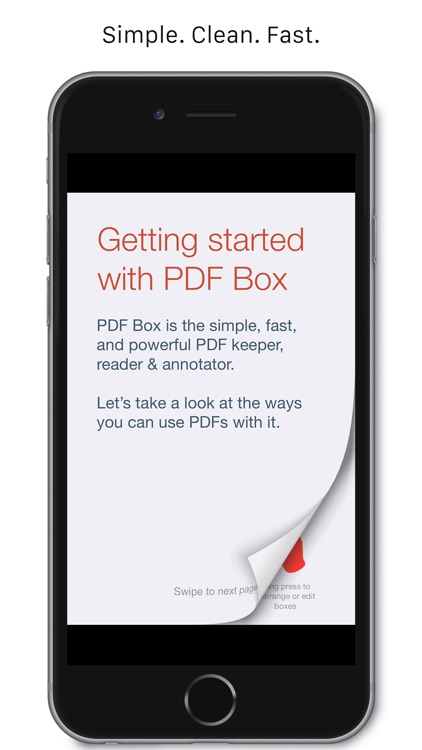
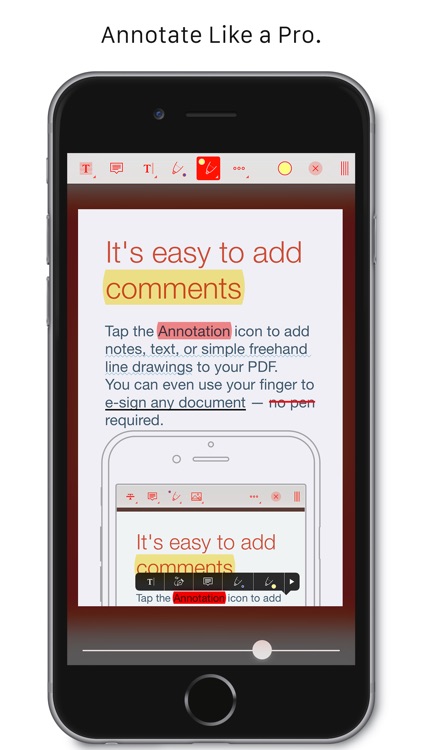
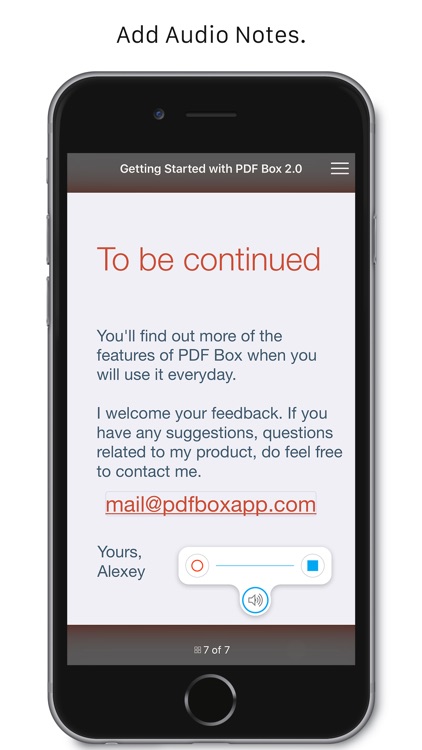
What is it about?
It's really first app for PDF reading and annotation that doesn't overwhelm you with buttons and settings.
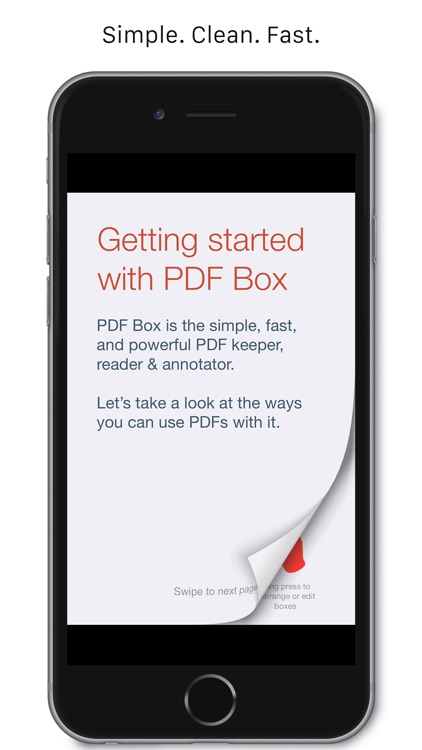
For those who...
- It’s for anyone who frequently deals with PDFs.
Not for those who...
- PDF Box currently only supports Dropbox and iCloud Drive.
Why we love it
If you want to organize and better utilize your mess of PDFs, download PDF Box today.
App Screenshots
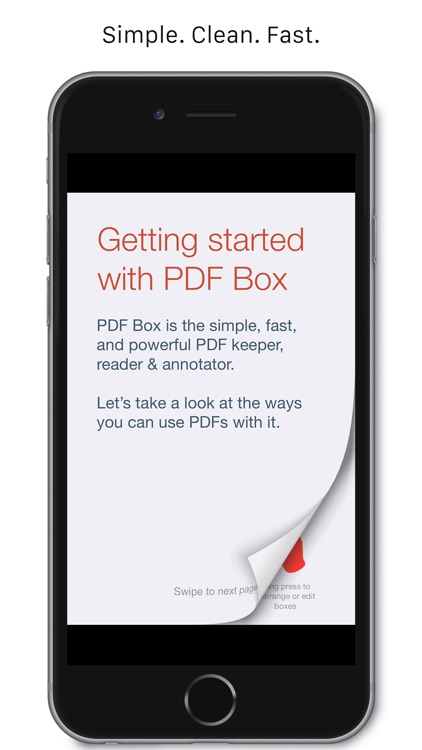
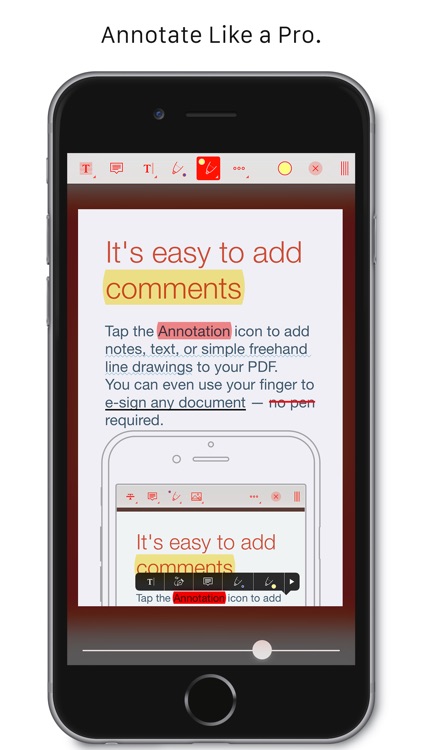
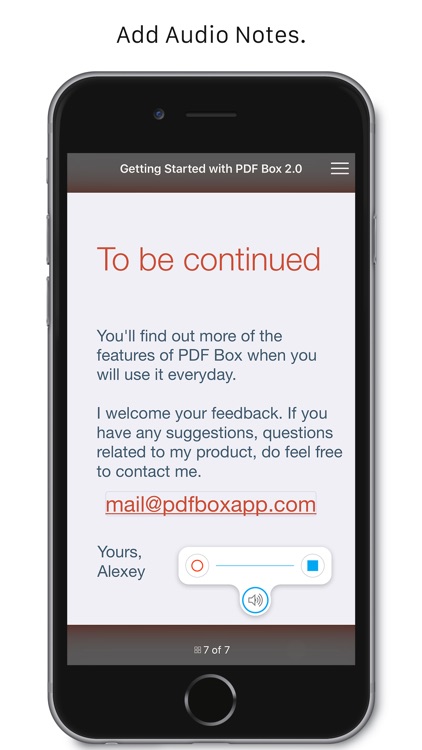
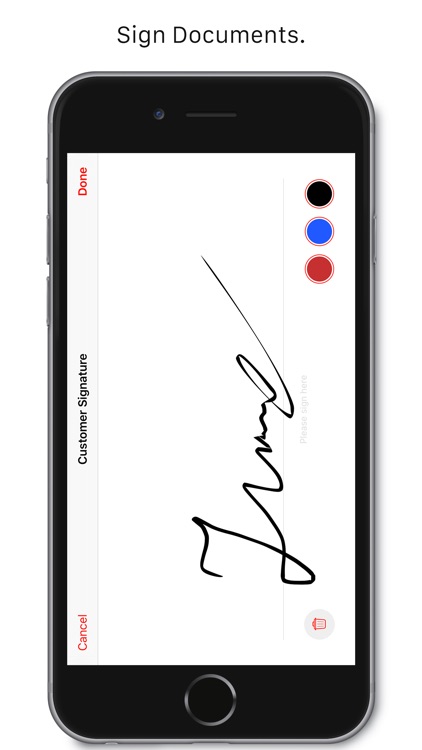
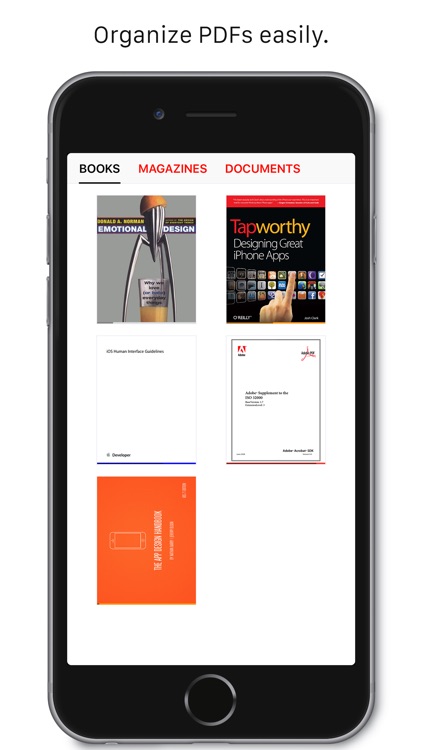
PDF Box is FREE but there are more add-ons
-
$2.99
PDF Box Plus
App Store Description
It's really first app for PDF reading and annotation that doesn't overwhelm you with buttons and settings.
Keep PDFs in filing boxes to organize and find documents easier. Make it more colorful by color-coding tags. Rename or easily select and delete multiple documents. Tap the "Open In..." button to open the document in PDF Box from any other app like Mail, Safari, etc. You can also use iTunes file sharing to transfer PDFs directly from your Mac to your iPhone or iPad via USB cable or download/upload from/to iCloud Drive.
Made with definitive PSPDFKit framework it opens large files, supports full text search, handles PDF links and outlines, saves bookmarks, zoom in on text or images for a closer view (50x), opens password protected documents.
Mark important things in books or magazines, annotate and comment on documents using the highlight, strikethrough, and underline tools. Easily mark up PDF content with the freehand drawing tool, and easily undo mistakes. Add comments anywhere in your PDF with sticky notes and with the text tool. Moreover, you can even use your finger to e-sign any document — no pen required.
Annotations made with PDF Box are saved within the document in accordance with the PDF format specification and compatible with Apple Preview and Adobe Acrobat. At the same time this lets you share annotated files with friends and co-workers. Print wirelessly with AirPrint, including your comments if needed.
PDF Box – the easy way to keep, read, and annotate your documents.
AppAdvice does not own this application and only provides images and links contained in the iTunes Search API, to help our users find the best apps to download. If you are the developer of this app and would like your information removed, please send a request to takedown@appadvice.com and your information will be removed.