
PDF Office Converter is an utility designed to convert Adobe PDF document to Microsoft Office Word files(

PDF Converter - for MS Office Word Docs edition
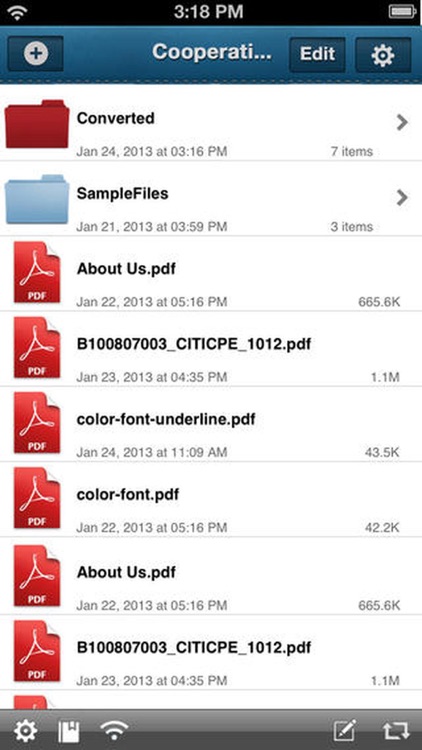
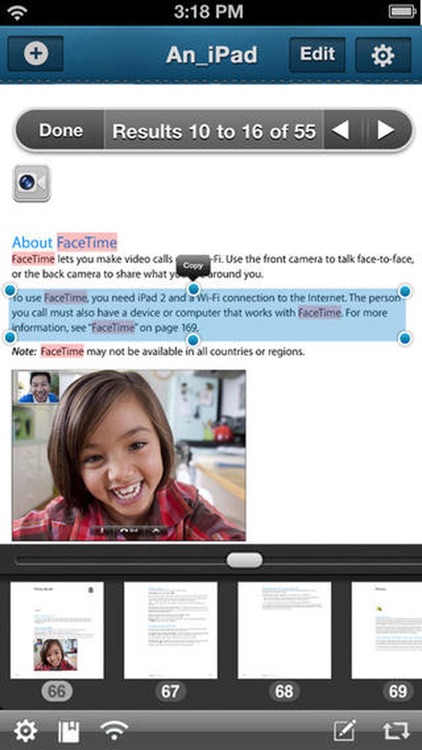
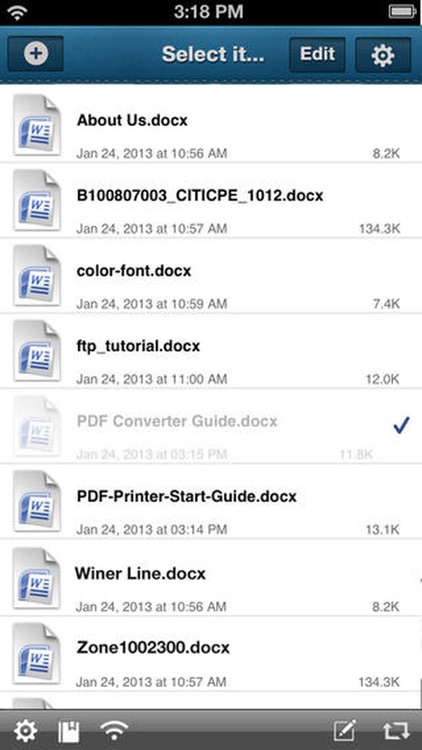
What is it about?
PDF Office Converter is an utility designed to convert Adobe PDF document to Microsoft Office Word files(.docx) for use in other office editor app(such as: QuickOffice, Polaris Office or Documents to Go). There are three mode of output text: In PDF Order, Smart Rearrange and Organized Paragraphs.
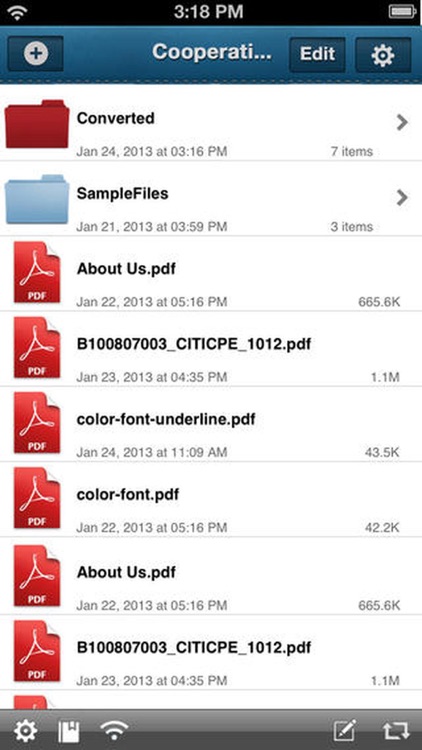
PDF Converter is $0.99 but there are more add-ons
-
$9.99
Upgrade To Pro
App Screenshots
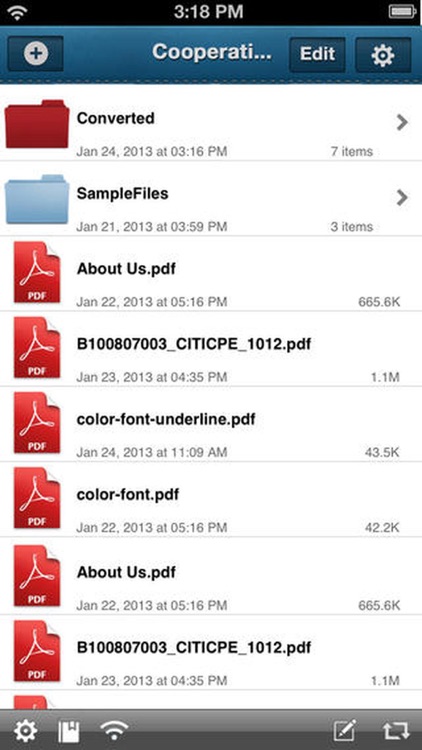
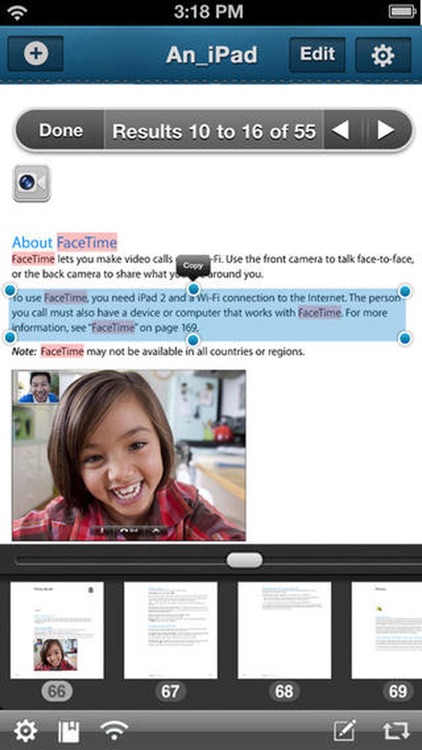
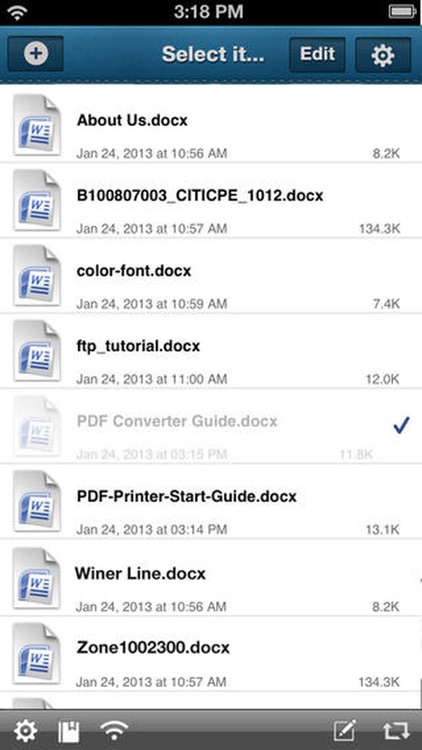


App Store Description
PDF Office Converter is an utility designed to convert Adobe PDF document to Microsoft Office Word files(.docx) for use in other office editor app(such as: QuickOffice, Polaris Office or Documents to Go). There are three mode of output text: In PDF Order, Smart Rearrange and Organized Paragraphs.
• Fast convert PDF to Word;
• Output well organized Word content, preserving content layout;
• Save time on learning complicated Word editing knowledge;
• Save energy on skipping ads and annoying pop-up window ask for buying;
• Initiative interface & simple workflow, easy to use.
• Connect to online cloud storage support, include Box.com, Dropbox, Google Docs(Driver), Cloud Me, MyDisk.se and any FTP or WebDAV Server.
• No limits on file size or number of converted files.
• Excellent conversion quality.
• Scanned and complex PDFs can be converted as well.
• Industry-leading OCR technology.
• You can convert Gmail attachments and files from Dropbox, Box, and OneDrive directly from our app.
• You can also convert PDFs and Google documents from your Google Drive right within our app.
• Word documents are optimized for fast viewing and reuse.
• The converted document is in the .docx format and immediately ready for further reuse.
• Layout, formatting, tables, images and text look exactly like the original.
• No need to further fix the converted document.
• Your file is deleted from servers, right after the conversion ends.
Reuse and edit your PDF documents. Fast application and cutting-edge converting technology allow you to turn your PDF texts, forms and tables into editable Word documents. Find your PDF document and open it in PDF to Word. Once the PDF is imported, it is automatically sent to our servers for conversion. The file is downloaded once the conversion is done.
AppAdvice does not own this application and only provides images and links contained in the iTunes Search API, to help our users find the best apps to download. If you are the developer of this app and would like your information removed, please send a request to takedown@appadvice.com and your information will be removed.