
PDF Converter - PDF to Word is a professional and easy-to-use PDF file converter app

PDF Converter - PDF to Word
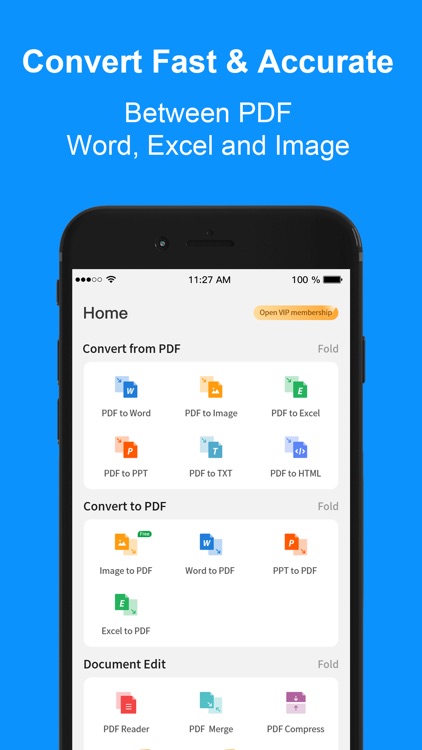
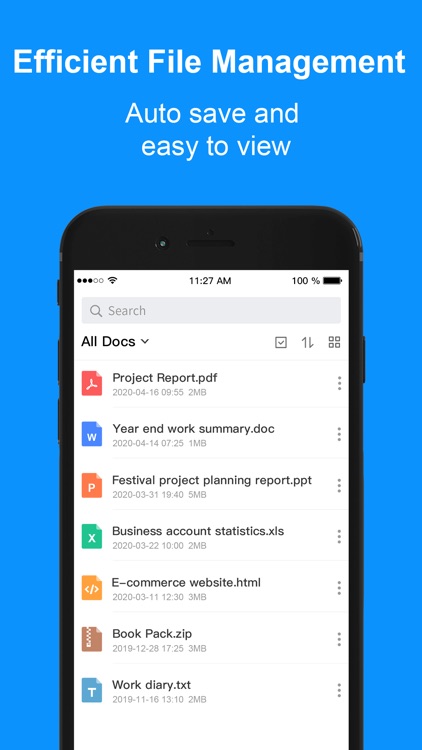
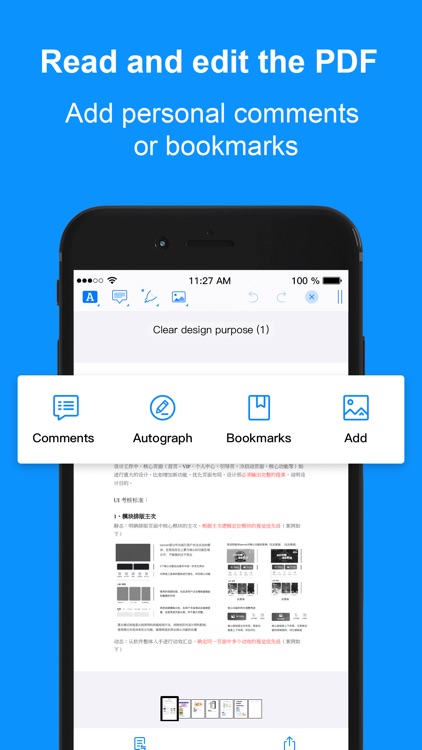
What is it about?
PDF Converter - PDF to Word is a professional and easy-to-use PDF file converter app. With that, you can convert PDF documents from or to Word, Excel, PowerPoint, images in JPG/PNG, TXT, HTML as many as ten kinds of key document formats conveniently. As a multifunctional PDF Converter, it can not only convert document format but also read and open PDF files, compress PDF, split and merge PDF, encrypt PDF or remove protection from PDF files. You can install the PDF Converter app on your iPhone or iPad and convert PDF documents anytime, anywhere. No matter who you are, you can use this useful and efficient app to stand out from your group.
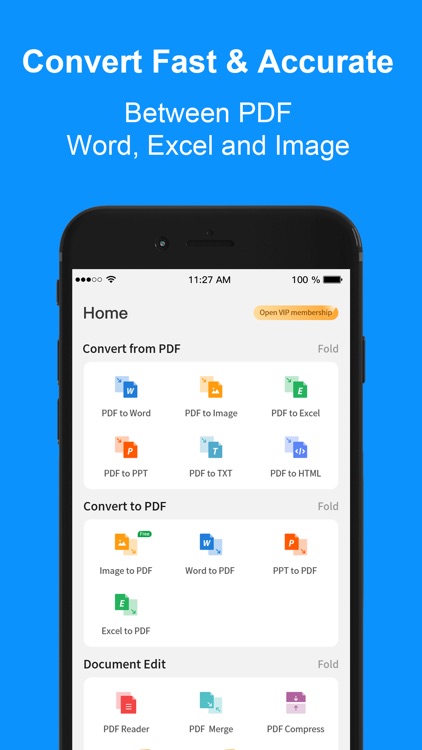
App Screenshots
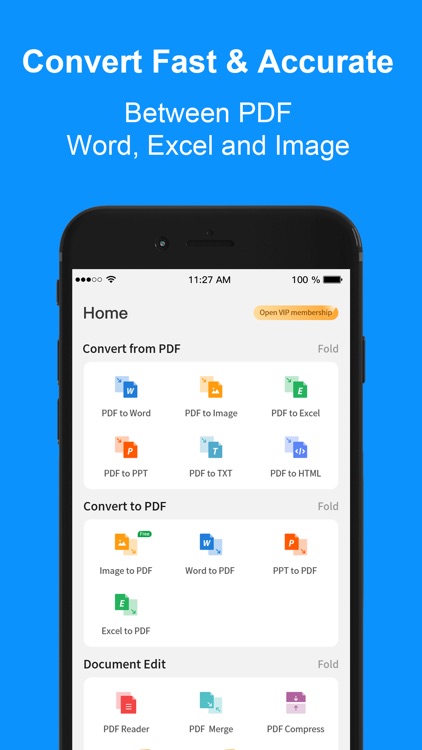
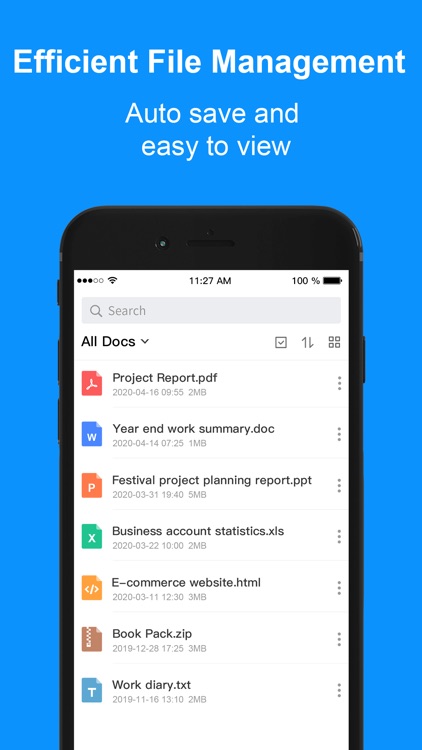
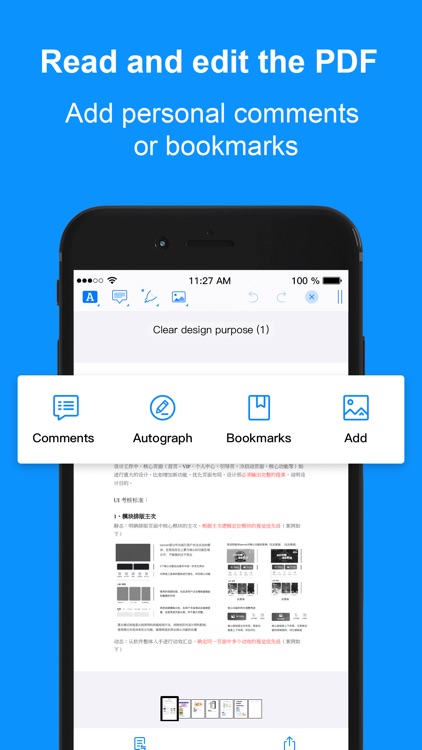
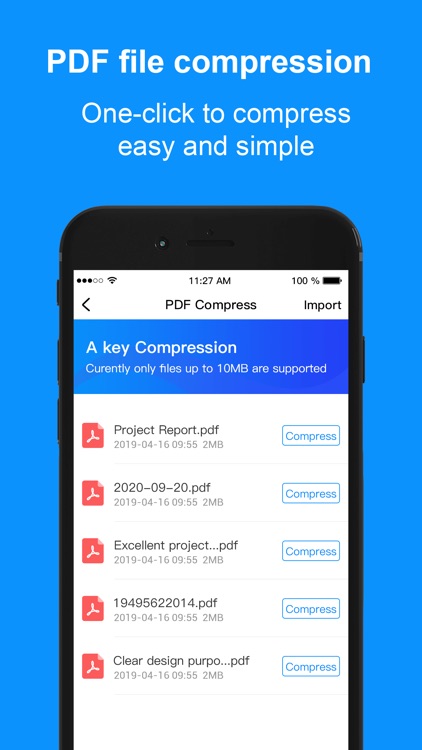
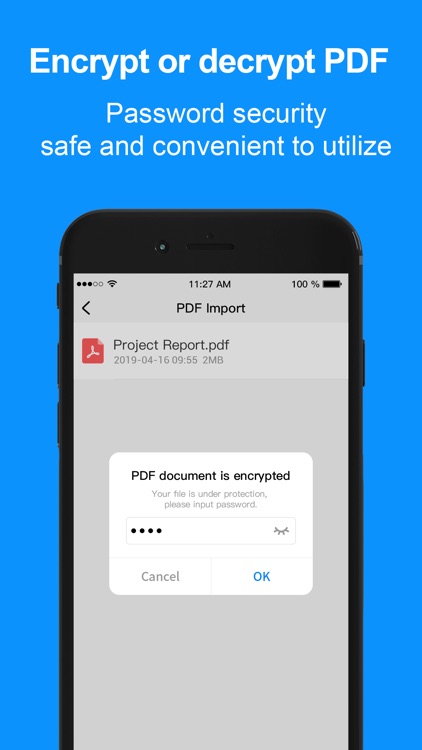
App Store Description
PDF Converter - PDF to Word is a professional and easy-to-use PDF file converter app. With that, you can convert PDF documents from or to Word, Excel, PowerPoint, images in JPG/PNG, TXT, HTML as many as ten kinds of key document formats conveniently. As a multifunctional PDF Converter, it can not only convert document format but also read and open PDF files, compress PDF, split and merge PDF, encrypt PDF or remove protection from PDF files. You can install the PDF Converter app on your iPhone or iPad and convert PDF documents anytime, anywhere. No matter who you are, you can use this useful and efficient app to stand out from your group.
For Business People:
Converting PDF documents to images or Word/Excel/PowerPoint is time-saving and efficient. Without any PDF readers, you can also open, read, or edit your PDF files in other formats.
For School Students:
No longer afraid of downloading documents in the wrong format. No matter what you download is PDF, Word, or PowerPoint, it can be converted into every file format you want, so that you can easily complete your homework.
Function highlights:
• Convert PDF, Word, Excel, PowerPoint with one tap
The PDF converter app is easy to operate. After opening the app, you just need to select the document format into which needs to be converted. With a single tap, you can change your PDF/Word/Excel/PowerPoint files easily and comfortably. Supported formats: PDF, DOC, DOCX, XLSX, PPTX, etc.
• Save multiple files as long picture
It supports file conversion from PDF to image. If you have several files, you can put them together and save them as a long picture.
• Turn PDF to text
The PDF Converter - PDF to Word app meets your needs to convert PDF to text formats including TXT, HTML. With the help of the advanced text extraction feature, you are able to extract the text from the PDF document.
• Real-time preview before PDF conversion
PDF Converter for iOS supports the document preview function. After loading your PDF file you are able to preview the file in real-time so that you can decide if you convert your file. As long as you confirm to convert this file, you will get the output file immediately and share it with your colleagues or friends.
• Add a signature to a PDF document
You can sign a PDF document in this PDF converter app. With this function, the office work will be more efficient. And you don't need to worry that you are not in the office. From now on, you can view and sign PDF files anywhere, anytime.
• Other PDF editing functions
This app provides you with more PDF editing features. With them, you can easily combine multiple PDF documents into one, split PDF into two files according to the pages, reduce the size of PDF, encrypt or unlock PDF.
Payment models for Premium subscription:
Annual auto subscription: $12.99/year
• Payment will be charged to iTunes Account at confirmation of purchase.
• Account will be charged for renewal within 24-hours prior to the end of the current subscription period.
• Subscriptions may be managed by the user and auto-renewal may be turned off by going to the user's Account Settings after purchase.
• Any unused portion of a free trial period will be forfeited when the user purchases a subscription to that publication.
Principle:
Document conversion on a secure cloud server, and this makes the file transition easier, faster and save electricity, based on the powerful transformation kernel, the document in the process of change will not appear garbled, the phenomenon such as content is lost, meet the demand of the user's high quality conversion, file after the conversion completed or cancelled, will be immediately removed from the server, protect the security of the user documentation.
Terms of Use:
https://api.shoujihuifu.com/wap_pay/privacy/en/service.html?soft_name=PDF Converter
Privacy Policy:
https://api.shoujihuifu.com/wap_pay/privacy/en/privacy.html?soft_name=PDF Converter
AppAdvice does not own this application and only provides images and links contained in the iTunes Search API, to help our users find the best apps to download. If you are the developer of this app and would like your information removed, please send a request to takedown@appadvice.com and your information will be removed.