"PDF Converter" is a professional PDF conversion and image scanning software
PDF Converter - To PowerPoint

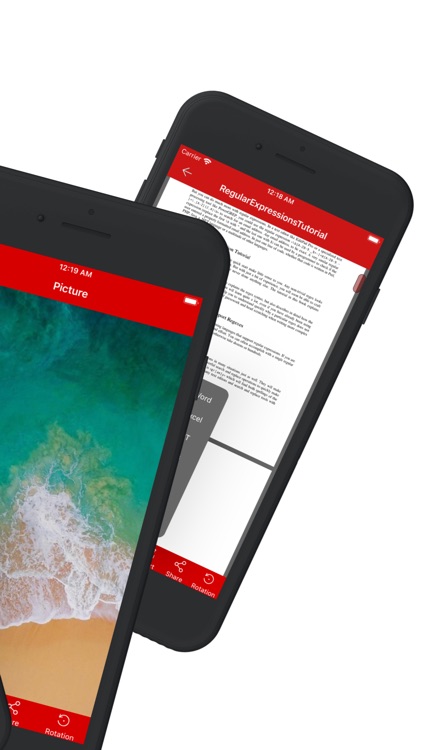
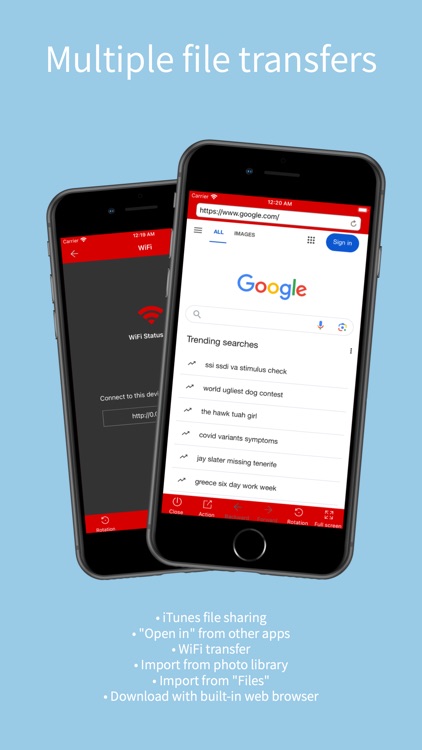
What is it about?
"PDF Converter" is a professional PDF conversion and image scanning software. You can easily achieve mutual conversion between non-editable and editable files, including but not limited to conversions between PDF documents, images (JPG or PNG), and formats like Word, Excel, PPT, HTML, TXT, etc. Its stable conversion core ensures that there are no issues such as garbled text or content loss during the conversion process, and it can well preserve the original document’s text, images, layout, hyperlinks, etc. The software’s clean interface design, along with its rich file management and reading features, allows you to conveniently and efficiently manage, view, and process various files. PDF file compression enables you to easily slim down PDF files. Moreover, it also provides PDF encryption/decryption functionality, allowing users to encrypt/decrypt PDF files with a password.

App Screenshots

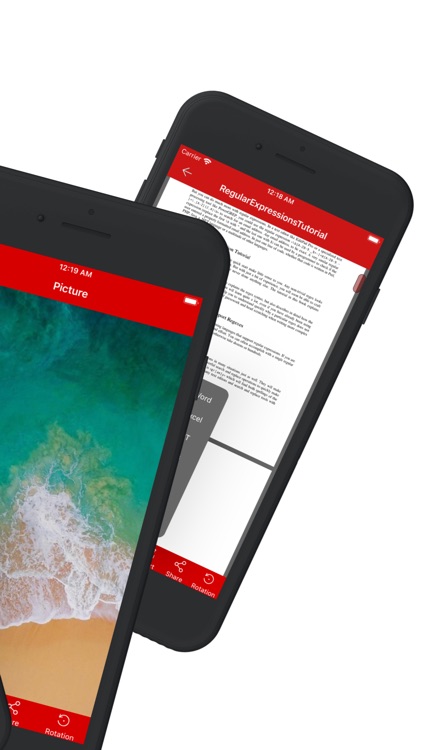
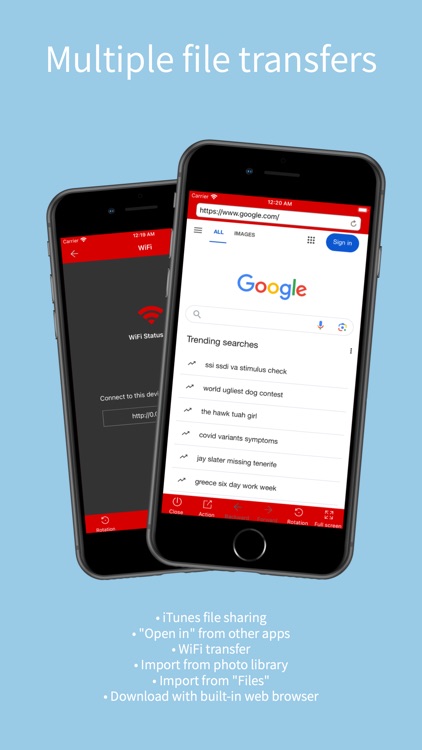

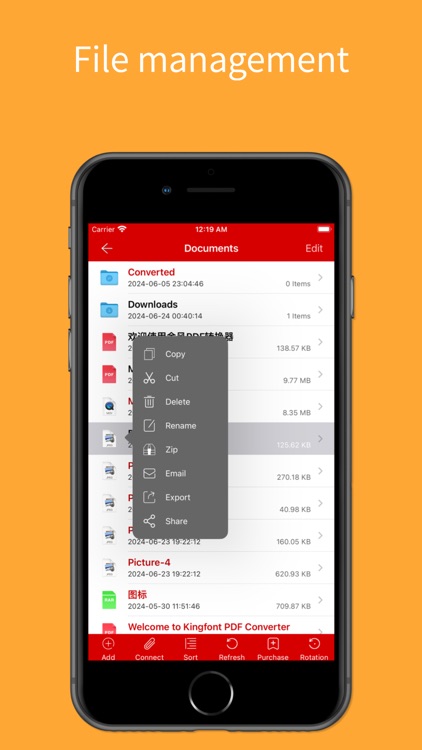
App Store Description
"PDF Converter" is a professional PDF conversion and image scanning software. You can easily achieve mutual conversion between non-editable and editable files, including but not limited to conversions between PDF documents, images (JPG or PNG), and formats like Word, Excel, PPT, HTML, TXT, etc. Its stable conversion core ensures that there are no issues such as garbled text or content loss during the conversion process, and it can well preserve the original document’s text, images, layout, hyperlinks, etc. The software’s clean interface design, along with its rich file management and reading features, allows you to conveniently and efficiently manage, view, and process various files. PDF file compression enables you to easily slim down PDF files. Moreover, it also provides PDF encryption/decryption functionality, allowing users to encrypt/decrypt PDF files with a password.
Key Features:
● Convert PDF to Word, Excel, PowerPoint, JPEG, PNG, HTML, TXT;
● Convert Image to Word, Excel, PowerPoint, HTML, TXT;
● Convert Word, Excel, PowerPoint to PDF;
● Compress PDF file to reduce its size;
● Encrypt/Decrypt PDF files using a password;
● Five ways to transfer files(iTunes file sharing, WiFi sharing, Document Picker, Share to other app, Download from web browser).
Subscription Information:
If you subscribe to our product while using this application, the fee will be charged through your Apple account and will be renewed within 24 hours before the current subscription period ends. If you wish to cancel the auto-renewal, please go to the "Settings/Apple ID/Subscriptions" page to turn it off.
Terms of Service: https://www.kingfontsoftware.com/terms
Privacy Policy: https://www.kingfontsoftware.com/privacy
AppAdvice does not own this application and only provides images and links contained in the iTunes Search API, to help our users find the best apps to download. If you are the developer of this app and would like your information removed, please send a request to takedown@appadvice.com and your information will be removed.