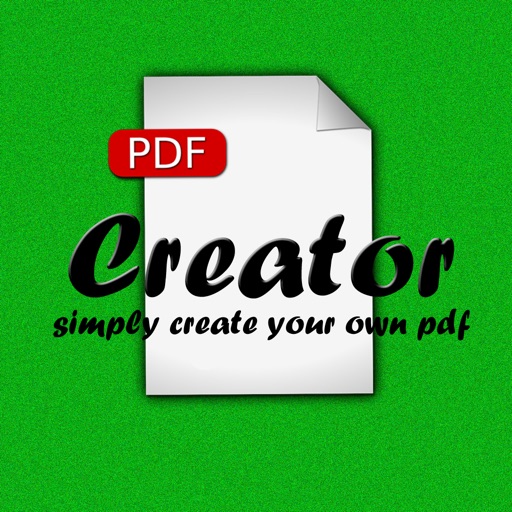
A very simple and effective PDF Creator

PDF Creator - Create your own PDF
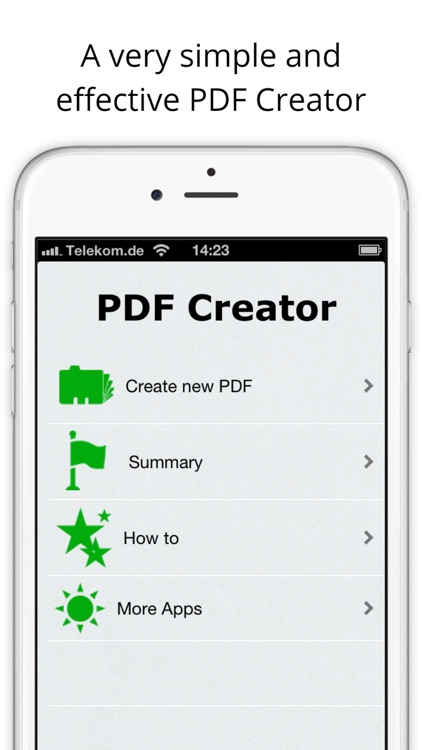

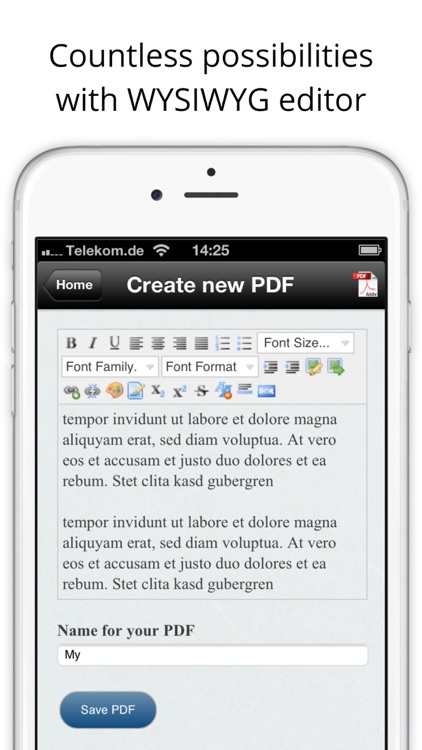
What is it about?
A very simple and effective PDF Creator! With PDF Creator you can create your own PDFs.
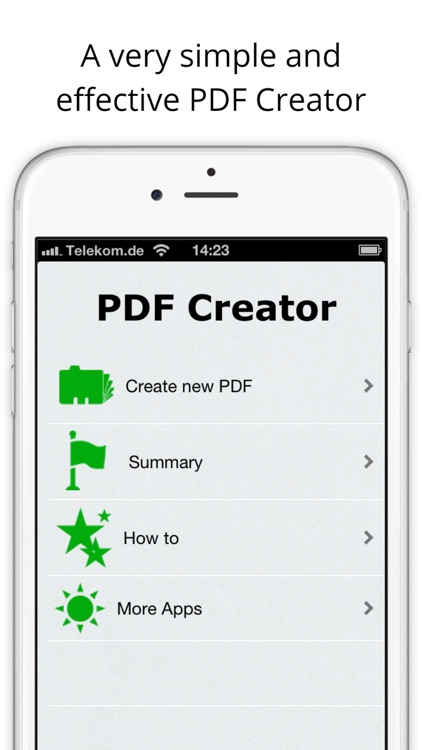
App Screenshots
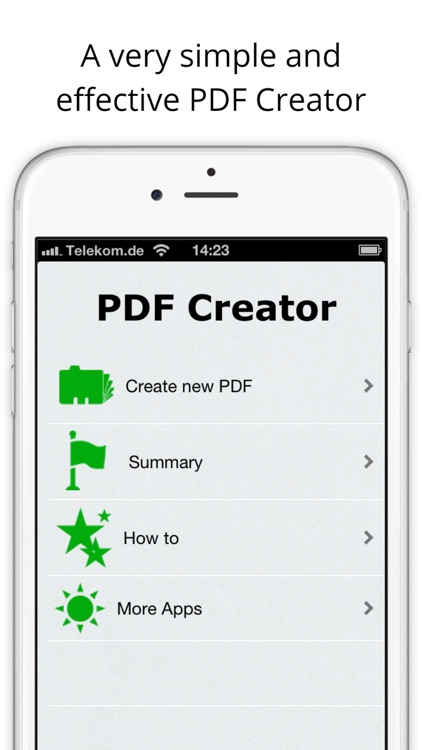

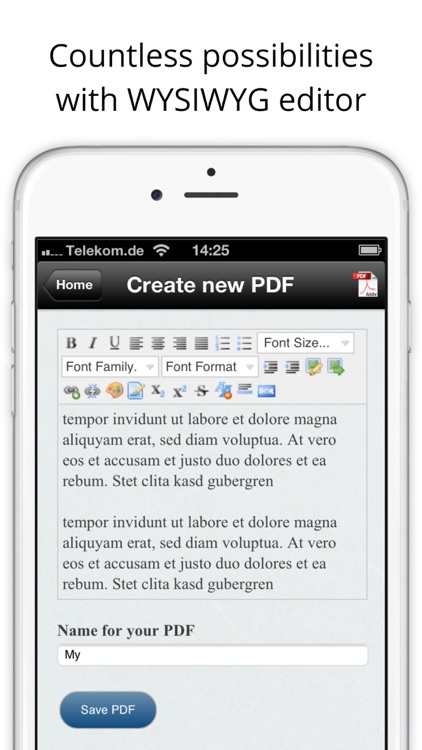
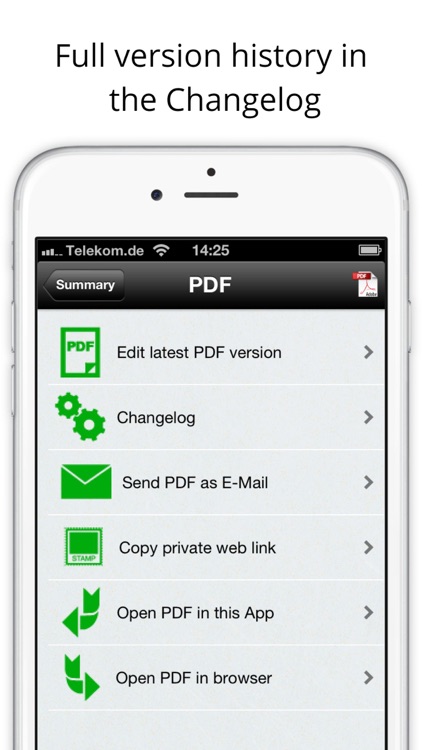

App Store Description
A very simple and effective PDF Creator! With PDF Creator you can create your own PDFs.
:: create PDF
Create as many individual PDF as you like.
With the attached WYSIWYG editor, you are able to create different formatting and coloring and create your PDF out of it.
:: from clipboard
You are able to use every clipboard from your mobile phone to insert your text.
:: include images
You are able to use the WYSIWYG editor to include images directly from your mobile phone or you link a web-URL.
:: create PDF out of a HTML-code
The WYSIWYG editor offers you the opportunity to create your PDF directly out of your HTML source code.
:: landscape mode
At the time you create a PDF you are able to skip your mobile phone to write with the bigger keyboard on your iPhone.
:: overview
You’ve got an overview over your PDF in the app, ordered by date.
:: created PDF edit further
You are able to edit and improve your created PDF from your overview.
:: changelog
Each change of one of your created PDF will be saves as an own version in your protocol (changelog). So, you are able to use and edit each of your saved versions.
:: send as e-mail
You are able to send your created PDF directly from your app via email.
:: private web link
Each of your created PDF will get a secret web link. With this, you are able to acess your PDF almost everywhere.
:: open PDF directly in the app
You are able to open your created PDF directly in the app. You don’t have to close it for this.
:: open PDF in web browser
You are able to use the interior web browser for opening your PDF.
AppAdvice does not own this application and only provides images and links contained in the iTunes Search API, to help our users find the best apps to download. If you are the developer of this app and would like your information removed, please send a request to takedown@appadvice.com and your information will be removed.