Converting and editing your PDF files has never been so easy
PDF Easy: Convert & Edit


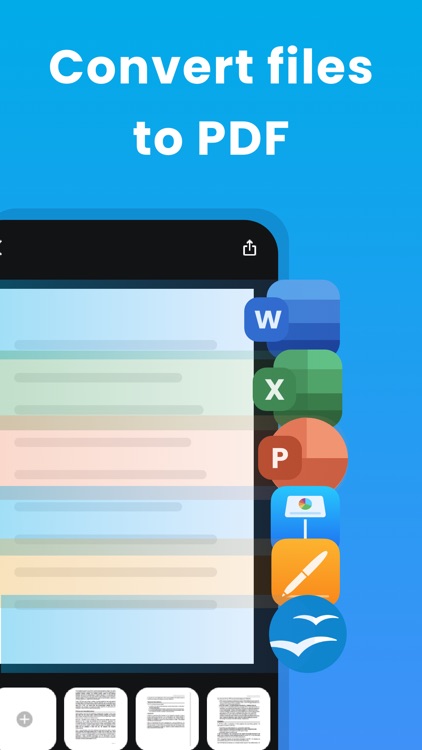
What is it about?
Converting and editing your PDF files has never been so easy!

App Screenshots


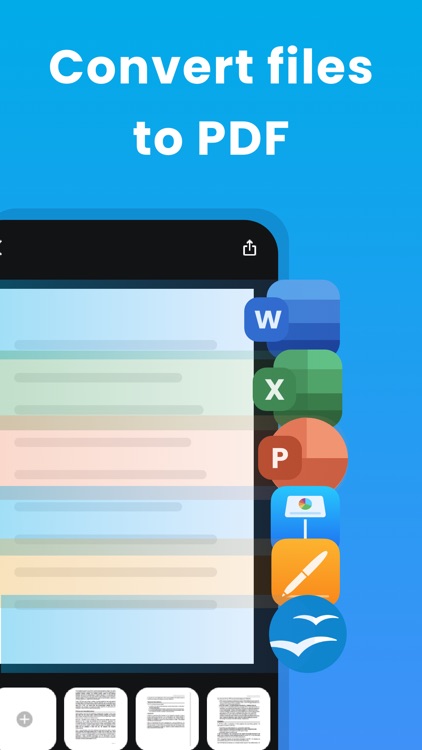
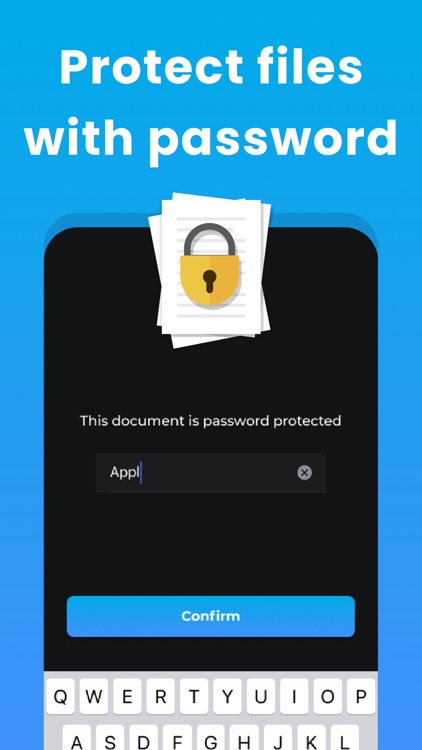
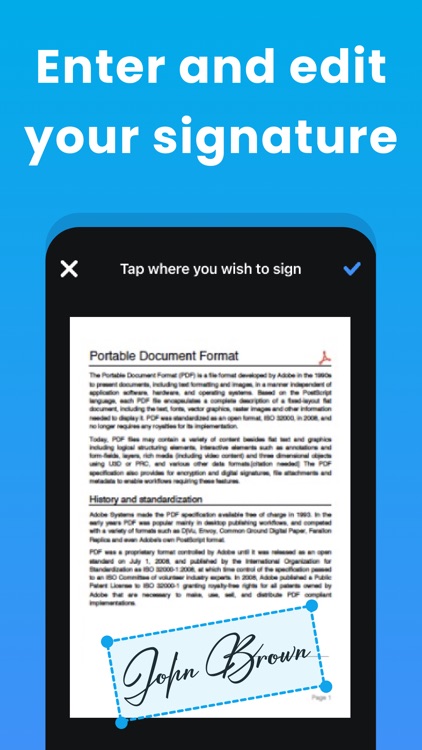
App Store Description
Converting and editing your PDF files has never been so easy!
Quickly and easily scan a document or convert your photos or files to PDF and share them with you friends and family in no time. Add and delete pages, choose your file margins, compression and password (if you want), then preview your PDF before sharing, or printing it.
You can also open a pdf from anywhere on your iPhone directly to PDF Easy and start editing it.
HOW IT WORKS
1. Select a photo, a file or scan a document you want to add to your new pdf.
2. Select your preferred margin, compression level.
3. Preview your pdf and, if you want, add or remove a password.
4. Share you pdf via email, SMS, and more, or print it.
WHY USE PDF EASY
- Create pdf from photos or scan documents to pdf in no time.
- Convert Word, Pages, PowerPoint, Keynote, Excel and Numbers files to pdf.
- Edit pdf files like a charm.
- Sign your pdf documents.
- Add or remove password on your pdf files.
- Easily share pdf files.
- Review and share your previously created pdf files across all your iOS devices.
SUPPORTED FILE TYPES
PDF Easy works with all PNG, JPEG, HEIF, and HEIC image files.
It can also convert Word, Pages, PowerPoint, Keynote, Excel and Numbers files to pdf.
DESIGNED WITH PRIVACY IN MIND
This app is 100% safe for your photos and files. The creation of the PDF file is done locally on your device. Unlike other apps, PDF Easy does not process your photos or files on a remote server.
PRO VERSION
Upgrade to the Pro version of PDF Easy to share your pdf with all your friends and family.
Payment will be charged to your iTunes account at confirmation of purchase and will auto-renew at the same price every year, every month or every week, unless canceled in your iTunes account settings at least 24 hours before the end of the current period. Subscriptions may be managed and auto-renewal may be turned off at any time by going to your account settings after purchase.
Terms of use: https://www.balzo.eu/terms-and-conditions/
Privacy policy: https://www.balzo.eu/privacy-policy/
AppAdvice does not own this application and only provides images and links contained in the iTunes Search API, to help our users find the best apps to download. If you are the developer of this app and would like your information removed, please send a request to takedown@appadvice.com and your information will be removed.