Features:
PDF Edit - create, stamp, sign
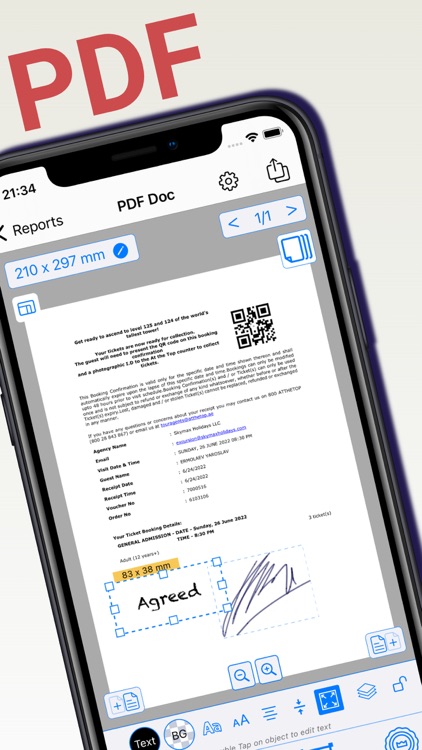
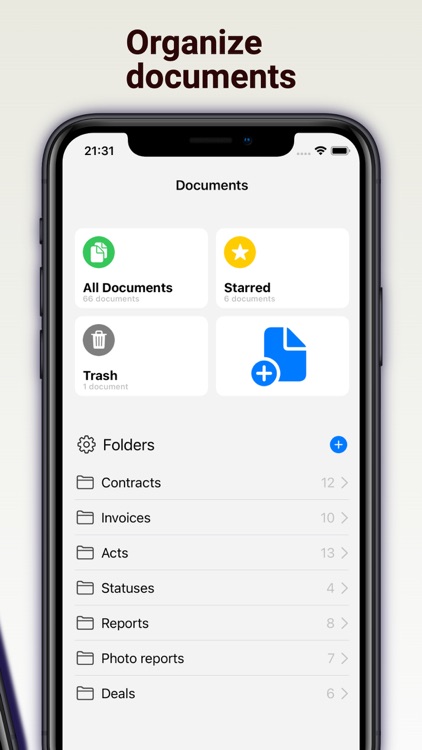
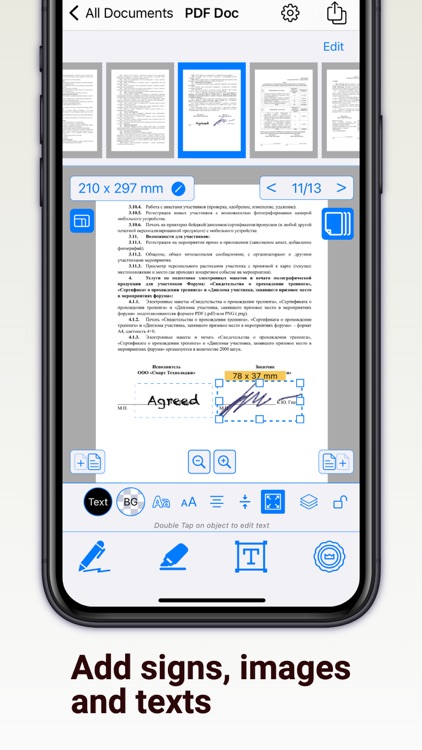
What is it about?
Features:
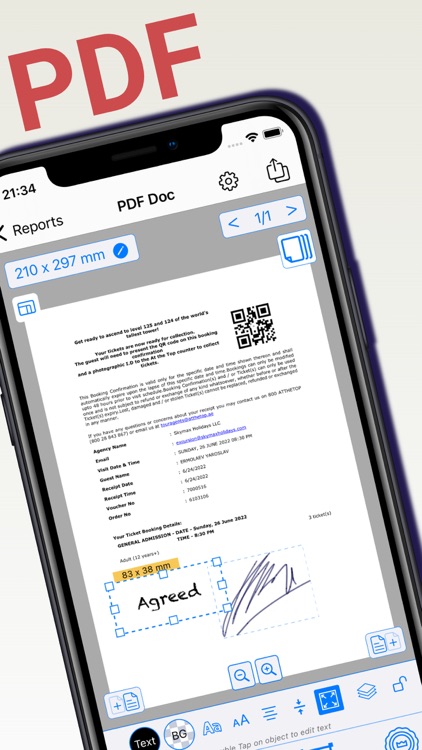
App Screenshots
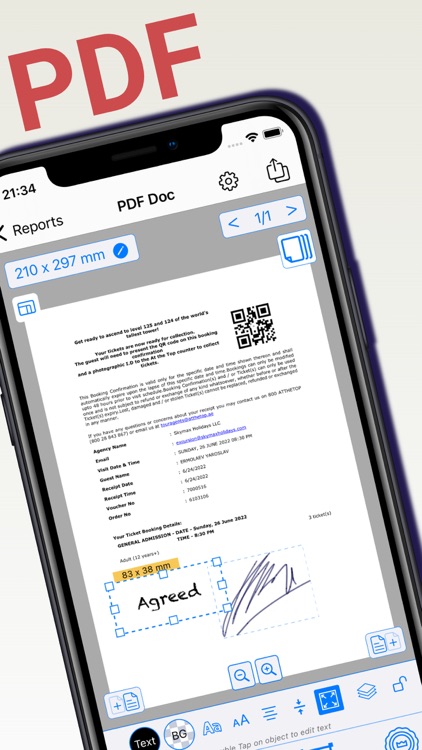
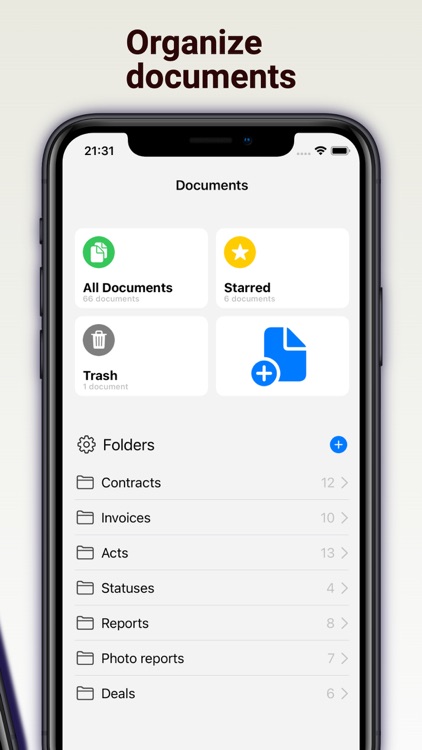
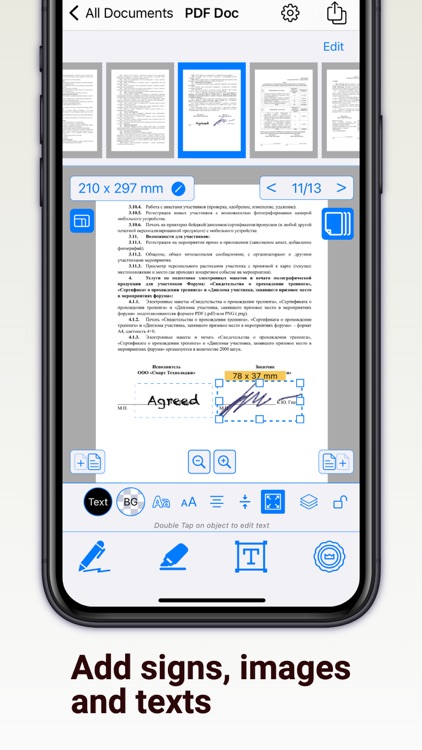
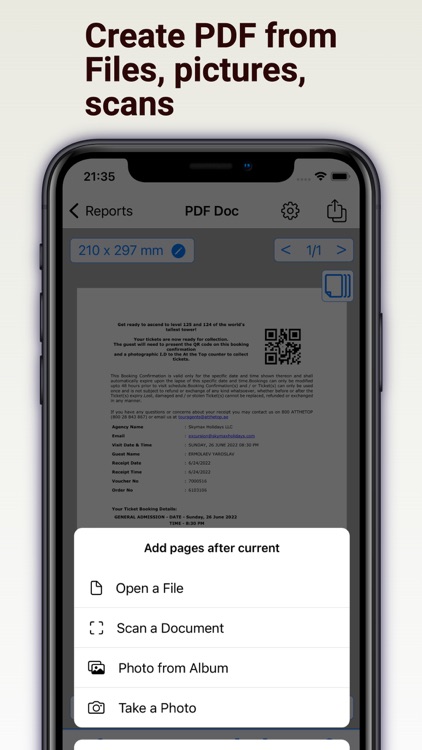
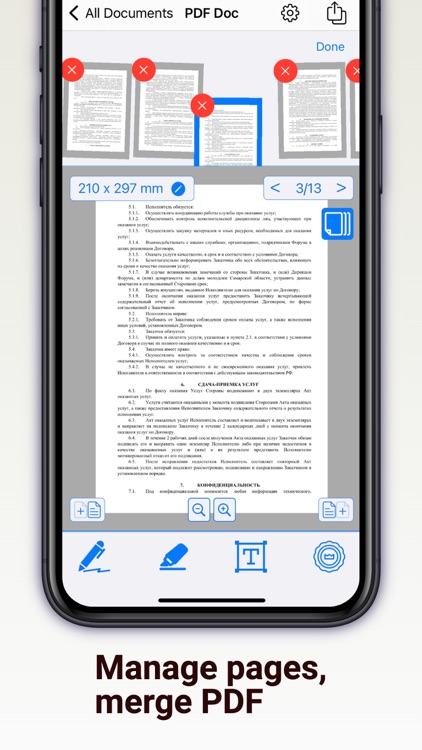
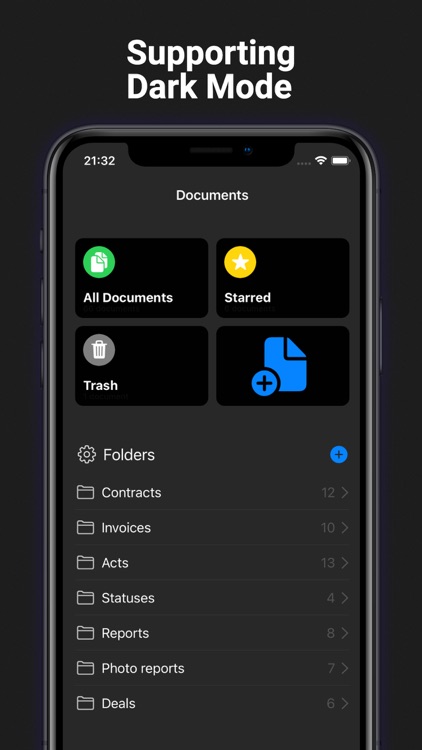
App Store Description
Features:
+ Open a multi-page PDF file to add a graphic signature, stamp or picture
+ Receive PDF files or images from other applications (from mail or messenger)
+ Combine multiple PDF documents into one
+ Scan documents with your phone
+ Create PDF document from Photos
+ Insert pages into PDF document from Photos
+ Delete or reorder pages
+ Create folders for documents
+ Add documents to Favorites
+ Print documents directly from the app (via AirPrint)
You can add to PDF document:
+ Graphic signature or some drownings
+ Stamp or any image (the app will help you remove the background)
+ Text
Attention! You cannot edit the text of the PDF file in the application, but you can add your own elements.
If you signed up for a free trial subscription and you don't want to renew it, cancel it at least 24 hours before the trial ends.
Read our Terms of Use here: https://regpart.ru/pdfedit_terms.html
AppAdvice does not own this application and only provides images and links contained in the iTunes Search API, to help our users find the best apps to download. If you are the developer of this app and would like your information removed, please send a request to takedown@appadvice.com and your information will be removed.