Welcome to your all-in-one solution for managing and editing PDF documents on your iOS device
PDF Editor - Draw & Annotate

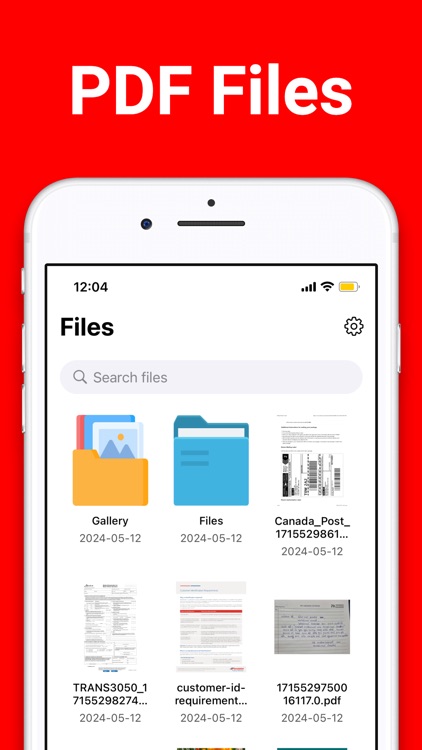

What is it about?
Welcome to your all-in-one solution for managing and editing PDF documents on your iOS device! With this app, you can effortlessly annotate, highlight, draw, erase, and organize your PDF files with ease. Whether you're a student, professional, or just someone who loves working with PDFs, this app has everything you need to take your document editing to the next level.

App Store Description
Welcome to your all-in-one solution for managing and editing PDF documents on your iOS device! With this app, you can effortlessly annotate, highlight, draw, erase, and organize your PDF files with ease. Whether you're a student, professional, or just someone who loves working with PDFs, this app has everything you need to take your document editing to the next level.
Key Features:
1. Annotation Tools: Mark up your PDFs with a variety of annotation tools including drawing lines, shapes, and freehand sketches.
2. Highlighting: Easily highlight important sections of your documents to emphasize key points or to make studying more efficient.
3. Eraser: Correct mistakes or remove annotations with the intuitive eraser tool.
4. Undo & Redo: Never worry about making mistakes - use the undo and redo buttons to easily correct any errors.
5. File Management: Keep your PDFs organized with a convenient file management system. Access, rename, delete, and rearrange your files effortlessly.
6. Multi-File Support: Open multiple PDF files simultaneously and switch between them seamlessly for efficient multitasking.
7. User-Friendly Interface: This app features an intuitive and user-friendly interface designed to streamline your workflow and maximize productivity.
8. Secure: Protect your sensitive documents with password encryption to ensure your privacy and confidentiality.
PRO Version: Unlock the full potential of our app with premium version. Payment will be charged to your iTunes account at confirmation of purchase. Subscriptions automatically renew unless auto-renew is turned off 24-hours before the end of the current period. Accounts will be charged for renewal within 24 hours of the end of the current period, and a renewal fee will be provided. The unused portion of a free trial period, if offered, will be forfeited when the user purchases a subscription to that product. Please note that a subscription is required for the complete functionality of the app.
Privacy: https://sites.google.com/view/kttechapps-privacy/home
Terms: https://sites.google.com/view/kttechapps-terms/home
Whether you're annotating lecture notes, reviewing business contracts, or simply reading for pleasure, this app is the ultimate PDF editing and viewing app for iOS. Download now and unlock the full potential of your PDF documents!
AppAdvice does not own this application and only provides images and links contained in the iTunes Search API, to help our users find the best apps to download. If you are the developer of this app and would like your information removed, please send a request to takedown@appadvice.com and your information will be removed.