PDF Editor & PDF Reader – Your All-in-One PDF Solution
PDF Editor & PDF Reader
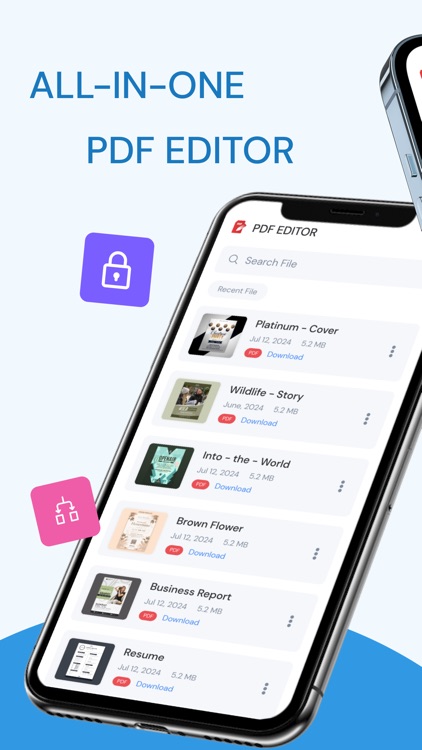


What is it about?
PDF Editor & PDF Reader – Your All-in-One PDF Solution
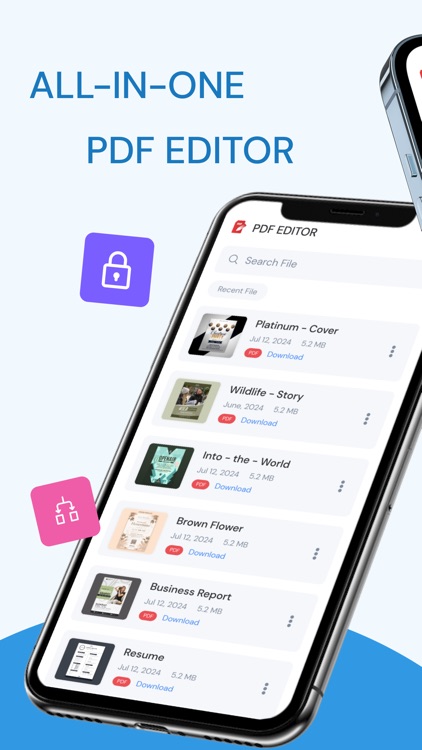
App Screenshots
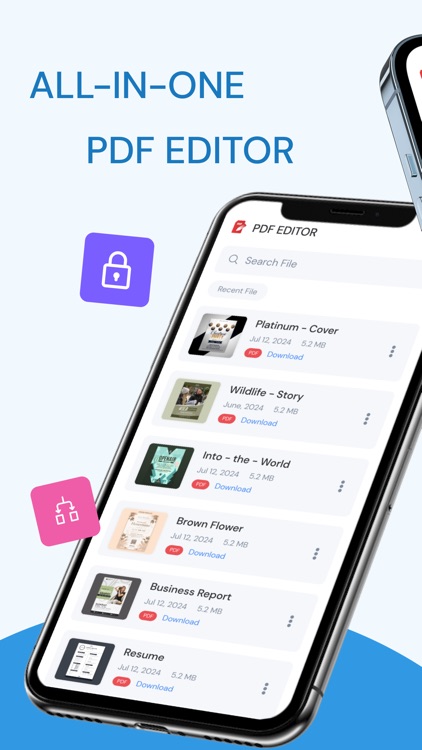





App Store Description
PDF Editor & PDF Reader – Your All-in-One PDF Solution
Easily manage, edit, and convert your PDFs with PDF Editor & PDF Reader, the ultimate tool for all your document needs. With a seamless user experience, this app provides everything you need to scan, edit, and convert PDF files on the go. Perfect for students, professionals, and anyone who needs to work with PDFs regularly.
Key Features:
* Smart Scan: Instantly scan physical documents and convert them to PDF with superior quality.
* Photo to PDF: Import images from your gallery and convert them into PDFs in seconds.
* File Import: Convert files from various sources into PDFs with ease.
* Merge PDF: Combine multiple PDF files into a single, organized document.
* PDF Lock: Protect your sensitive documents by locking them with a password.
* Split PDF: Easily break large PDFs into smaller, more manageable files.
* Text to Speech: Convert text to speech and listen to your documents on the go.
* Text to PDF: Convert your text files into PDF format for easy sharing.
* PDF to JPG/PNG: Export your PDF pages as high-quality JPG or PNG images.
* Image to PDF: Quickly create a PDF from your photos and images.
* Extract Images: Pull out images embedded in your PDF files and save them.
* Text Scanner: Scan printed text and convert it into editable and searchable text.
* OCR (Text Recognition): Recognize and extract text from images or scanned documents.
PDF Management Tools:
* Share: Share your PDFs directly via email or apps like WhatsApp, Dropbox, etc.
* Rename: Organize your files by renaming them with ease.
* Delete: Remove unnecessary PDFs and free up space.
* Edit: Modify your PDFs with a range of tools to fit your needs.
* Print: Send your PDF files to the printer directly from the app.
Why PDF Editor & PDF Reader?
* Simple & Powerful: Designed with user experience in mind, making it easy for anyone to edit and manage PDFs.
* Fast Conversions: Convert files quickly without sacrificing quality.
* Comprehensive Tools: All-in-one app for scanning, editing, and managing PDFs.
* Secure: Protect your documents with password locks and encryption.
Whether you're a professional, a student, or someone who just works with PDFs regularly, PDF Editor & PDF Reader offers the perfect combination of power, simplicity, and security. Download today and experience the easiest way to work with PDFs!
AppAdvice does not own this application and only provides images and links contained in the iTunes Search API, to help our users find the best apps to download. If you are the developer of this app and would like your information removed, please send a request to takedown@appadvice.com and your information will be removed.