Unlock the full potential of your digital documents with PDFCore, the comprehensive PDF editor designed to elevate your document management experience
PDF Editor-PDFCore

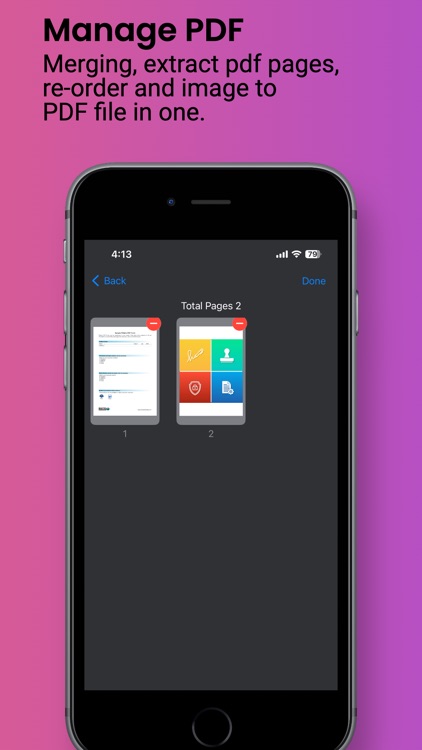
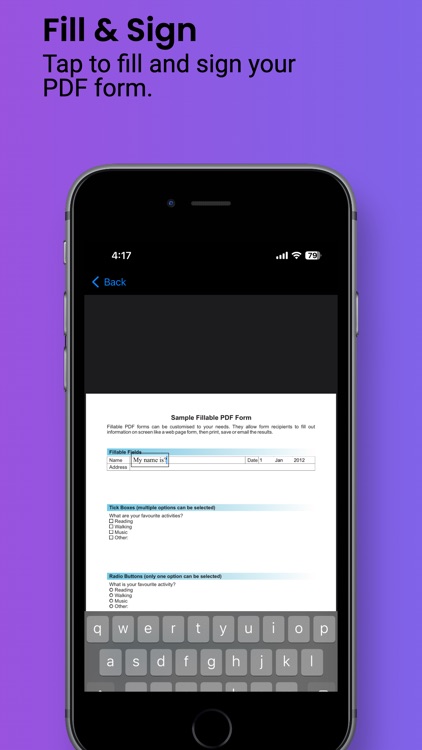
What is it about?
Unlock the full potential of your digital documents with PDFCore, the comprehensive PDF editor designed to elevate your document management experience. Whether you're a professional handling critical business files or an everyday user streamlining personal paperwork, PDFCore offers a rich array of features to meet your every need.

App Screenshots

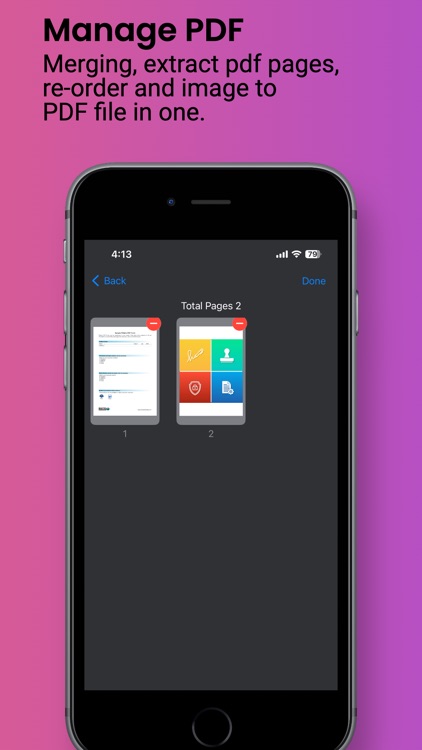
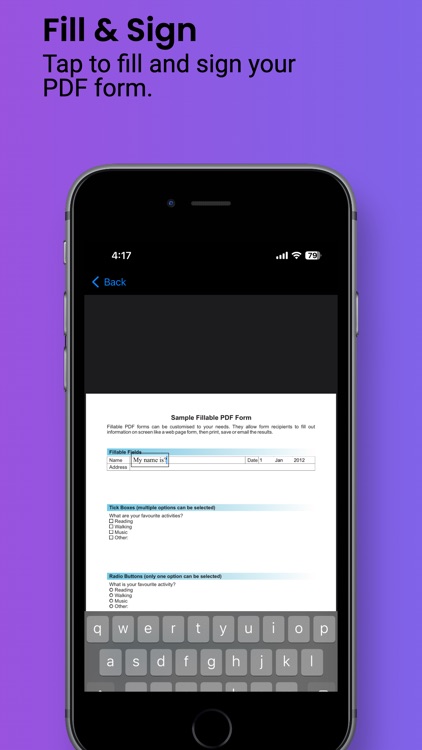
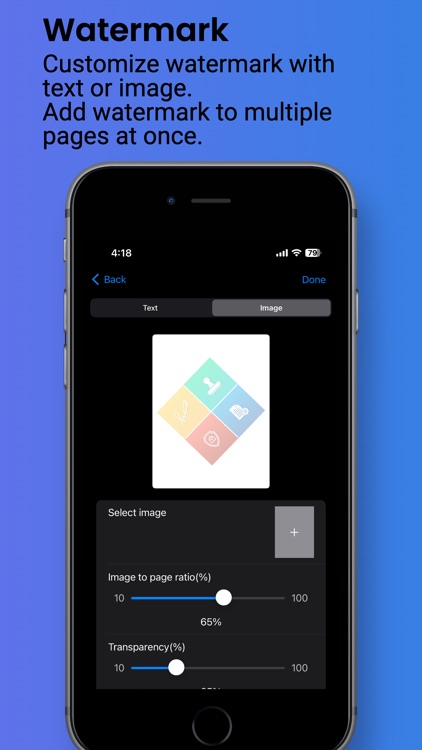
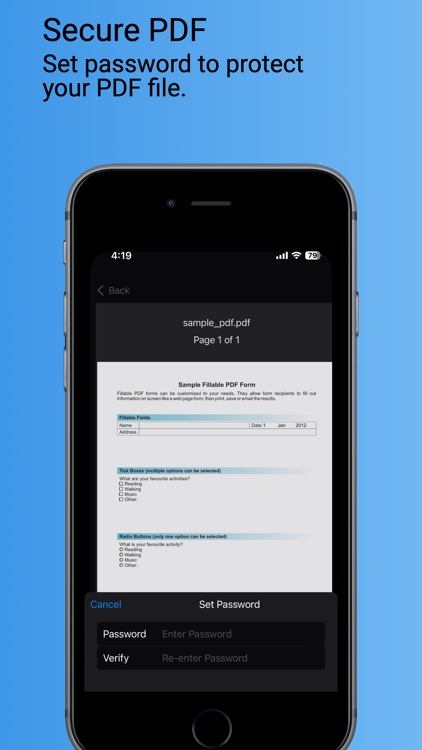
App Store Description
Unlock the full potential of your digital documents with PDFCore, the comprehensive PDF editor designed to elevate your document management experience. Whether you're a professional handling critical business files or an everyday user streamlining personal paperwork, PDFCore offers a rich array of features to meet your every need.
Key Features:
Merge PDF Files: Seamlessly combine multiple PDFs into a single, organized document with just a few taps.
Extract and Reorder Pages: Effortlessly extract specific pages from PDFs and rearrange them to create customized documents.
Image to PDF Conversion: Transform images into professional PDFs, maintaining the integrity of your visual content.
Fill & Sign: Streamline form completion with our user-friendly fill & sign feature, enhancing efficiency in document processing.
Watermarking: Add a personal touch to your documents with customizable watermarks, making each file uniquely yours.
Encryption Options: Prioritize document security with robust encryption features, ensuring the confidentiality of sensitive information.
PDFCore revolutionizes your workflow, providing a versatile toolkit that caters to diverse document management needs. Download PDFCore today and experience a new era of PDF editing – where power meets simplicity in one exceptional app.
AppAdvice does not own this application and only provides images and links contained in the iTunes Search API, to help our users find the best apps to download. If you are the developer of this app and would like your information removed, please send a request to takedown@appadvice.com and your information will be removed.