
PDF Editor Pro is a must-have app for anyone who reads, annotates or edits PDF documents on iPad or iPhone

PDF Editor Pro : Create, Edit, Annotate & Sign PDF

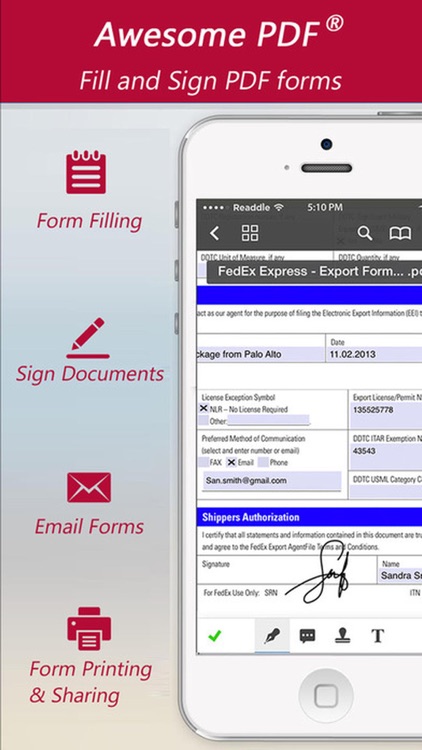
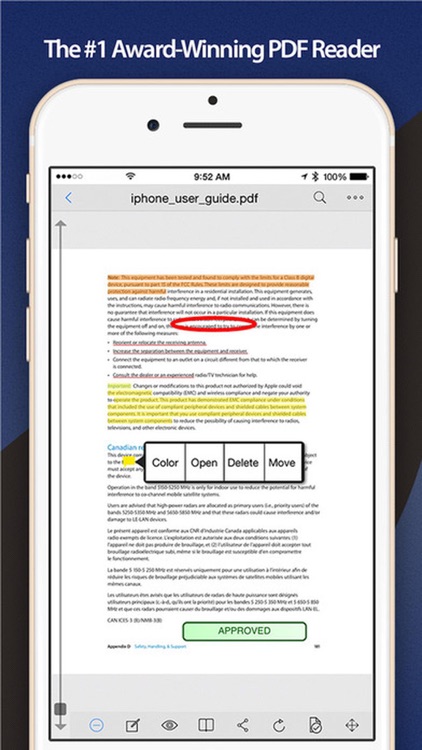
What is it about?
PDF Editor Pro is a must-have app for anyone who reads, annotates or edits PDF documents on iPad or iPhone. It allows you to mark up documents with highlights and handwriting, insert text and stamps, sign and even merge PDFs.

App Screenshots

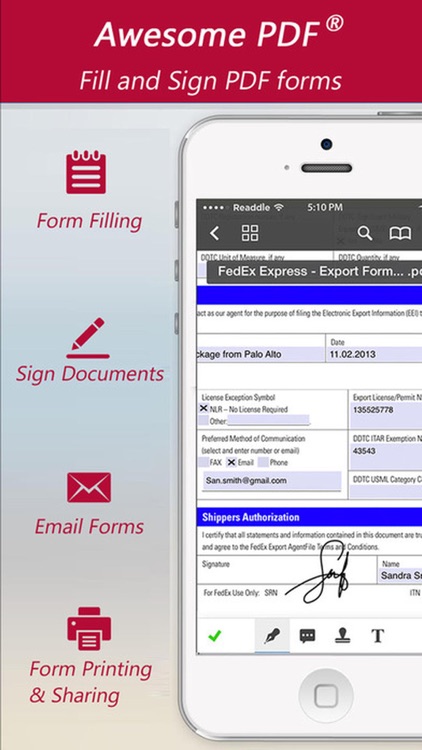
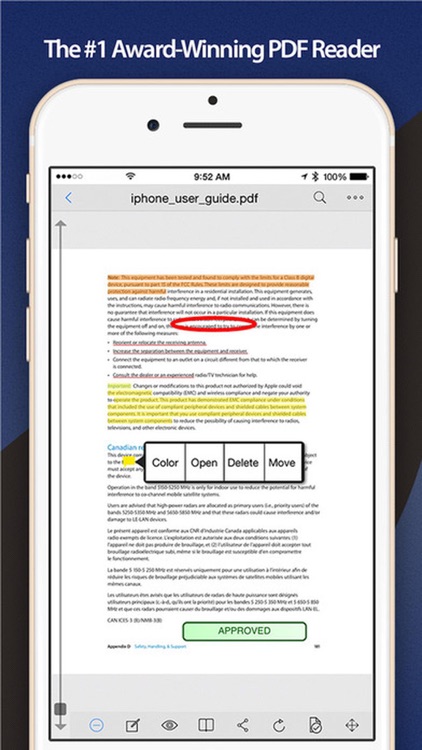
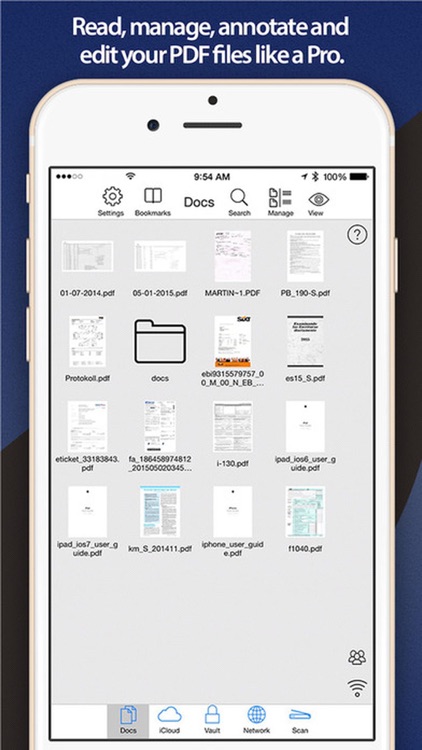
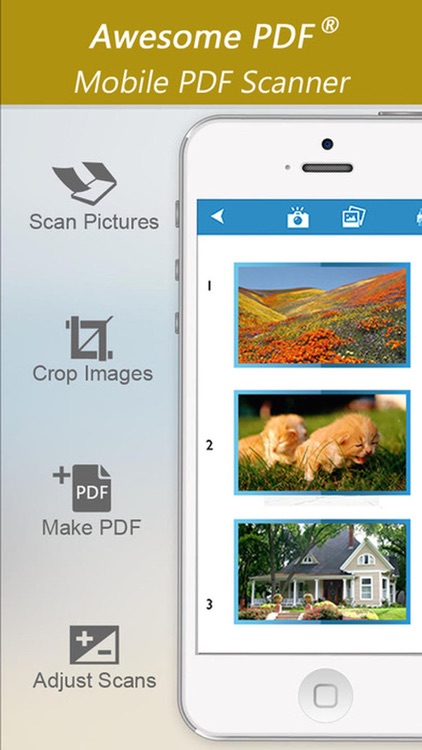
App Store Description
PDF Editor Pro is a must-have app for anyone who reads, annotates or edits PDF documents on iPad or iPhone. It allows you to mark up documents with highlights and handwriting, insert text and stamps, sign and even merge PDFs.
“PDF Editor Pro is one of my must-have iPad apps and a
desktop-class PDF reader” - MacStories.net
“I was blown away at how easy the app is to use” - MakeUseOf.
“The best app for managing, editing, and reading PDFs on your iPad” - The Sweet Setup.
You can open various file formats such as iWork, MS Office, PowerPoint, text files, images, even music and video files, etc. Get these files from desktop computers, email attachments, documents on Dropbox, OneDrive, GoogleDocs and “Open in" from other applications.
PDF Editor Pro provides the best experience for filling out PDF forms. Text fields, checkboxes, radio buttons and other form elements work as you expect and all the information you enter is saved within the form. Even complex interactive forms with Javascript work impressively well.
With PDF Editor Pro you can:
- Highlight Text -
Mark important things in books, journals or documents you want to review.
- Fill Forms -
Work with static PDF forms created in Adobe Acrobat.
- Create Notes -
Add comments to the texts you read.
- Draw with your finger-
Use it to make handwritten notes or highlight text in scanned books.
- Make Bookmarks -
Create table of contents for your document right on iPad and iPhone.
- Review Documents -
Mark up errors and place special emphasis on important sentences.
-Sign Documents
-
Use digital signatures to sign contracts and agreements on the go.
Other things PDF Expert Pro lets you do:
+ Read PDFs with ease
PDF Editor Pro has one of the best PDF viewers for iPad and iPhone. It opens large files, supports full text search, handles PDF links and outlines, opens password-protected documents and extracts text from PDFs.
+ Copy Files From Mac or PC via Wi-Fi and USB
Use iTunes file sharing to transfer files directly to your iPad or iPhone via USB cable. As an alternative connect your iOS device running PDF Expert Pro via Wi-Fi and operate it like a wireless flash drive. No additional software is required.
+ Save Email Attachments
Open attachments directly from the Mail app. Also, you can open PDF files from any other application on the iPad or iPhone via "Open In..." dialogue.
+ Sync your files with various cloud services
PDF Editor Pro allows you to download and upload files from Dropbox, OneDrive, Google Drive and other services. If you use more than one cloud storage, PDF Editor Pro will handle all of them.
+ Share Files With Your Friends
Email files directly from PDF Editor Pro with all annotations you made.
+ Protect Documents with Password and Encryption
Restrict access to PDF Editor Pro with a password to protect your files from unauthorized reading. Enable iOS Data Protection to encrypt everything while your iPad or iPhone is not in use.
+ Text To Speech
You can listen to e-books or audio files on the road or when you don’t feel like reading. PDF Editor Pro intelligently processes PDF books and uses iOS text- to-speech API to read them aloud.
And one more thing:
• Review Mode •
The Review Mode allows you to mark up PDF documents in a very special way. Just tap anywhere on the text where you need changes and correct it in the text editor. The text that you delete is marked as removed while everything you add is shown as new text in different colors.
AppAdvice does not own this application and only provides images and links contained in the iTunes Search API, to help our users find the best apps to download. If you are the developer of this app and would like your information removed, please send a request to takedown@appadvice.com and your information will be removed.