Transform Your PDF Experience with PDF Master
PDF Master - AllInOne Convert


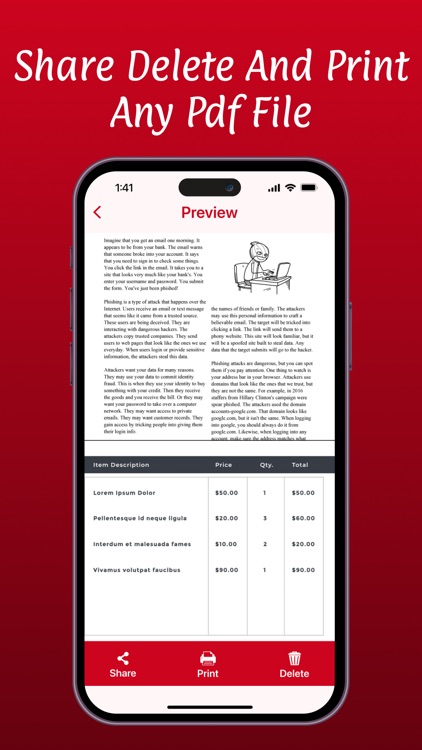
What is it about?
Transform Your PDF Experience with PDF Master

App Screenshots


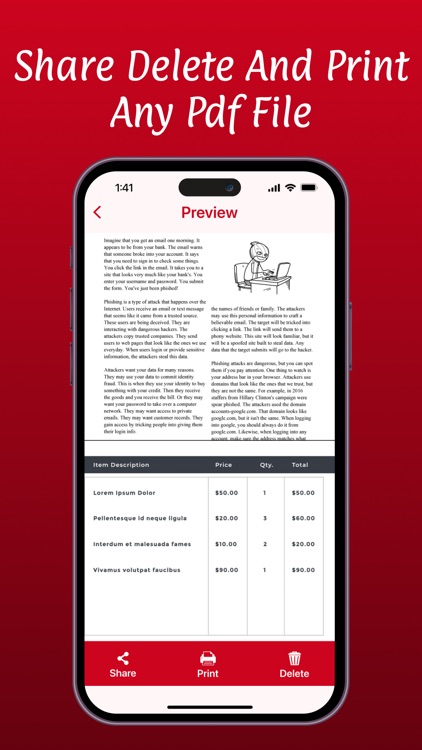

App Store Description
Transform Your PDF Experience with PDF Master
Transform the way you handle PDFs with PDF Master, your comprehensive solution for all your PDF needs. Whether you need to convert, print, edit, secure, or organize PDFs, PDF Master provides a seamless and intuitive experience right at your fingertips. Designed for professionals, students, and anyone who regularly works with PDFs, PDF Master is your go-to app for all things PDF management.
Key Features:
Convert Anything to PDF: Effortlessly convert Word, Excel, PowerPoint, images, and more to high-quality PDFs. Supports a wide range of file formats for versatile conversion options. No matter the document type, PDF Master makes it easy to create professional-grade PDFs.
Select & Convert Photos: Select multiple photos from your gallery and convert them into a single PDF document. Easily share your newly created PDF directly from the app. Perfect for compiling images into a cohesive document.
Share & Print: Easily share your PDFs via email, messaging apps, or cloud services. Print your PDF documents directly from the app for convenience and efficiency. Streamline your workflow by handling all your PDF needs in one place.
User-Friendly Interface: Enjoy a clean, intuitive design that makes PDF management simple and efficient. Customize your workspace to fit your workflow. Whether you’re a beginner or an experienced user, PDF Master’s interface is designed to be easy to navigate.
Offline Access: Work on your PDFs anytime, anywhere, even without an internet connection. Perfect for on-the-go productivity and ensuring you can access and edit your documents no matter where you are.
Secure Your PDFs: Protect your documents with password encryption. Ensure your sensitive information remains private and secure.
Annotate & Edit: Add notes, highlights, and annotations to your PDFs. Edit text and images directly within the document for a truly dynamic PDF experience.
Merge & Split PDFs: Combine multiple PDF files into one or split a large PDF into smaller, more manageable documents. Organize your PDFs to suit your needs.
Why Choose PDF Master?
PDF Master is designed for professionals, students, and anyone who works with PDFs regularly. Our app combines powerful features with a user-friendly interface, ensuring you have everything you need to manage your PDF documents effectively. Experience the ultimate convenience and take control of your PDFs with PDF Master.
Download PDF Master today and revolutionize the way you work with PDFs! Handle all your document needs in one app and enjoy a smoother, more efficient workflow.
AppAdvice does not own this application and only provides images and links contained in the iTunes Search API, to help our users find the best apps to download. If you are the developer of this app and would like your information removed, please send a request to takedown@appadvice.com and your information will be removed.