
PDF Reader 2019 – Allows users to read PDF files with power pack features

PDF Reader 2019

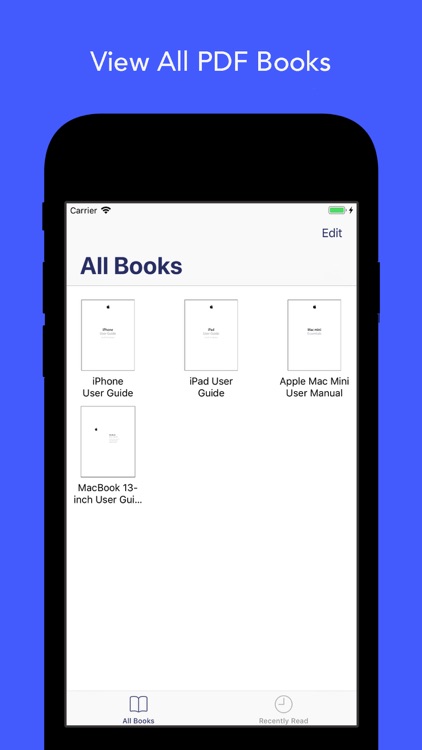
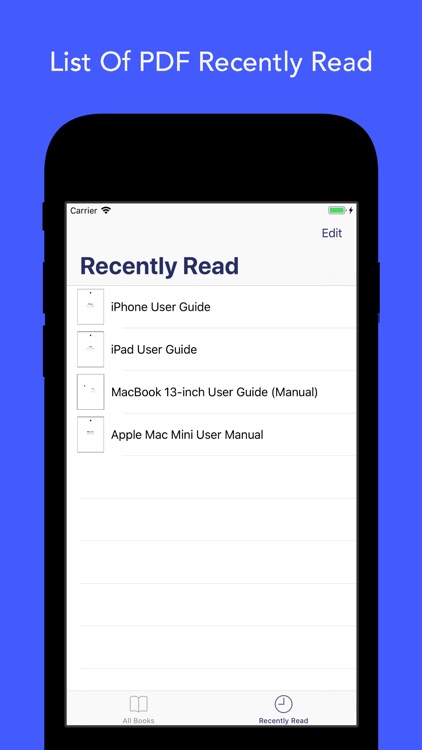
What is it about?
PDF Reader 2019 – Allows users to read PDF files with power pack features.

App Screenshots

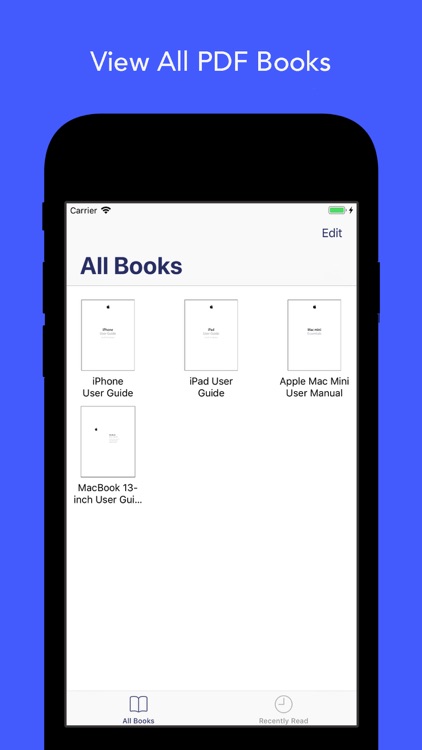
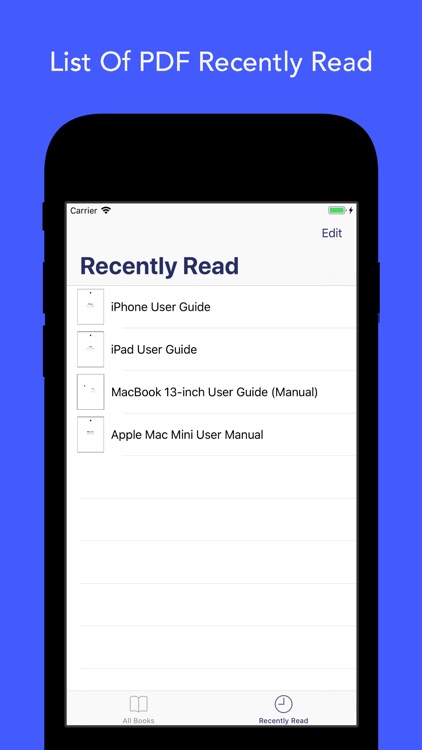
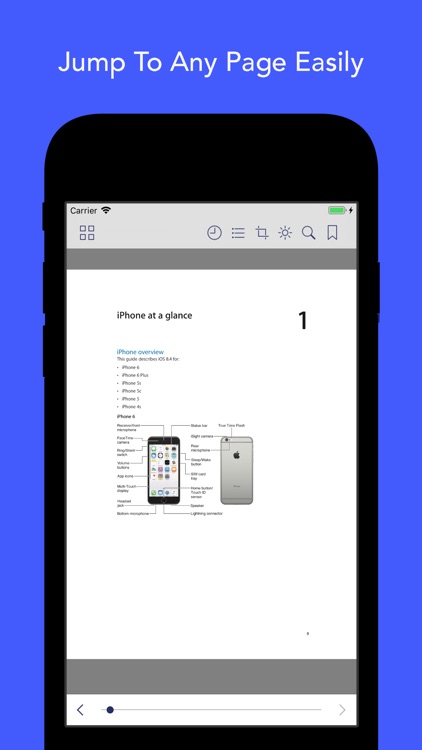
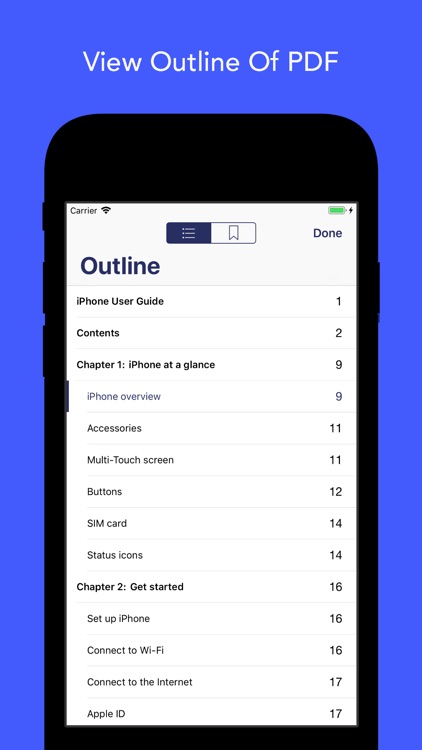
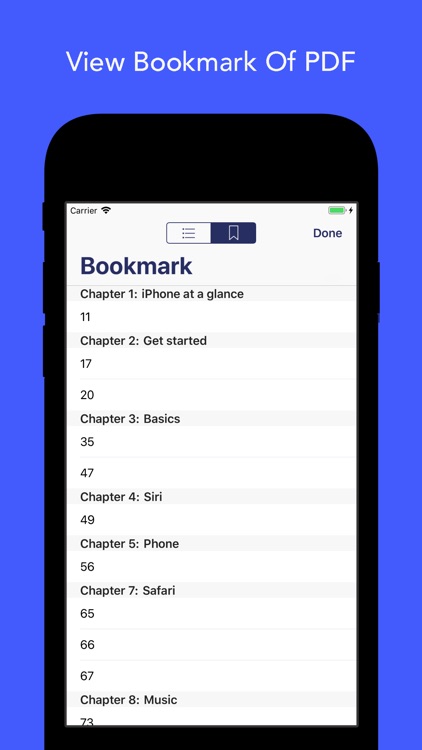
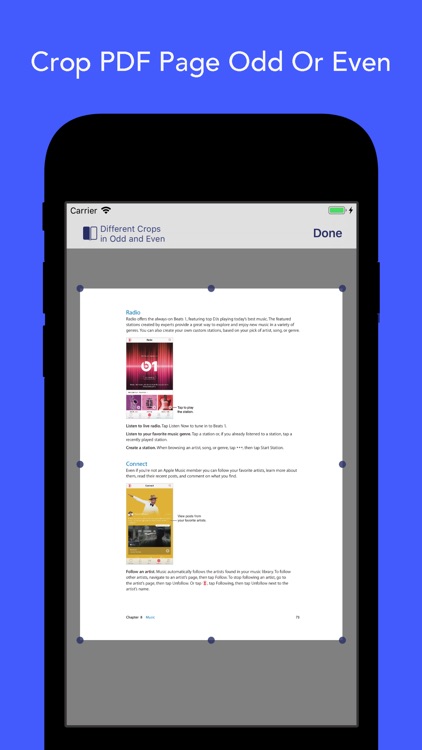
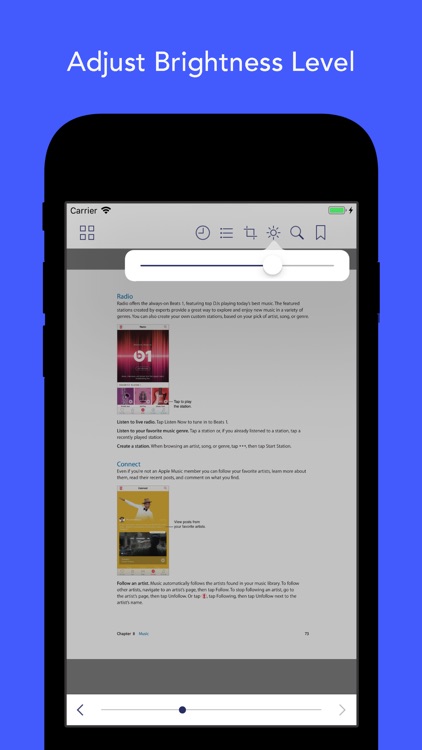
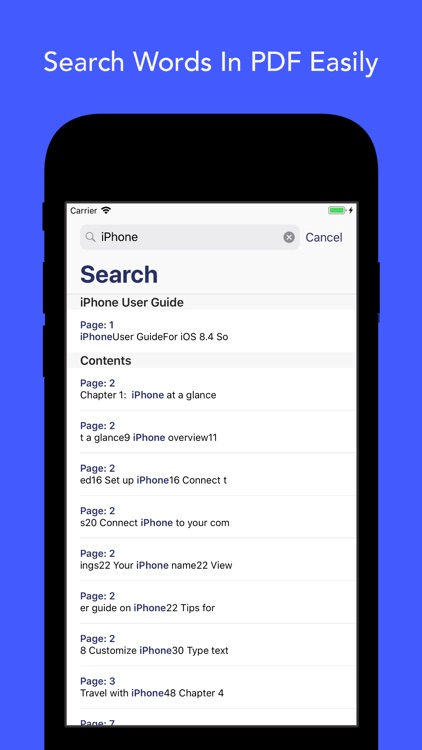
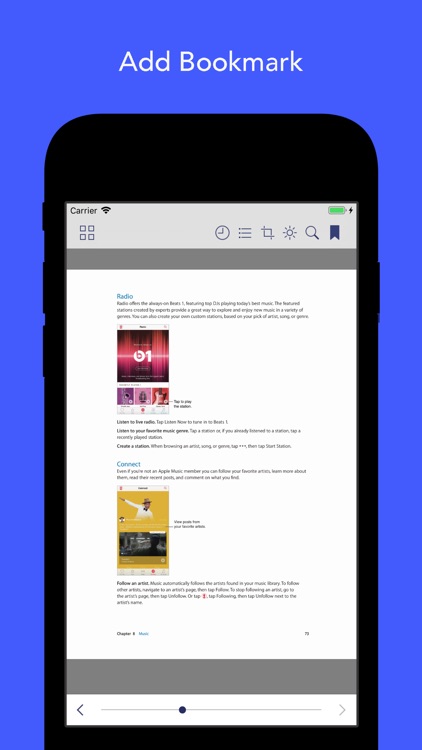
App Store Description
PDF Reader 2019 – Allows users to read PDF files with power pack features.
“PDF Reader 2019” app allows you to access the PDF files, eBooks, and other documents at ease. With some special features like attractive and user-friendly reading interface, jumping to any page, searching PDFs, bookmarks and outline, crop page merging to show contents bigger and importing PDF files from iTunes, Email or Online PDF file URL. Make this “PDF Reader 2019” app out stands many other PDF reader apps in the market. This “PDF Reader 2019” App is free to download and it requires iOS 8.0 or later to function. The App designed too compatible with iPhone, iPad and iPod touch. Family Sharing feature of this app allows users to share files with a maximum of 6 members.
Download it now - It's FREE!
Features :
- Universal app
- Support for all iPhone / iPad devices.
- iBooks-like design
- Support your reading experience with simple User Interface.
- Recently read books
- Show your reading histories. Therefore you can find books that you read recently.
- Outline
- Show current document structure so that you can see your position and move around easily.
- Bookmark
- Add / Remove bookmark to different pages of current document.
- Show current document bookmarks.
- Cropping
- Crop page merging to show contents bigger automatically.
- Brightness
- Adjust the document brightness automatically and manually.
- Search
- Easily search word in document and directly jump to that page.
- No more pinch in / out
- Zoom in/out with double tap.
- Fit document to device size automatically when rotating.
- Cloud support
- iCloud / iCloud Drive
- Google Drive
- Dropbox
- Sync books
- Sync books, histories and other informations between your iPhone and iPad.
- Download PDF File
- Download PDF files from online url.
AppAdvice does not own this application and only provides images and links contained in the iTunes Search API, to help our users find the best apps to download. If you are the developer of this app and would like your information removed, please send a request to takedown@appadvice.com and your information will be removed.