ScanGo: Scan, Recognize, and Sign Documents on Your iPhone or iPad
PDF Scanner app: ScanGo
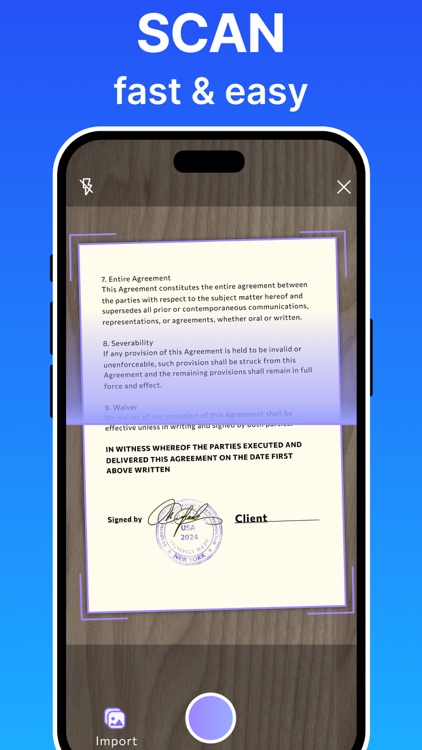
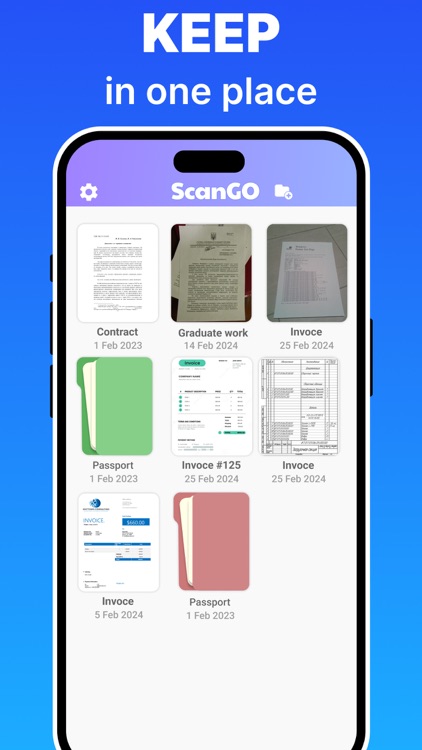
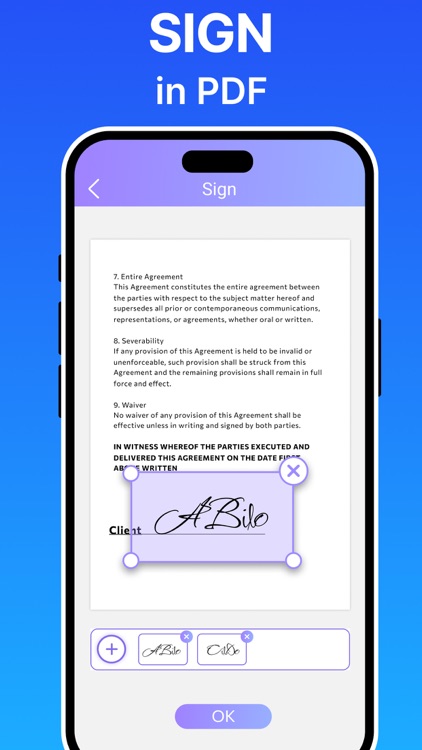
What is it about?
ScanGo: Scan, Recognize, and Sign Documents on Your iPhone or iPad.
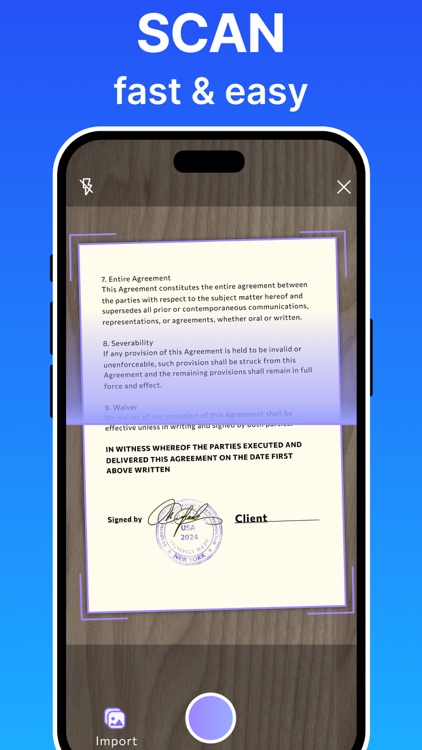
App Screenshots
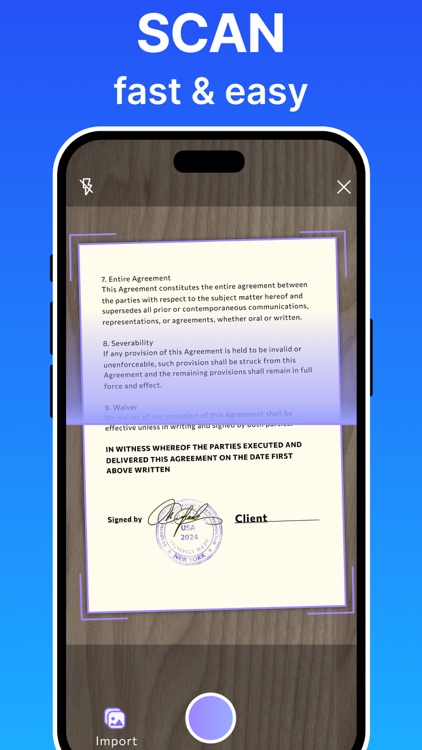
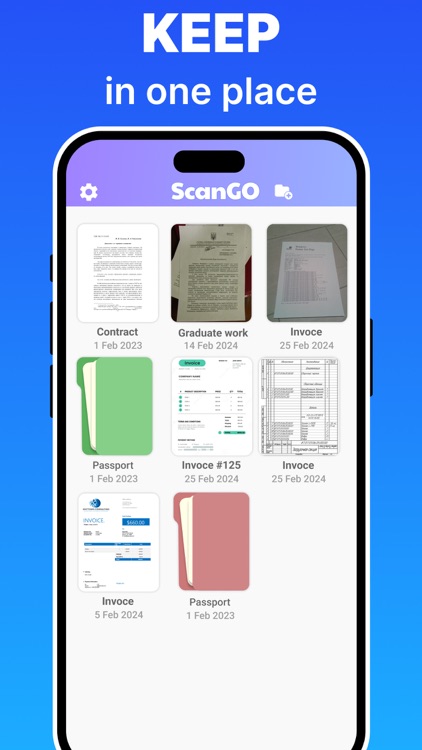
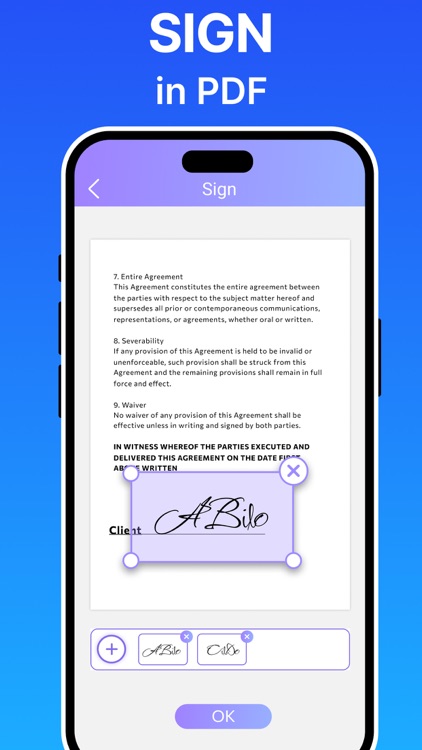
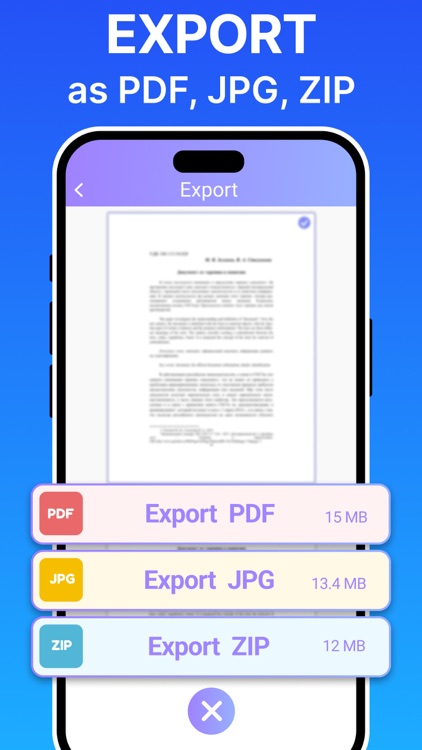
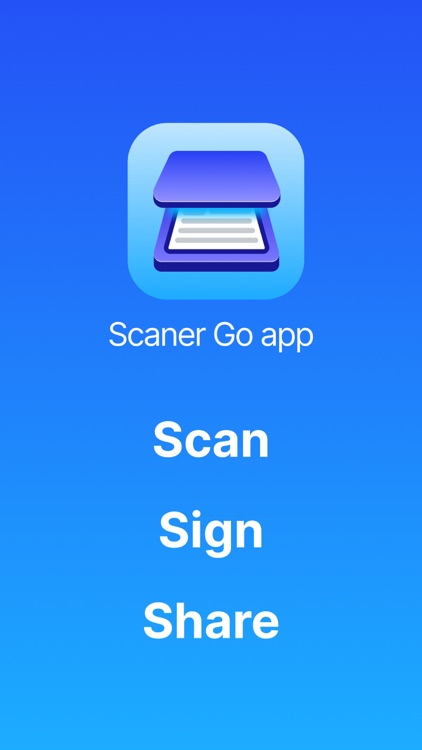
App Store Description
ScanGo: Scan, Recognize, and Sign Documents on Your iPhone or iPad.
ScanGo turns your phone into a powerful pocket scanner, allowing you to scan, edit, recognize text, and sign documents on the go. All the tools you need for document management are now at your fingertips.
Key Features:
Fast Scanning: Capture documents, photos, and receipts with high accuracy.
Text Recognition (OCR): Extract text from scans for easy editing and searching.
Cropping and Editing: Customize your scans by removing unnecessary elements.
Export to PDF, JPG, ZIP: Save documents in the format you need for convenient use.
Signature: Add your signature directly to documents—perfect for contracts and forms.
Efficient Organization: Create folders and organize files for quick access.
Use ScanGo for:
Signing and sending contracts directly from your phone.
Scanning and storing receipts, invoices, and important documents.
Creating PDFs and recognizing text for work or study.
Digitizing and preserving old photos and documents.
With ScanGo, your documents are always at your fingertips, whether for work, study, or personal use. Download ScanGo and make document management simpler and more efficient!
Privacy Policy: https://artfolio.cc/privacy
Terms of Use: https://artfolio.cc/terms
Contact: contact.artfolio.cc@gmail.com
AppAdvice does not own this application and only provides images and links contained in the iTunes Search API, to help our users find the best apps to download. If you are the developer of this app and would like your information removed, please send a request to takedown@appadvice.com and your information will be removed.