Looking for a documents scanner
PDF Scanner: Documents to PDF
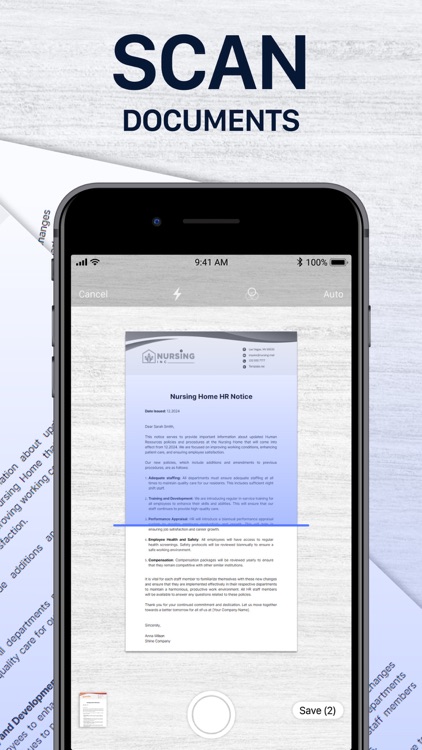


What is it about?
Looking for a documents scanner?
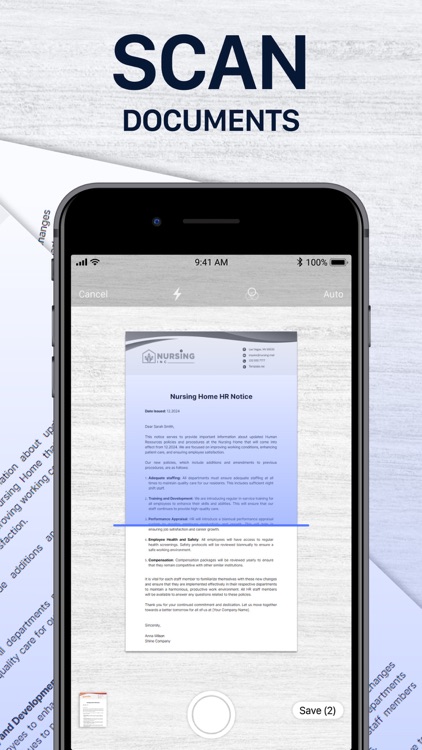
App Screenshots
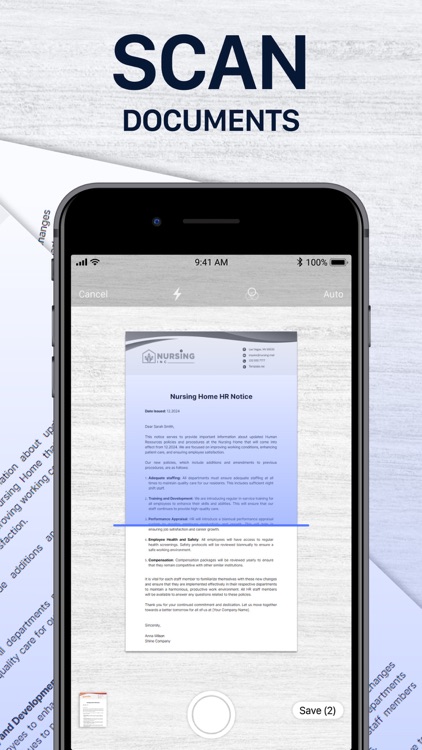





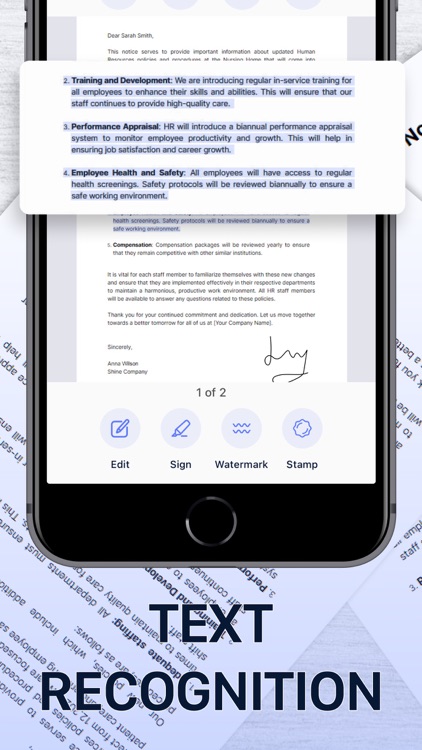
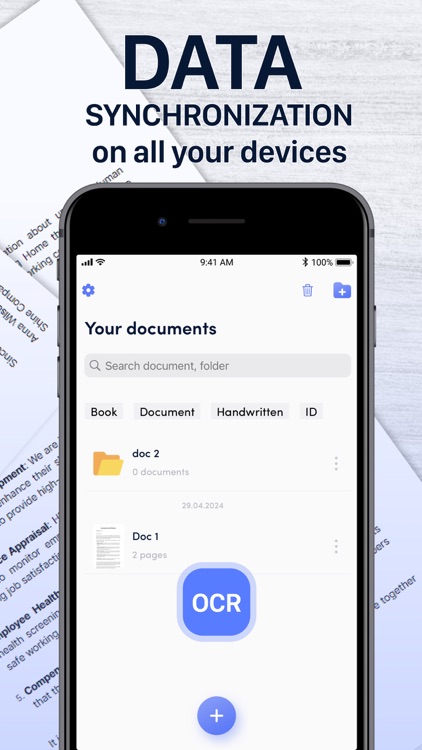
App Store Description
Looking for a documents scanner?
This app turns your phone into a powerful PDF scanner and document manager. We help you run your business in the digital world.
Scan a document to PDF and edit it using our powerful editor. The PDF Scanner supports PDF, JPEG or ZIP formats. Works offline - all files are stored locally on your device.
This scanner is a must have for students and educators, and anyone involved in a small business: managers, lawyers, realtors, etc.
Advanced camera:
– Automatic document border detection.
– Ability to scan multiple pages in sequence.
– Option to apply filters.
– Crop image to refine borders.
PDF Editor & File manager:
– Crop: the ability to crop unnecessary areas.
– Rotation: make the document straight.
– Filters: change the look of your document.
– Contrast: adjust brightness and contrast.
– Merge several documents into one.
– Add tags for fast file search.
– OCR: recognize and copy text from your scans.
– Sign documents: create an unlimited number of signatures and add them to a document in 1 click.
– Add watermark: create a custom watermark, adjust the fill, color and transparency.
Sharing:
– Save to gallery.
– Export document in PDF, JPG, ZIP formats.
– Export to messengers or email.
Simple pdf scanner, comfortable catalog, powerful editor, easy sharing - transfer document management to your phone.
Privacy Policy: https://rjpups.com/scanner/privacy
Terms of Use: https://rjpups.com/scanner/terms
Support: https://rjpups.com/scanner/support
AppAdvice does not own this application and only provides images and links contained in the iTunes Search API, to help our users find the best apps to download. If you are the developer of this app and would like your information removed, please send a request to takedown@appadvice.com and your information will be removed.